You can perform the following actions on the added traits:
- Search for a specific trait.
- On the Traits page, hover over the corresponding trait row in the far right to see the edit/delete options.
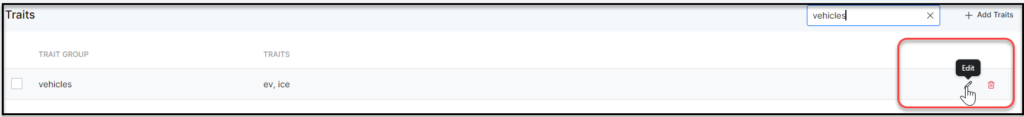
- Edit a trait group to change the name, add, modify, delete traits.

- Delete a trait group as required.
Ensure to click Train your App each time you make changes to any index configuration. This builds the index based on the updated configurations.