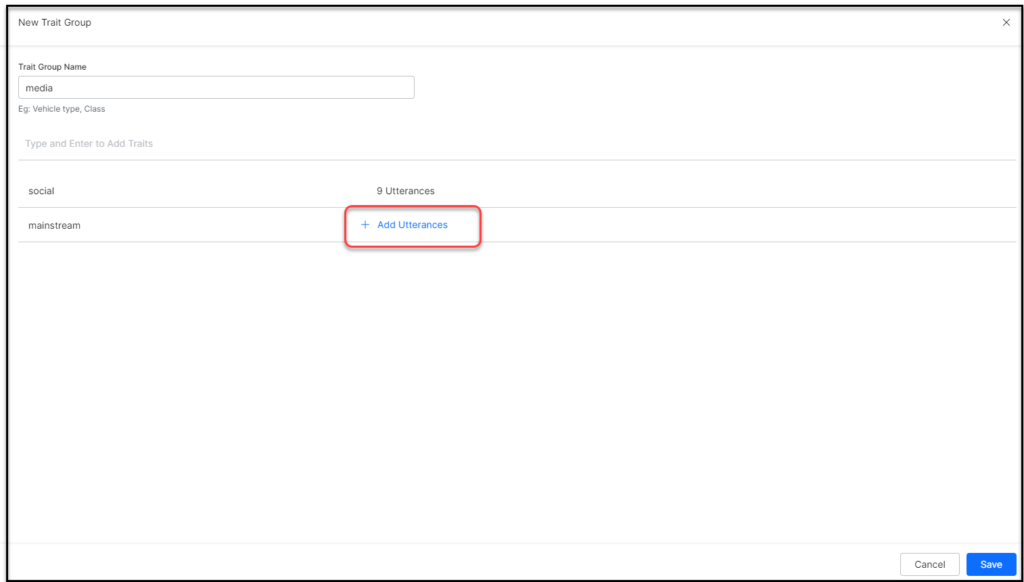To add and configure Traits, take the following steps:
- Click the Indices tab on the top.
- On the left pane, under the Index Configuration section, click Traits.
- Click Create New.
- In the Create New dialog box, enter a name in the Trait Group field.
- Add Multiple Trait Groups as per business requirements.
- After creating traits, you must extract these traits from the source content so that the traits are identified in the user utterance and are mapped to the source document. How to Extract Traits.
Include these traits in the business rules as required and assign the appropriate action. How to Define and Apply Business Rules.