- Click the search to search for a specific stop word.

- Select Disable/Enable the search engine from processing the stop words. This allows you to try both options while retaining the stop words list.
- Reset to system-defined values using the Reset to Default option on the upper-right.
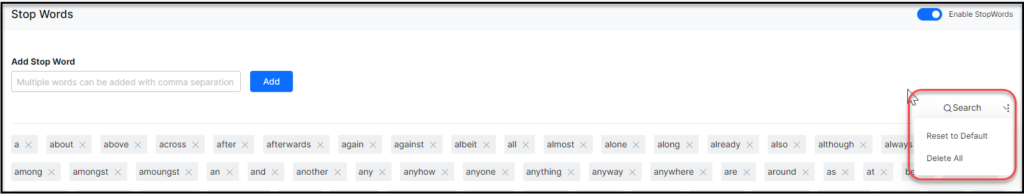
- You can Delete the entire list using the Delete All option on the upper-right corner. Click the cross x against the individual stop word to delete the same.