Once you run an experiment, you can:
- Monitor the experiment in progress by clicking on the experiment to view the following metrics against each variant:
- Variant name
- Index assigned
- Search configuration
- Traffic %ge assigned
- Number of users
- Number of searches
- Count of clicks
- Click-through rate i.e. number of unique clicks per appearances
- choose to pause or stop the experiment.
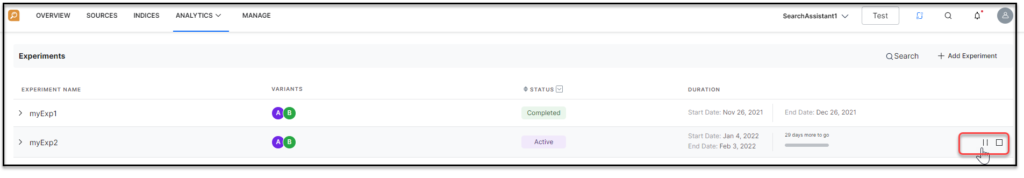
- delete a paused or stopped experiment.
- edit the configuration of an experiment that is yet to run.
Note: You cannot edit a completed experiment.