To create a custom index, take the following steps:
- Click the Indices tab on the top.
- On the left pane, under the Index Configuration section, click the dropdown against the current index.
- Click +Create New.
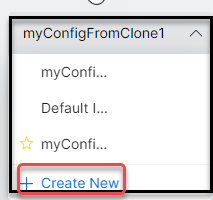
- On the New Index Configuration dialog box, select Create New option.
- Enter a name in the Name of Index Configuration field.
- Click Add.
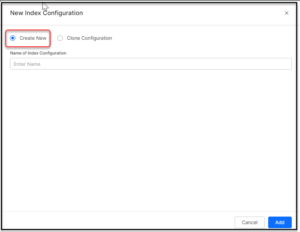
As a developer, if you want to configure the configurations from scratch then use this option.