You can perform the following actions on an existing search configuration:
- Click the Indices tab on the top.
- On the left pane, under the Search Configuration section, click the dropdown against the current index.
- Hover over the configuration name.
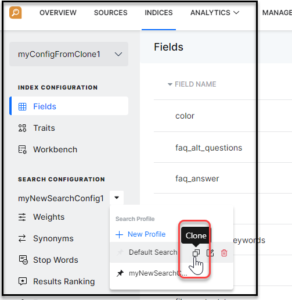
- You can:
- Mark the configuration as default using the star icon;
- Clone the configuration;
- Edit the name of the configuration;
- Delete the index.