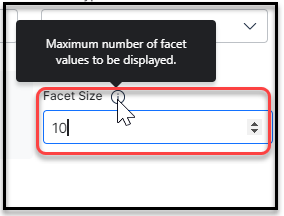To add facets, take the following steps:
- Click the Indices tab on the top.
- On the left pane, under the Search Configuration section, click Facets.
- On the Facets page, click +Add Facets.
- In the Add Facet dialog box, in the Field Name field, search for a field and select it.
- Enter a name in the Facet Name field.
- Select the type from the Facet Type dropdown as either Range or Value.

- For the Value type facet, you can further customize the user experience by configuring the following details:
- For the Range type facet, you can further customize the user experience by configuring the following details:
- Turn on the Multi-Select toggle to allow the user to select multiple facets values.
- Click Add.