//Intro
Files are a static source of content for your App. Consider a scenario in a bank where the business user has prepared a step-by-step guide for the bank customer on “How to open an online Demat account”. This guide can help banking customers to know about opening a Demat account.
SearchAssist allows you to upload such How-to guides in file format into the App. You can upload files of PDF, DOCX, PPT, XLSX, and TXT file types. These files will be indexed and will be available for ready retrieval, as answers to the search queries.
Upload a File either by browsing from a local storage and uploading or from the URL path from where the file is accessible.
Uploading Content from Files
To upload a file, take the following steps:
- Click the Sources tab on the top.
- On the left pane, under the Sources section, click Content.
- On the Add Content page, click Upload File.
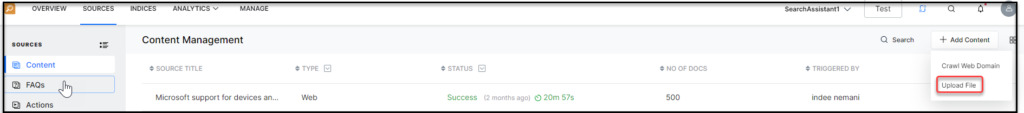
- In the Upload File dialog box, enter a name in the Source Title field and a description in the Description field.
- Upload a file:
- From the Extract from File section, drag and drop a file or click Browse to locate the file.
- From the Extract from URL section, enter a domain URL in the Enter URL field.
- Click Proceed
