SearchAssist provides the Import FAQs option to import FAQs from files. It is mandatory that files are in CSV or JSON format that SearchAssist supports for effective import of FAQs.
To add FAQs through the Import FAQs option, take the following steps:
- On the Sources tab, click FAQs on the left pane.
- On the FAQs page, click the Add FAQ and select Import FAQs.
- In the Import FAQs dialog box, enter a name in the Source Title field.
- From the Import from File section, drag and drop a file or click Browse to locate the file.
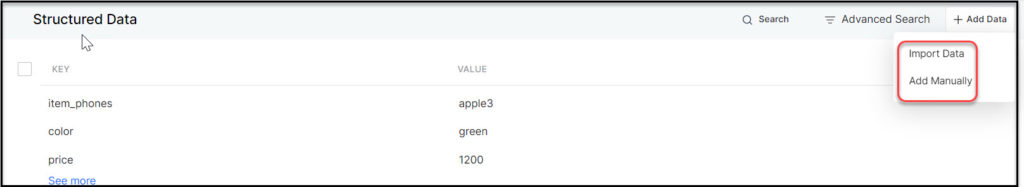

- Download the sample JSON or CSV files for reference. Refer Supported file formats.
- Click Proceed.