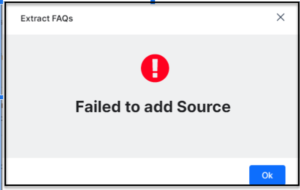Use The Extract FAQs option to extract all the FAQs that are available in a web page.
To add FAQs through the Extract FAQs option, take the following steps:
- On the Sources tab, click FAQs on the left pane.
- On the FAQs page, click the Add FAQ and select Extract FAQs.
- In the Extract FAQs dialog box, enter a name in the Source Title field and a description in the Description field.
- To extract FAQs from a web page click Extract from URL tab. Enter the URL of the FAQ page or domain URL in the Enter URL field.
Note: When you are trying to extract FAQs from a misspelled or wrong URL that is a non-existent, the following error message pops up: