Introduction
You can draw insights from metrics on search queries. SearchAssist provides a list of queries that were asked by the end-users and the metrics associated with it. Use the data to improve the search experience for the end-user. For example, if a search query was asked too many times but did not return any results, then add appropriate content to the Search Assistant like:
- In the case of ecommerce content, if the query returns no result, the item can be procured or an FAQ can be added against the queried item name stating it’s not the product or service you deal with and cannot be found here
- In the case of an enterprise portal, if the query does not return a desired document, to the FAQ a question answer pair can be added stating the non-conformance with or without reason
A number of no-results returned is a significant insight in itself to act upon.
To access search insights, take the following steps:
- Click the Analytics tab on the top and select Search Insights from the dropdown.
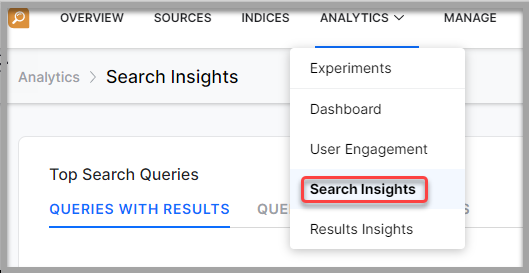
- On the Search Insights page, find a list of search queries with and without results.
- Filter the metrics based on the time period or a time window like:
Metrics
The following table lists the metrics displayed:
| Metrics | Details | Additional Notes |
| Queries with Result | ||
| Count | Number of times the particular query was asked by the end-user |
|
| Clicks | Number of times the end-user clicked a particular query | |
| Queries without Result | ||
| Count | Number of times the end-user queried the particular query. |
|
