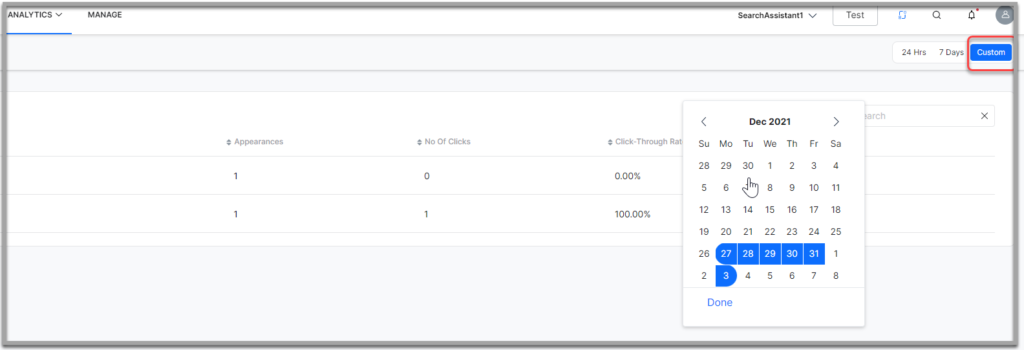Introduction
You can draw insights from the metrics on search results. SearchAssist provides insights on all the results that appeared for the user queries along with associated metrics for each result so that you can improve the results to make them more relevant for the end-user.
To access results insights, take the following steps:
- Click the Analytics tab on the top and select Results Insights from the dropdown.
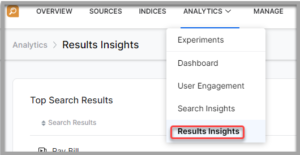
- filter the results over a time period or a time window like:
Metrics
The following table lists the metrics displayed:
| Metrics | Description | Notes |
| Appearances | Number of times the result appeared for any user query | For Top Search Results, see the queries associated with the results. |
| Number of clicks | Number of times the user clicked the result | |
| Click-through rate | Number of unique clicks (Multiple clicks counted to 1 for each time the result appeared) / appearances | |
| Avg. Position | Average position of the result for the search query |