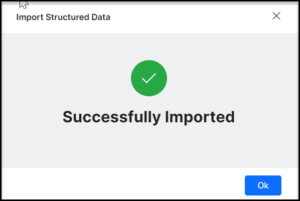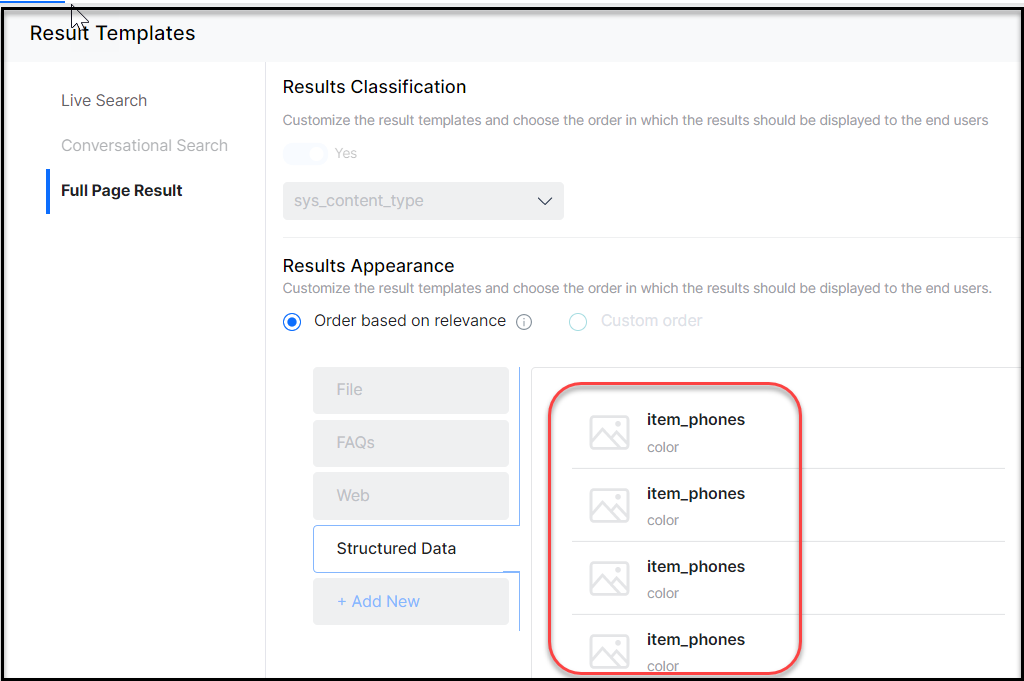Use the import option if you have the data in a specific structured data format namely in JSON or CSV formats. To import Structured Data, take the following steps:
- On the Structured Data page, click + Add Data and select Import Data from the dropdown.
- In the Import Structured Data dialog box, upload a JSON or CSV file. Click Browse to locate the file or drag and drop the file. Also, there is an option to download and view the sample CSV or JSON file on the upper-right.
- Click Proceed.
- A dialog box with the validation status is displayed.
- Click OK.
After importing, to obtain results from the structured data you have to customize the Results data in the Results Template to include those fields. The field names to be added in the index configuration must exactly match the “key” values, and they are case sensitive.