When implemented as a website search tool, SearchAssist offers both traditional and virtually assisted search experiences. These different use-cases demonstrate the search capabilities in various scenarios.
Traditional Search
A search bar displays at the top of the page. This is where the user enters a query.
Smart Snippets and Smart Suggestions
Smart snippets are precise pieces of information pertaining to the object of search interest along with an image. Smart suggestions are relevant links that surface in the given context. The SearchAssist app auto-generates smart snippets and smart suggestions from your website content based on the search query. An extra end-user click can be avoided when a smart snippet or smart suggestion appears at the top of the page, thereby avoiding the need to click and explore a result.
When the user enters a query, “Who is your CEO,” the SearchAssist app creates a featured snippet from the content available. The SearchAssist app also suggests relevant snippets in the right pane with a carousel format. End-users scroll horizontally to view actual search results along with the tab facets following the featured snippet.
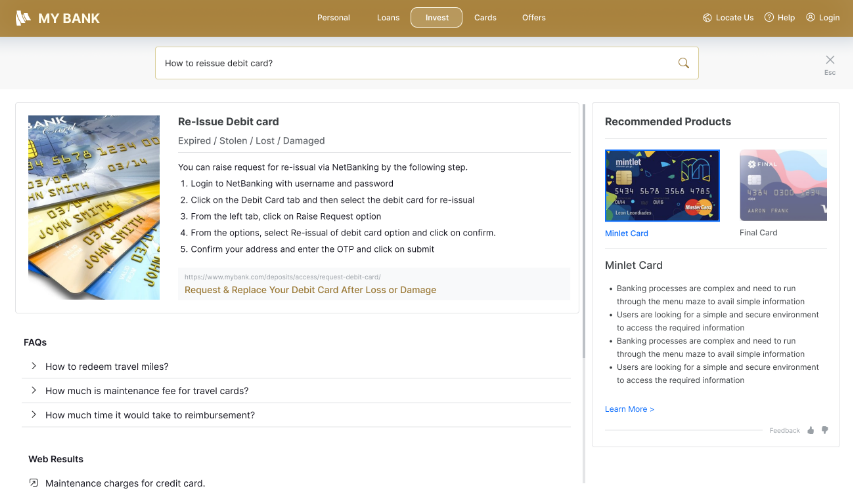 Personalization
Personalization
Personalization refers to fetching and presenting results pertaining to the user context, location, user login-based transaction history, and more. For that reason, the same query can generate two different sets of results for two different users. Personalization can result in improved search efficiency and customer satisfaction.
When a user enters a query — say “Where is the office located?” — the SearchAssist app can boost relevant results based on the user’s context. If a user is accessing your website from a location in the USA, the SearchAssist app can be configured to show your office location(s) within the USA at the top of the page, followed by other locations. In this case, the website content manager can boost results from the USA over other results.
Dynamic Facets
This built-in feature enables the SearchAssist app to detect facets from the user’s live search query and automatically apply filters. In response to the query, the appropriate filter is applied automatically and shows up in the results. Dynamic facets avoid the need to create facets manually for each instance as they rely on context.
Here is an example. In a banking scenario, the user enters a query, “What are the potential chatbot use-cases for a bank?” The SearchAssist app dynamically identifies the appropriate facet, applies the corresponding filters in the background, and displays results related to the context and the user’s objective.
Virtual Assistant Experience
A conversation dialogue interface pops up from the bottom of the web page with quick suggestions to popular search queries.
Proactive Notification
The SearchAssist app understands the user’s context and proactively sends out pre-configurable notifications to capture user attention and initiate interactions with relevant messages or links. Proactive notifications reduce the user’s search effort and support the achievement of the client’s business objectives.
Consider a scenario where your user is on a web page with content about partnership programs. The SearchAssist app understands the user is exploring “How to become a partner?” and proactively displays a quick notification. The app engages your user on that page, captures user requirements, and points to relevant links. Especially useful in scenarios like a pricing page, proactive notifications can engage the user about a purchase, create a conversion, drive sale, or generate a quality lead.
Auto Navigation / Page Redirection and a Guided Tour
Automatic redirection is a dynamic feature that looks at the search context and lands the user on the relevant page. By detecting context, the SearchAssist app helps the user avoid multiple clicks and manual search efforts. A guided tour is a step-by-step walkthrough on how to do a particular task in a given context. The user experiences an intuitive approach to search and achieves the objectives of the query.
If an enterprise website user queries, “How to create an RFP for a product?” on the home page, you can configure the SearchAssist app to automatically navigate the user to the relevant page in the background. In the foreground, the SearchAssist app provides a guided tour in the chat room with suggested steps.
Virtual Assistant Integration with SearchAssist App
Integrate your SearchAssist app with a live virtual assistant built on Kore.ai’s Experience Optimization platform. Once integrated, the app can show the virtual assistant the relevant intent of the query plus other search results like FAQ pages, if applicable.
When a user enters a query, “How do I register for training?” the person expresses an intent. The SearchAssist app recognizes that intent and maps it to the capability of the linked virtual assistant. When the user clicks the identified intent, the app triggers a journey that takes the user through the registration steps (i.e. the user has a conversation with the assistant to complete the registration task).
SearchAssist for Banking
The SearchAssist app interprets the context and query intent and then dynamically applies the relevant filters. These filters are built-in or preloaded. In this case, the SearchAssist app automatically applies facets of the type of loan or services.
Personalization Based On Search Context
Let’s say the user enters “How do I apply for a personal loan?” and then follows up with another related question like, “What are the interest rates and charges?” In this scenario, the SearchAssist app can understand the search context as set by the first query (i.e. personal loan) and then boosts the results of the same. The SearchAssist app would display personal loan information at the top of the page with other results below.
In the absence of context (i.e. the user starts with the query, “What are the interest rates and charges?”) personal loans results would be listed further down the page.
Pre-Login Scenario For Traditional Search
To demonstrate personalization based on user context, let’s consider a scenario where a user, located in the US, logs in to the site.
The user enters a query, “What are the benefits of my travel card?” The SearchAssist app boosts relevant results based on the user’s location first. Other related results display lower on the page. In this example, the dynamic facets feature is auto-applied to his travel card query.
Pre-Login Virtual Assistant-Driven Experience
Pulling context data from the SearchAssist app, the virtual assistant greets the user with a warm welcome in the chat window. The VA also offers quick suggestions to popular search queries, a list of calls to action, and promotions, if configured.
SearchAssist for Knowledge Search
The old expression, knowledge is power, carries special weight in this data-driven age. Large organizations with distributed offices, a web of cloud networks that spider across the globe, and an ever-growing data set are challenged to access that knowledge when it is needed. That is where SearchAssist can help. We simplify knowledge search across networks, and platforms, and time zones.
SearchAssist establishes connectors with all your data repositories and then indexes the content. The result is remarkably fast and accurate search experiences for enterprise documents, files, and information.
Personalized Search Experiences
Much more than a giant catalog system with a search bar, users can personalize results. Tweak the algorithm to prioritize or downgrade content types so that you and your team consistently receive the most relevant results, even if priorities evolve over time.