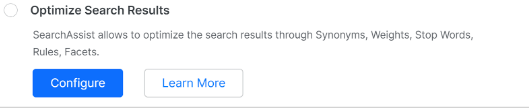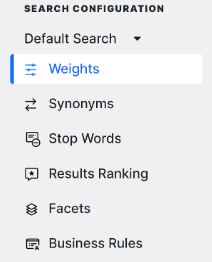This step lets you configure attributes like weights, synonyms, and stopwords. SearchAssist assigns default values to these attributes and allows you to edit them before saving the configuration.
To learn more about customizing search configurations (e.g. assign weights, manage synonyms, add stop-words), see Managing Relevance.
You can personalize search outcomes based on user requirements by configuring variables like ranking, business rules, and dynamic facets. To learn more, see Personalizing Results.
To review and accept default settings and mark this step complete: