- After SearchAssist adds data, click the Checklist link at the top of the page.
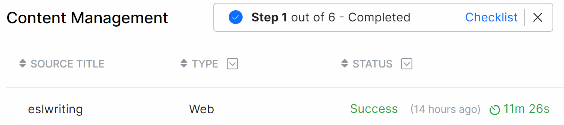
- Click Start Indexing.
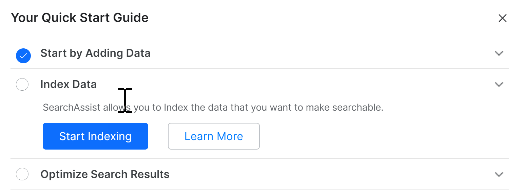 When the task completes, SearchAssist opens the Indices page. It shows a list of field names and traits.
When the task completes, SearchAssist opens the Indices page. It shows a list of field names and traits.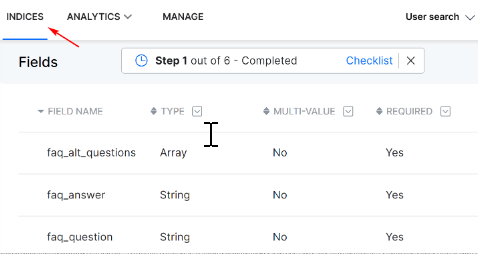
- With the Indices tab selected, click the Train your App icon.
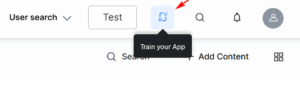 SearchAssist marks the Index Data task complete.
SearchAssist marks the Index Data task complete.
Index Configuration is the default set of parameters like Fields and Traits which can be fine-tuned further for customization. Click the edit icon to review and edit the indexing parameters. See Managing Indices.