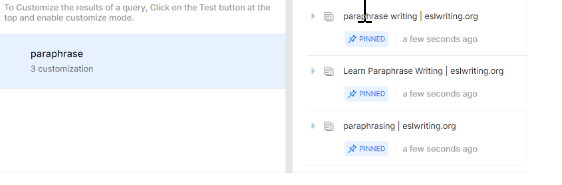- To complete the guided workflow, click the Sources menu tab.
- Click Checklist.
- Click Optimize. The Indices > Results Ranking page displays.
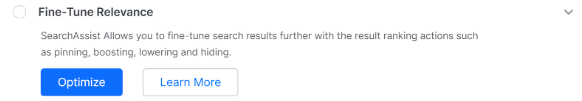
- Click the Remove button to delete one specific page customization. Click the Reset button to remove all customizations for a single page.
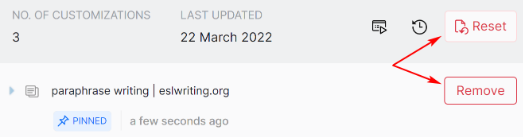
If you want to change page customization, open the Test page, enter the same search keyword, click the Customize button, hover over the WEB Response icon, and select new customization. To learn more about customizing Results Ranking, see Tuning Results Ranking.
Currently, The SearchAssist platform supports only the web-based SDK channel.
Congratulations! Your first SearchAssist app is ready for launch.