To add a searchable field and set weight for it, take the following steps:
- Click the Indices tab on the top.
- On the left pane, under the Search Configuration section, click Weights.
- On the Weights page, click +Add Searchable Field on the upper-right.
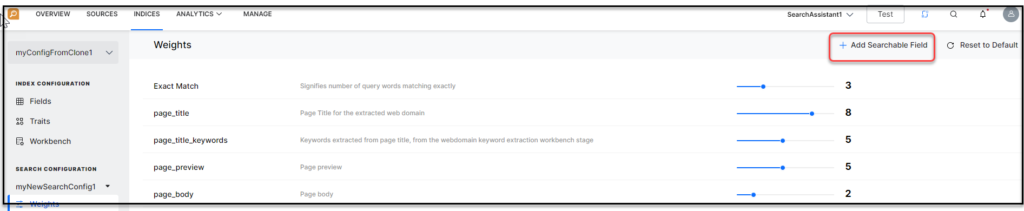
- In the Add Weight dialog box, search for a field in the search bar and select it.
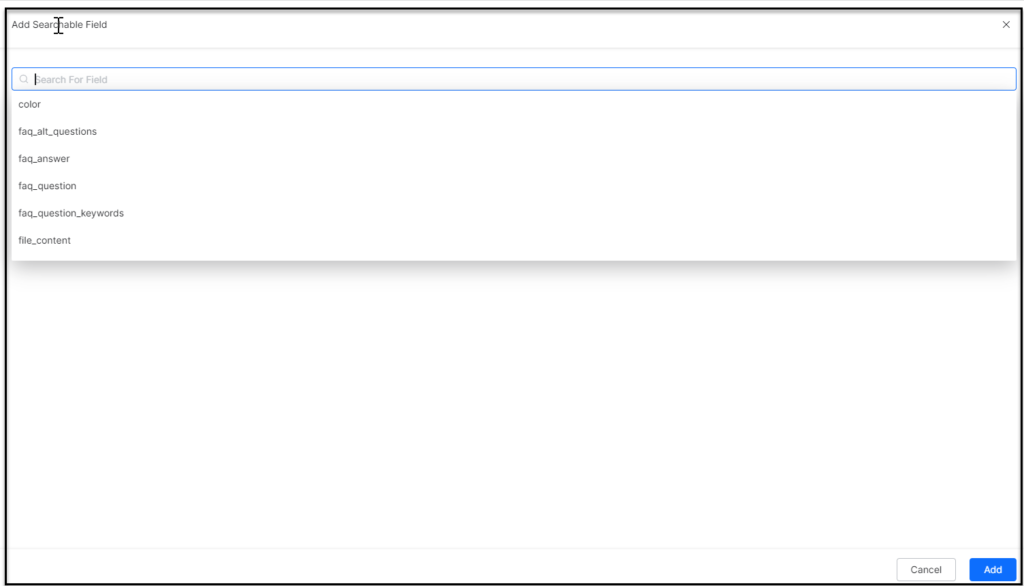
- Enter a short description in the Description field.
- Under the Set Weight section, drag the slider to set the weight from 0 through 10.

- Click Add to List.