To add synonyms, take the following steps:
- Click the Indices tab on the top.
- On the left pane, under the Search Configuration section, click Synonyms.
- On the Synonyms page, click +Add Synonym.
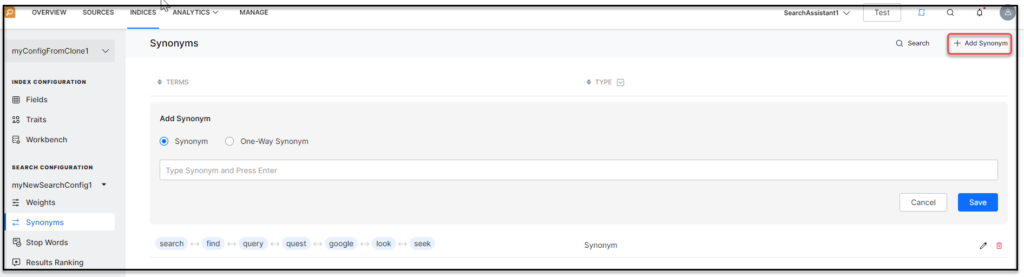
- Under the Add Synonym section, select Synonym or One-way Synonym.
- In the text field, enter a synonym and click Enter to save and add multiple synonyms.
- In the case of a one-way synonym:
- Click Save.
