To edit a custom field, take the following steps:
- On the left pane, under the Index Configuration section, click Fields.
- On the Fields page, hover over the corresponding field row in the far right to see the edit/delete options.
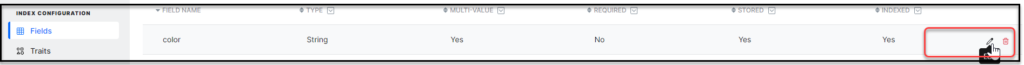
- Click edit against the field to want to edit.
- In the Edit Field dialog box, make the changes required.
- Click Save.
- Click delete against the field you want to delete.
Note: System fields (with prefix sys_) cannot be edited or deleted.