Adding Experiments
SearchAssist allows you to define the parameters in an experiment and add them to an active Search Assistant. By activating the experiment you are allowing the search query traffic to be split randomly among the variants.
To add an experiment, take the following steps:
- Click the Analytics tab on the top and select Experiments from the dropdown.
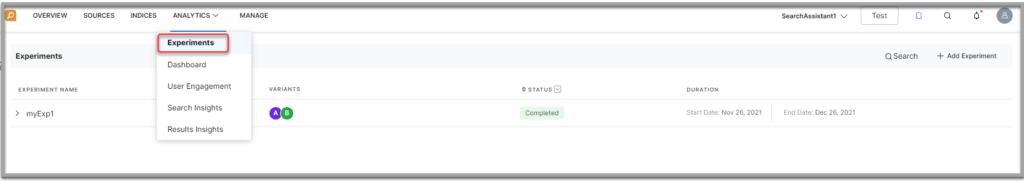
- On the Experiments page, click +Add Experiment on the upper-right.
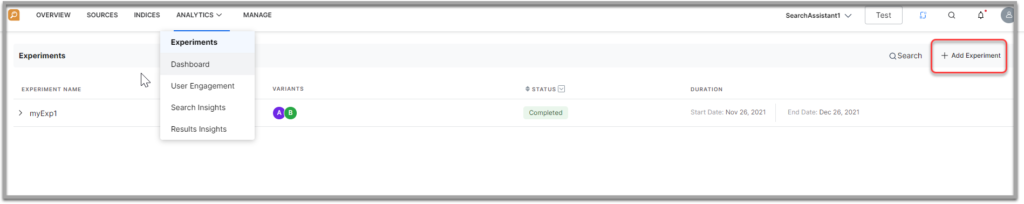
- In the View Experiment dialog box, enter a name in the Name of Experiment field.
- Click +Add Variant.
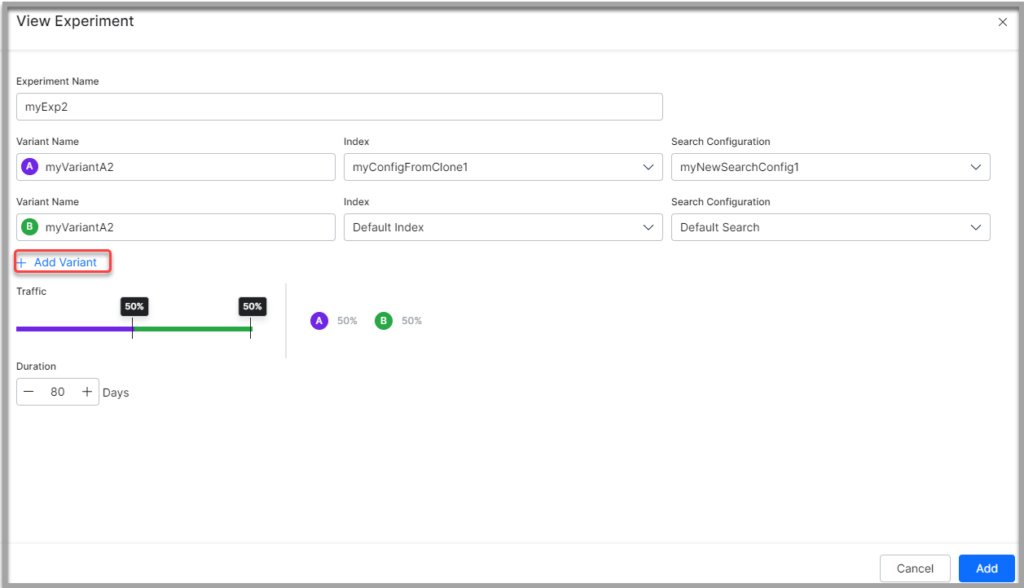
- Enter a name in the Variant Name field.
- Select an index configuration from the Index dropdown.
- Select a configuration from the Search Configuration dropdown.
- Repeat steps 4 through 7 for multiple variants upto a maximum of 4.
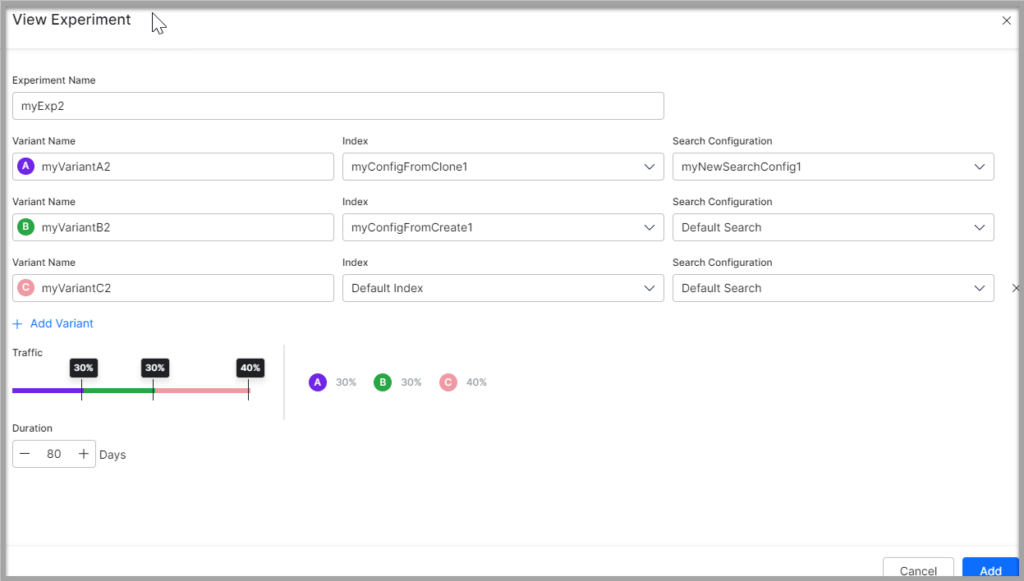
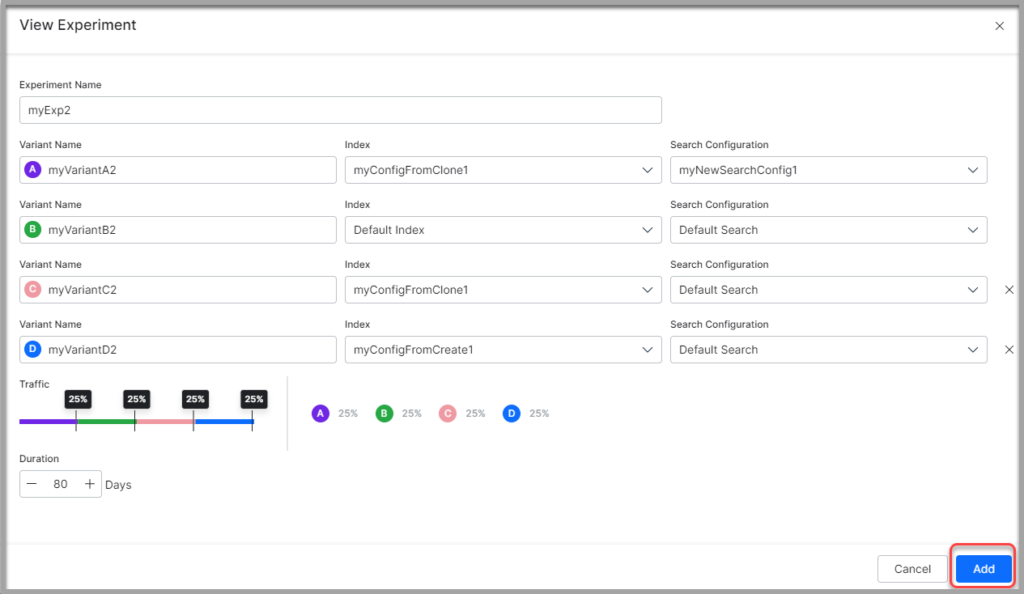
- Under the Traffic section, adjust the slider to set a value indicating the percent of the user query traffic to flow through each variant.
- In the Duration field, enter the number of days the experiment needs to be run, up to a maximum of 90 days.
- Click Add.
Running Experiments
After adding experiments, you can run the experiments to measure the search results based on the index and search configuration.
To run experiments, take the following steps:
- Click the Analytics on the top and select Experiments from the dropdown.
- On the Experiments page, find the list of experiments.
- Click Run on the respective experiment. Note you can run only one experiment at any given point in time.

After the experiment starts running, the status changes to Active, and the Duration is displayed.
Notes:
- You cannot run multiple experiments with two variants attached to each experiment.
-
You cannot edit a completed experiment.
Get Insights from Experiments
Once you run an experiment, you can monitor the active experiment in progress by clicking on the experiment. You can view the following analytics and draw insights from the same against a given Variant name
-
- Index assigned
- Search configuration mapped
- Traffic %ge assigned
- Number of users
- Number of searches
- Count of clicks
- Click-through rate for each variant i.e. number of unique clicks per appearances
Based on the insights drawn from the Experiment metrics you can take informed decisions on which variant to be applied to achieve your desired business objectives.
Managing Experiments
- choose to pause or stop the experiment.

- delete a paused or stopped experiment.
- edit the configuration of an experiment that is yet to run.
Note: You cannot edit a completed experiment.