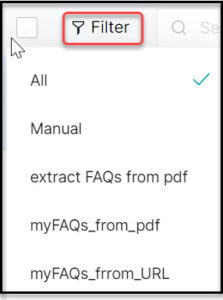Introduction
FAQ Approval Workflow helps you work on the FAQs in the review process in their various stages including in-draft, under review or in approved stages. After the review, the reviewer can either approve or reject it and send it back to the Draft stage for rework. The workflow also provides insights into the review process.
Note: Only the approved FAQs would be considered for search and added as the content for search.
Workflow Stages
After you submit FAQs to the Search Assistant, FAQs follow a workflow in the following stages:
- In-Draft
- In-Review
- Approved
In-Draft Stage
After you add FAQs to the Search Assistant, the FAQs are listed under the Drafts tab. On this page, you can edit an FAQ and send it for review. You can also perform operations in bulk. Select the checkbox to select multiple FAQs and send them for review or perform delete operation in one go.
To send for review, take the following steps:
- Once you select the required FAQ, find the FAQ details in the right column.
- Click Send for Review to the FAQ to reviewer.
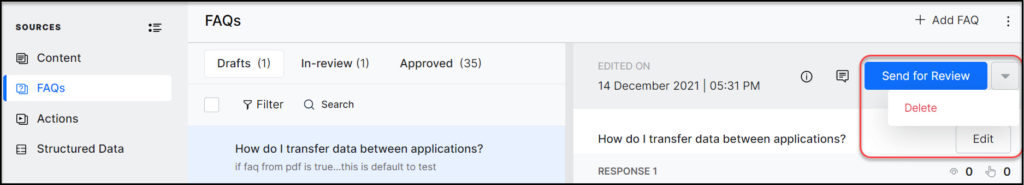
In-Review Stage
After you send FAQs for review from the Drafts tab, the FAQs are listed under the In-review tab for review. On this page, as a reviewer, you can either select the FAQ and approve it or send it back to Drafts for rework.
To approve FAQs, take the following steps:
- Once you select the required FAQ, find the FAQ details in the right column.
- Click either Needs Rework or Approve as applicable.
You can also perform the operations in bulk. Select checkbox to select multiple FAQs either to approve FAQs or return direct them to Drafts for rework. To perform these actions, take the following steps:
- Select the checkbox against the required FAQ or Select All in bulk.
- Click Approve to approve the FAQs or click Needs Rework to make changes to the FAQs.

- Approved FAQs will be moved to the Approved tab and the FAQs that require rework are listed under the Drafts tab.
Approved Stage
After you approve the FAQs from the In-review tab, the FAQs are listed under the Approved tab. On this page, you can either edit FAQs or move the FAQs to the Drafts section for rework. Additionally you can either delete the selected FAQs, and perform operations in bulk. Select the checkbox to select multiple FAQs either to Move to Drafts or Delete.
To perform actions in bulk, take the following steps:
- Select the checkbox of the desired FAQ or select all in bulk.
- Click Move to Drafts to make changes to the FAQs or Delete to delete the FAQs.
You can Filter FAQs based on the content source to perform edit and review operations on them.