To get the actions done by a virtual assistant from your search app, you need to have the active virtual assistant from the Kore.ai bots-platform linked to your app.
To link Virtual Assistants from the Actions tab, take the following steps:
- On the left pane, under the Sources section, click the Actions tab.
- On the Bot Actions page, click Link a Bot.
- On the Link Bot dialog box, click Link Bot against the bot you wish to link.
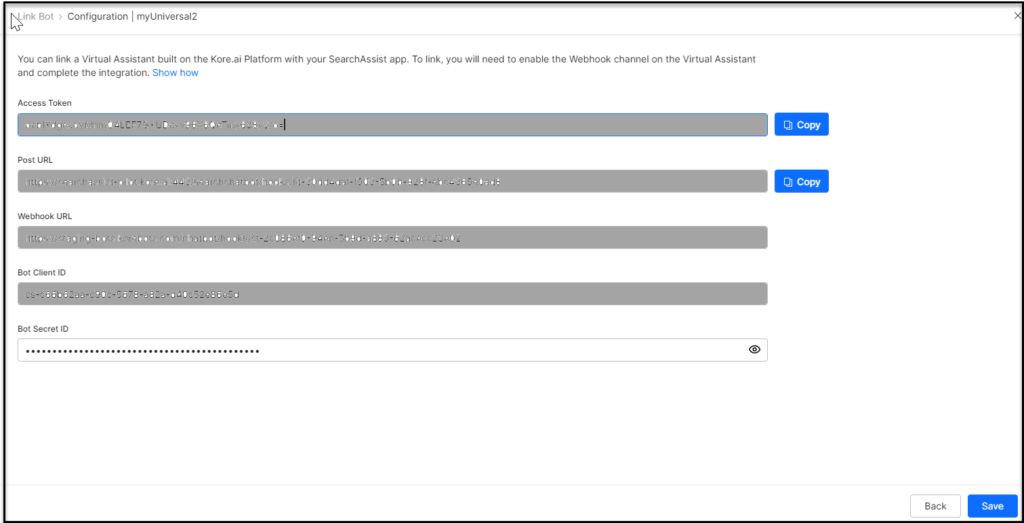
- Enter the Client ID and the Secret ID from the virtual assistant as described in the previous section.
- Click Link.
Note: You can link only one virtual assistant with one app at a time.