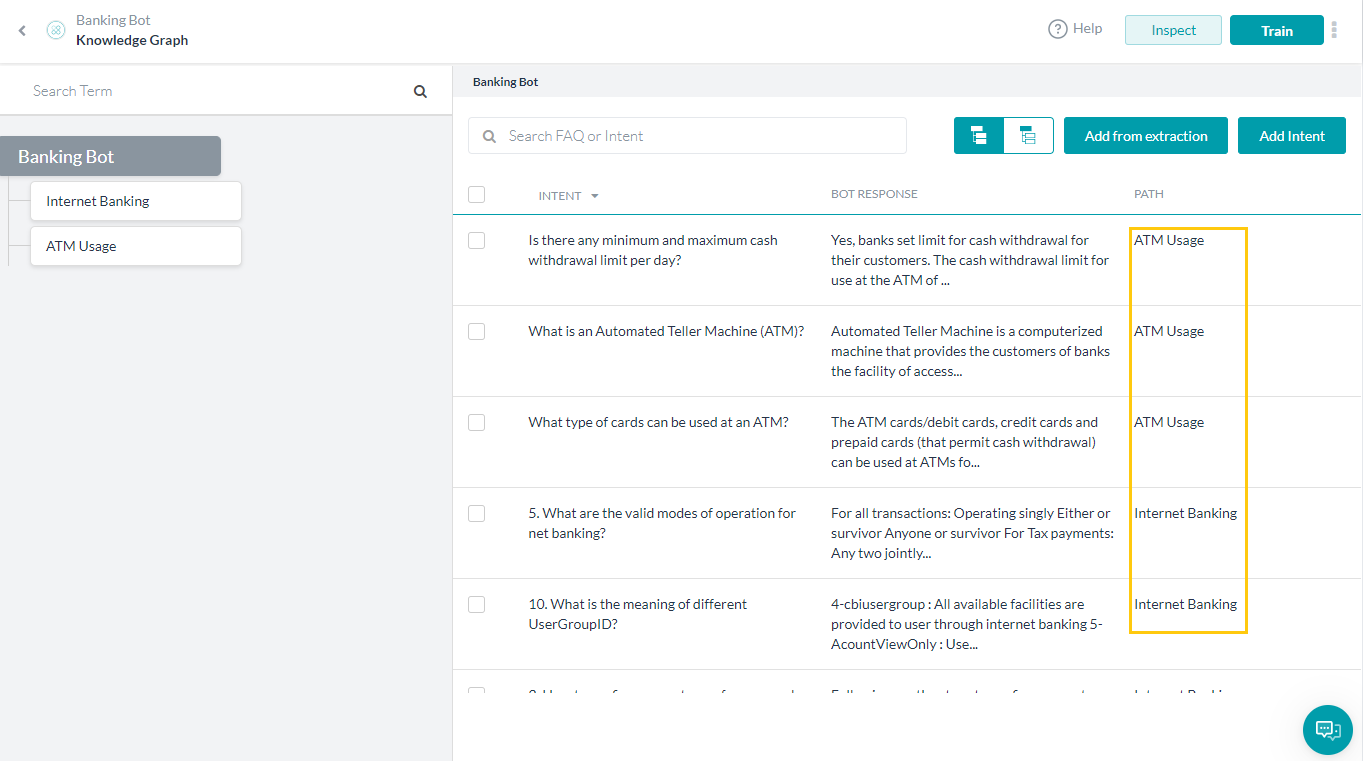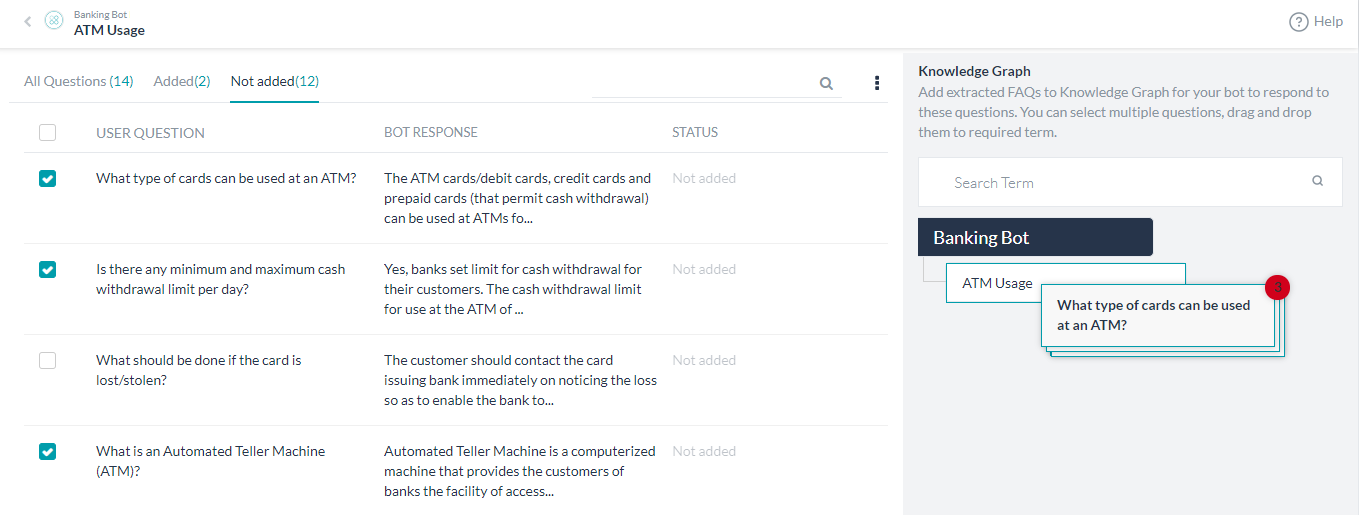본 문서는 PDF 파일과 웹사이트 URL의 두 가지 출처로부터 FAQ를 추출하여 뱅킹 봇에 대한 Knowledge Graph (KG)를 작성하는 단계를 자세히 설명합니다. 이 페이지에서는 지식 추출을 위한 단계별 지시 사항을 제공합니다. Knowledge Graph (KG)를 처음부터 작성하려면 이 문서를 참조하세요.
문제 설명
- 이 회사는 PDF 파일과 웹사이트의 두 가지 형식으로 컴파일된 FAQ를 보유하고 있습니다.
- 이러한 정보는 사용자가 필요에 따라 참조할 수 있도록 뱅킹 봇에 통합되어야 합니다.
- 지식 추출 프로세스를 통해 여러 소스에서 FAQ를 추출하여 같은 것을 봇에 추가할 수 있습니다.
지식 추출 프로세스에 대한 자세한 내용은 여기를 참조하세요.
1단계: Knowledge Graph (KG)
봇은 Knowledge Graph (KG)를 사용하여 사전 정의된 FAQ 집합을 쿼리 하여 사용자 질문에 대한 답을 제공할 수 있습니다. 지식 추출 서비스는 웹 페이지 및 문서에서 전체 FAQ를 빠르게 가져오는 데 사용할 수 있습니다.
- Knowledge Graph를 구축해야 하는 봇을 엽니다. 여기서는 뱅킹 봇을 사용합니다.
- 봇 작업 섹션에서 Knowledge Graph (KG)를 클릭하여 동일하게 액세스합니다.
- Knowledge Graph (KG)가 표시되면 파일에서 추출 및 URL에서 추출 두 가지 옵션을 추출 섹션에서 찾을 수 있습니다.
- 이 활용 사례에서는 두 옵션을 모두 사용합니다.
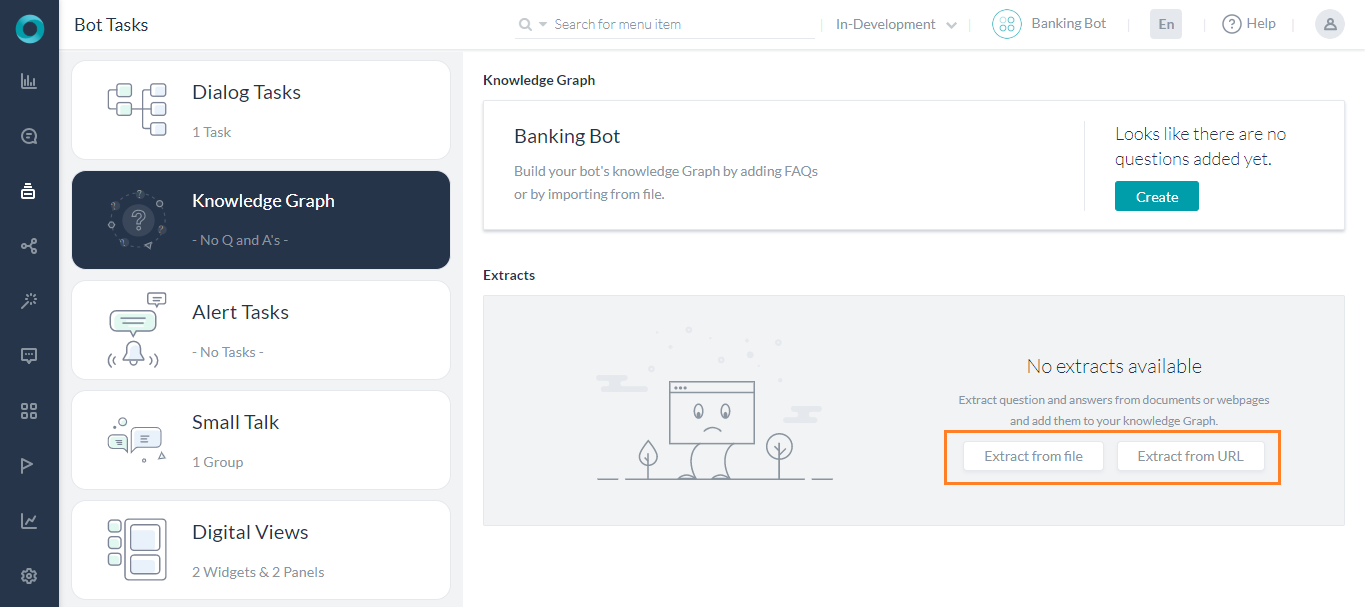
3단계: FAQ 추가
Knowledge Graph (KG)에 질문을 추가하기 전에 질문을 추가할 적절한 노드 두 개를 생성해 보겠습니다. FAQ는 인터넷 뱅킹 및 ATM 사용과 관련이 있으므로 다음과 같은 두 개의 노드를 만들었습니다.
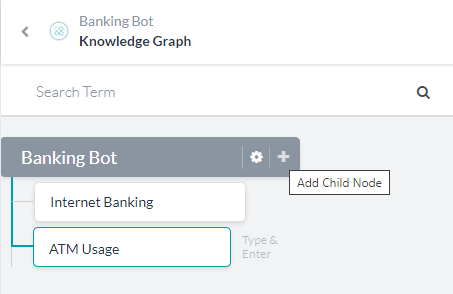
질문을 추가하는 방식에는 두 가지가 있습니다. 여기에서 각 질문을 살펴보겠습니다.
このドキュメントでは、PDFファイルとウェブサイトのURLという2つのソースからFAQを抽出することにより、バンキングBotのナレッジグラフを構築するステップを詳しく説明しています。このページでは、ナレッジ抽出について順を追ったステップをご説明します。ナレッジグラフをゼロから構築するには、こちらのドキュメントを参照してください。
例題
- PDFファイルとウェブサイトの2つの形式でまとめられたFAQがあります。
- これらをバンキングBotに組み込み、ユーザーが必要に応じて参照できるようにする必要があります。
- ナレッジ抽出プロセスにより複数のソースからFAQを抽出し、Botに追加できます。
ナレッジ抽出プロセスの詳細については、こちらを参照してください。
前提条件:
- Kore.aiのBotプラットフォームへのサインアップが必須となります
- Bot構築の基本についておさえている必要があります(こちらのリンクを参照してください)
- 簡単なBotを作成している必要があります(例としてこちらを参照してください)
- Kore.aiのナレッジグラフに関する基本的な知識が必要です(こちらを参照してください)
- 質問と回答が記載されたPDFファイルにアクセスできる必要があります
- 質問と回答が記載されたウェブサイトのURLにアクセスできる必要があります
ステップ1:ナレッジグラフ
ナレッジグラフを使用することで、Botは事前定義されたFAQのセットを照会することにより、ユーザーからの質問に対する回答を提供できます。ナレッジ抽出サービスを使用することで、ウェブページやドキュメントからFAQをすばやく取得できます。
- ナレッジグラフを構築する必要のあるBotを開きます。ここではバンキングBotを使用しています。
- Botタスクセクションからナレッジグラフをクリックして、同じものにアクセスします。
- ナレッジグラフが表示され、抽出セクションに「ファイルから抽出」と「URLから抽出」の2つのオプションが見つかります。
- 今回のユースケースでは、両方のオプションを使用します。
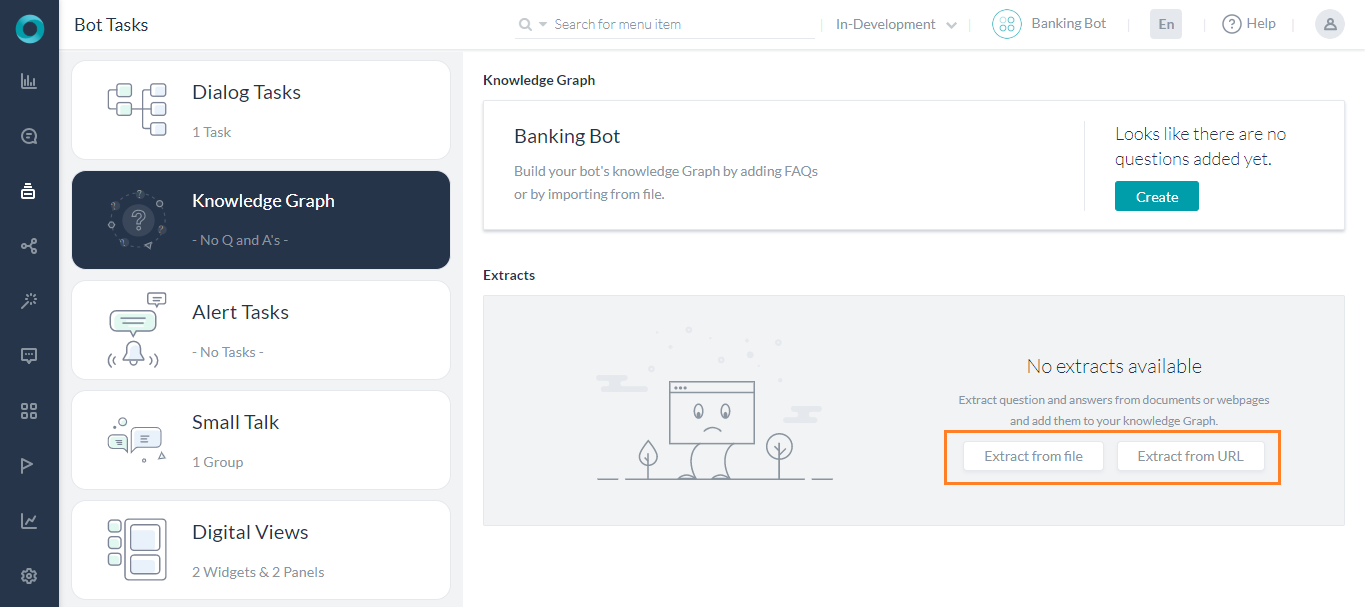
ステップ3:FAQの追加
ナレッジグラフに質問を追加する前に、質問を追加するための適切なノードを2つ作成しましょう。今回のFAQはインターネットバンキングとATMの利用に関連しているため、次の2つのノードを作成しました。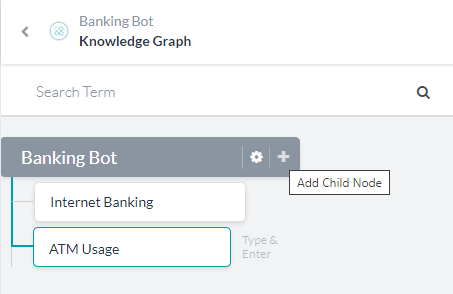 質問を追加する方法は2つあります。ここではそれぞれについて説明します。
質問を追加する方法は2つあります。ここではそれぞれについて説明します。
Leave a Reply
This is document details steps in building Knowledge Graph for a Banking Bot by extracting FAQs from two sources – a PDF file and a website URL.
This page gives a step-by-step instruction for Knowledge Extraction, to build a Knowledge Graph from scratch, refer to this document.
Problem Statement
- The company has FAQs compiled on two formats – a PDF file and a website.
- These need to be incorporated into the Banking Bot, so users can refer in case of need.
- Knowledge Extraction process enables one to extract FAQs from multiple sources and add the same into the bot.
For details on what Knowledge Extraction process, refer here.
Prerequisites:
- You must have signed up with the Kore.ai Bots Platform
- You must be aware of the basics of Bot building (refer to this link)
- You must have created a simple bot (refer here for an example)
- You must have basic knowledge about Kore.ai’s Knowledge Graph (refer here)
- You must have access to a PDF file with question and answers.
- You must have access to a website URL with question and answers.
Step 1: Knowledge Graph
Using Knowledge Graph, bots can provide answers to your user questions by querying a predefined set of FAQs. Knowledge Extraction service can be used to quickly pull FAQs from web pages and documents.
- Open the Bot to which the Knowledge Graph needs to be build, here we are using Banking Bot.
- From Bot Tasks section, click Knowledge Graph to access the same.
- In the Knowledge Graph displayed, you can find under the Extracts section two options Extract from file and Extract from URL.
- We will be using both the options for this use case.
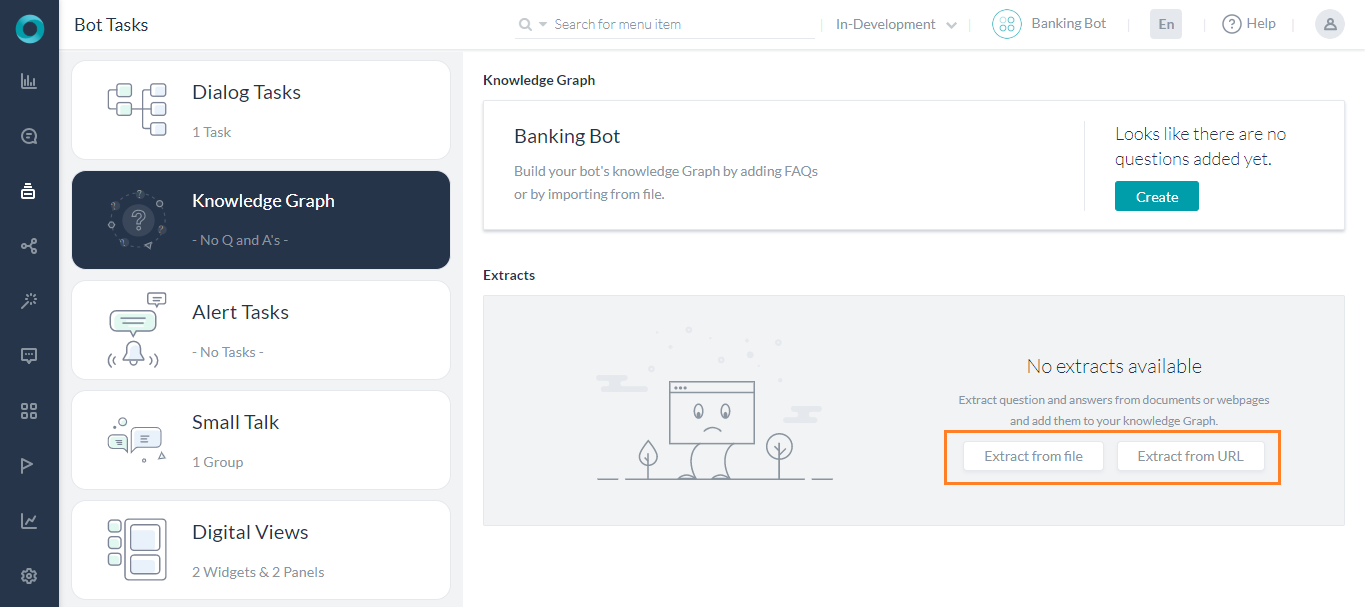
Step 2: Extract FAQs
Using Extract from file option you can pull FAQs from a document.
- Click Extract from file option.
- Drag and drop or Browse and select the file you want to Extract from, enter a Name, and click Proceed.
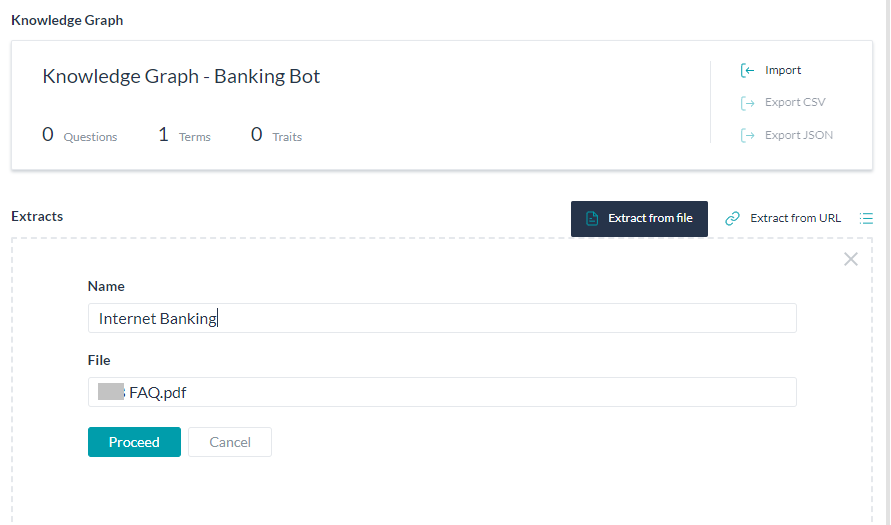
- Repeat the steps for Extract from URL option.
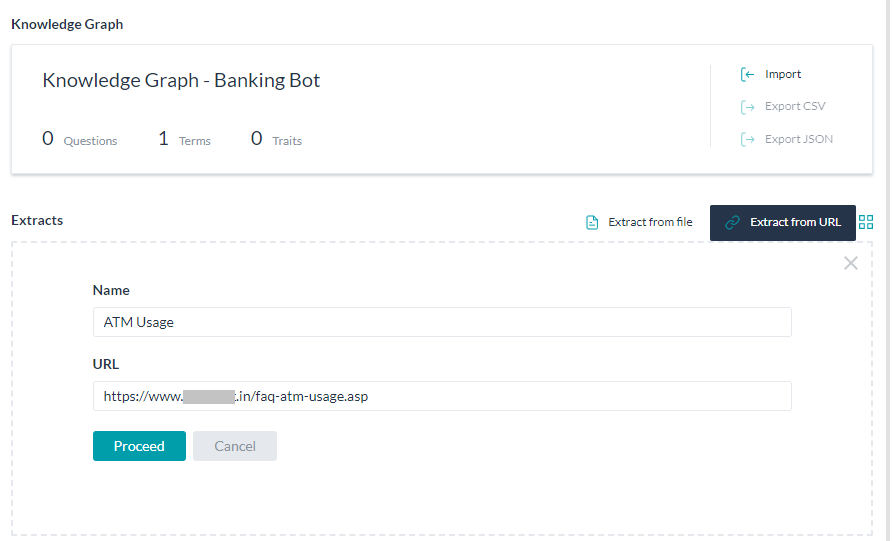
- As you can see from the Extracts section there are two extracts with the questions to be reviewed and added to the Knowledge Graph.
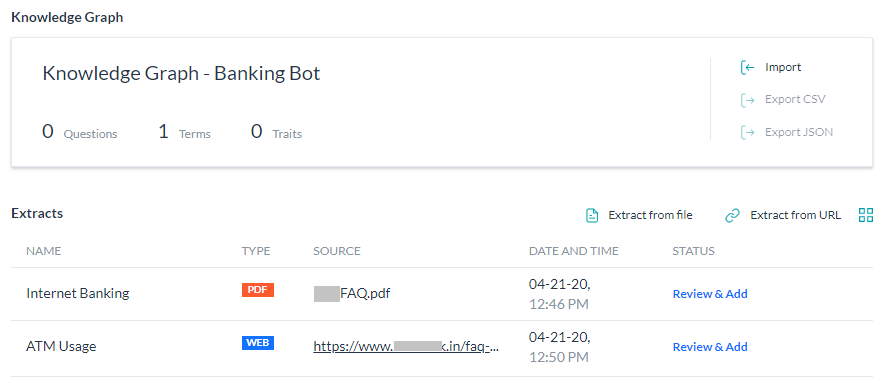
Step 3: Add FAQs
Before adding the questions to the Knowledge Graph, let us create two appropriate nodes to add questions to. Since our FAQs are related to Internet Banking and ATM Usage we created two such nodes:
There are two ways to add questions, we will look at each one of them here
- From the Extracts page, click on the Review & Add link against the extract you want to add from, here we are selecting the ATM Usage extract.
- This will open the FAQ list along with the Knowledge Graph ontology.
- Select the questions you want to add.
- Drag and drop into the corresponding node.
- Notice the question count updated – Added vs Not added.
- Return to the Bot Tasks page.
- Click on the Knowledge Graph to open the page.
- Select the node to which you want to add the questions and click the Add from extraction link.
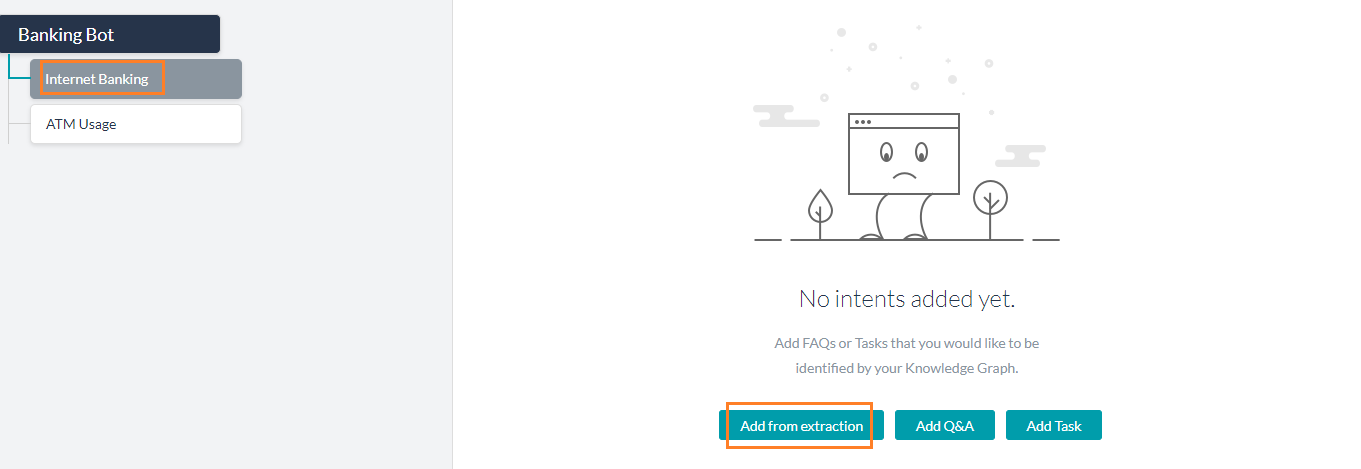
- Select the Extract from which you want to add the questions, Internet Banking in this example.
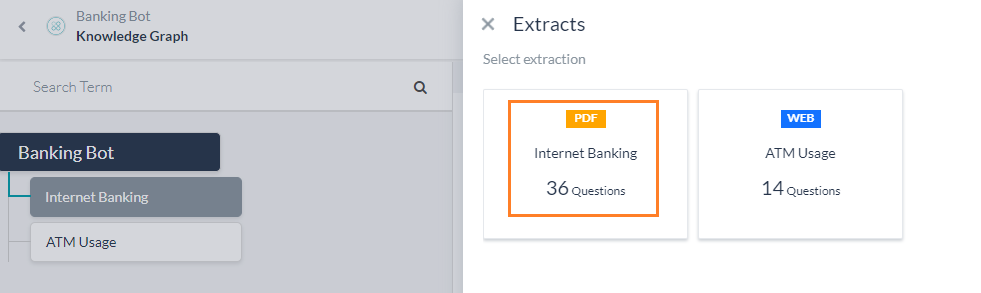
- Select the questions you want to add and click Add
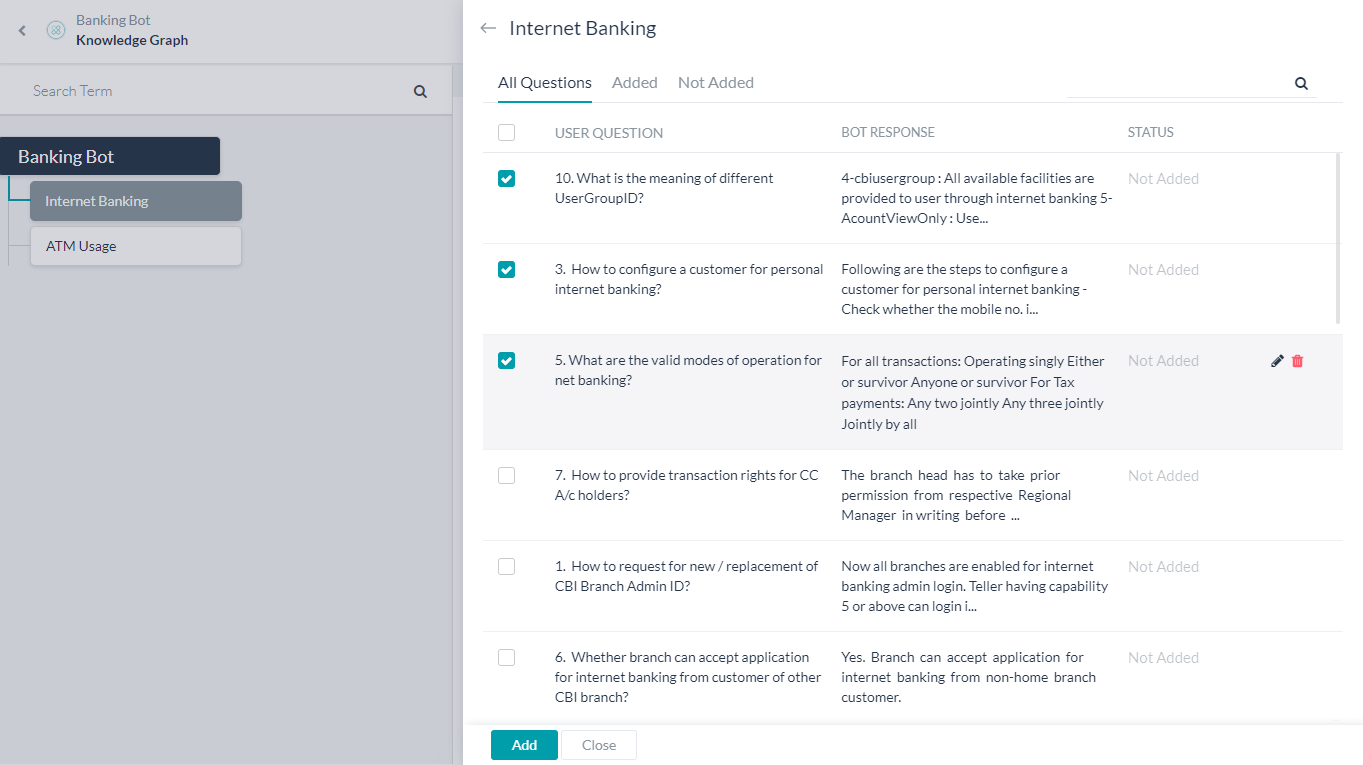
- Close the questions page and return to the Knowledge Graph page.
- Select the node to which you want to add the questions and click the Add from extraction link.
- Now when you select the Knowledge Graph, you can see the added question in their respective paths.