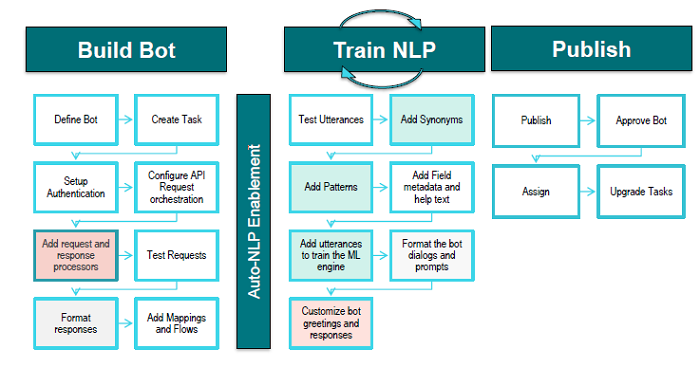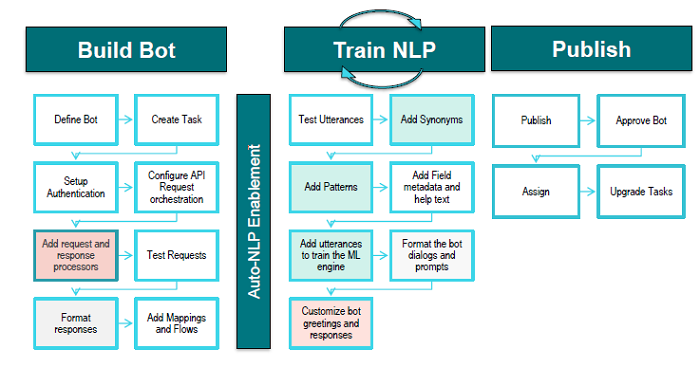This section contains topics that describe the process of creating and publishing bots, enabling and using Natural Language Processing for your bots created using the Kore.ai Bot Builder tool.
If you are new to Bot Builder and want to familiarize with the terms and concepts we use, refer to Bot Concepts.
Build your Bot
Once you get access to the Kore.ai Bot Builder Platform, you can build your first bot within no time by following the below-mentioned steps. Each step is elaborated in detail in this document.

Let’s look at each of the above-mentioned steps in detail.
Define and Build
This step consists of two sub-tasks:
- Define or Design the Bot
- Build or Develop the Bot
Define or Design the Bot
Every bot must be built to solve a well-defined use case. The first step to create a well-defined use case involves gathering market requirements and assessing internal needs. Typically, you want to include all relevant business sponsors, product owners, business analysts, and bot developers in this process.
Get a good idea of what the Bot needs to do. A clear description of each step and a flow chart of the various conversation flows will go a long way in easing the process of building the Bot.
Platform Recommendations: The following steps are considered while designing a bot:
- Understand the User Needs: To set the scope of the bot. The business sponsors, business analysts, and product owners play an important role to identify the user requirement by gathering market requirements and assessing internal needs.
- Set the Chatbot Goals: It helps you create a well-defined use case. This involves converting the above-identified scope to a use case. It is advisable to involve the bot developer in this phase.
- Design a Chatbot Conversation: To define chatbot behavior in every possible scenario in its interaction with the user. Simulating conversations go a long way in identifying every possible scenario.
Once the bot capabilities and ideal use case are well-defined, the bot developer can begin the process of configuring bot tasks, define intents and entities, and build the conversational dialog.
Things to keep in mind while designing a chatbot: Try to answer the following questions (some if not all):
- Who is the target audience? Technical help bots targetted for a tech-savvy customer need a different design when compared to help bots for a layman like, say, a bank customer. Hence assessing the target audience is always important.
- What bot persona will resonate the most with this group? This will help define how the bot talks and act in every situation.
- What is the purpose of the bot? The goal i.e. the customer query that the bot needs to address defines the endpoint of any conversation.
- What pain points will the bot solve? The purpose and scope of bots are set to identify what the bot addresses and when the human agent needs to take over.
- What benefits will the bot provide for us or our customers? The main benefit of using a bot is time-saving. The user need not waste their time waiting for a human agent to be available for answering their query. You, as the business owner, need not worry about not being there to cater to all customer needs.
- What tasks do I want my bot to perform? Simulation of user conversation helps identify the tasks that need to be catered to by the bot.
- What channels will the bot live in? This will to some extent drive the way the bot is presented, the various options available for the chatbot is limited by the channel/medium it is used.
- What languages should my bot speak? When catering to a multi-lingual community the language support is imperative and building the dictionary simultaneously is useful.
Build or Develop the Bot
Once your Bot’s capabilities and ideal use case are well-defined, the Bot developer begins the process of configuring bot tasks, defining intents, entities, and build the conversational dialog.
Create a Standard Bot
- Log in to the Bot Builder platform with valid credentials.
- On the landing page, click New Bot on the top-right.
- From the drop-down, select the Start from Scratch option.
- On the Create New Bot window, enter a name in the Bot Name field.
- Select English from the Default Bot Language drop-down list and Standard Bot from the Bot Type drop-down list.
- Click Create.
Select Bot Type
Based on the requirements, select the type of Bot you want to create. You can create either a
- Standard Bot – the most common type of Bot with various tasks mapped to a conversation flow.
- Universal Bot – to link multiple standard Bots.
- Smart Bot – for common functionality that can be inherited by various verticals within your enterprise.
More on Bot Types.
Define Bot Tasks
After creating the Standard Bot, you are ready to define how your bot works. You can define your bot by starting with the bot tasks.
Bot capabilities and dialogs should flow naturally from the specifications you defined in the previous step. It is always valuable to take time to review the list of tasks you want the bot to perform. Ensure that it delivers on the benefits you want the bot to provide and the pain points you want it to solve, before starting actual development. This will certainly save your time in the long run.
Define one or more tasks or flows for your bot in one of the following methods:
- On the Bot Summary page, click + New Task on the Tasks widget. This would allow you to add a Dialog or an Alert task.
- In addition to the above-mentioned tasks, from the Conversational Skills menu on the left navigation, you can select a skill to be added by clicking the Create button on the corresponding skills page.
Skills are bot capabilities that help in catering to the end-user needs. These include dialog and alert tasks such as book a flight, get weather alerts, or respond to user queries (Knowledge Graph) or even engage the user in Small Talk.
You can define the following skills from Kore.ai Bot Builder:
- Storyboard – Design engaging conversations as well as simplifies the communication between business users, conversation designers, language experts, and bot developers.
- Dialog Tasks – Consists of multiple intents, sub-intents, and component nodes to conduct a complex conversational flow between a user and the bot.
- Alert Tasks – Monitors a web service for events and sends a notification message to the user when the event occurs. You can use this task type for scheduled polling or near real-time notification using webhooks.
- Knowledge Graph – Turns static FAQ pages into an intelligent, personalized conversational experience. Build a hierarchy of crucial terms, add questions to the right nodes in the hierarchy, and leave the responding to users task to the bot, thus enabling your support staff to engage with more complex tasks.
- Small Talk – Engage the end-users in casual conversations that help socialize your bot and improves the recall rates.
Train your Bot for NLP
The best bots are well trained using an iterative process. After you develop your tasks and conversation flow, you can train your bots. Doing so allows your bots to better understand user utterances and the engine to better prioritize one Bot task or intent over another based on the user input.
Bot developers and business analysts work together to provide sample utterances and patterns that are used to complete the initial training. It can be further augmented by internal testing and field data once you deploy the bot.
The following tools help train your Bot so that the NLP engine recognizes and responds to user inputs efficiently and accurately.
- Train the bot using Machine Learning to improve utterance recognition.
- You can fine-tune the FM Engine and the bot’s configuration by adding additional utterances, synonyms, and patterns for a task or intents.
- Enhance your Bot Intelligence by defining interruption handling, multi-intent detection, and more.
For more information, refer to Optimizing Bots for Natural Language Processing.
Channel Enablement
This step refers to adding channels to your Bot that end users can use to access and interact with your Bot after it is published. End users can only interact with your bots, and by extension bot tasks, after Bots are published and deployed to enabled channels.
Channels refer to various communication platforms where a bot can live such as SMS, email, mobile apps, websites, messaging apps, and more. With the Bot Builder, you can design chatbot tasks once and deploy across 20+ channels by merely selecting a checkbox.
For more information, refer to Adding Channels to your Bot.
Test your Bot
After you have built and trained your bot, the most important question that arises is how good is your bot’s NLP model? This is what testing is all about. You must consider testing your bot across all planned messaging channels for a better end-user experience.
You need to carefully test and analyze your ML and NLP models and ensure you have not inadvertently trained your models using a large number of conflicting utterances while paying close attention to false positives and false negatives.
Testing helps determine whether or not more training is needed before deploying your bot. After every round of training or retraining, you must review the training model to determine that the changes made are appropriate and to determine whether they have enhanced or deteriorated the NLP model.
Talk to Bot option, Utterance Testing, and Batch Testing helps in testing and improving the performance of the Bot.
For more information, refer to Test your Bot.
Publish
Once your bot is built and sufficiently tested, it is time to deploy it on the environment of your choice and the communication channels where users engage.
It is recommended that you work with the key business stakeholders to review and approve all bots and bot functionality before moving forward with the deployment.
Publish your bot tasks to your account, a Kore.ai space, or your company account. When you publish tasks, it initiates a publishing request to Bots Admin who can review and approve/disapprove their deployment. Once your bot is approved by all relevant parties, you can deploy to end-users through previously enabled channels.
For more information, refer to Publishing Tasks.
Analyze
Once your bot is deployed, it is important that you continually monitor how users use it and take an active role in managing and refining it using an iterative process. Your bots performance should be monitored from an engagement, performance, and functional standpoint and the results analyzed, including monitoring conversations and other variables like messages per session, retention, location, user demographics, sentiment, and more.
Furthermore, bot developers and analysts work together to identify drop-off points, uncover task or language failures, determine why conversations are abandoned, and monitor service and script performance to improve the NLP and functional performance of your bots.
The data collected must be used to improve the NLP and functional performance of your bots. For example, take a look at all the utterances that your bot was not able to map to a bot intent or FAQ and retrain the bot to identify it in the future. For task failures, you can troubleshoot where the process went wrong and come up with solutions.
Building great bots is not easy, but the right platform, a little bit of structure, and a willingness to test and iterate some more goes a long way in achieving bot success.
For more information, refer to Analyze your Bot.
Summary
To summarize, The Bot Builder provides a web-based tool with a repeatable process to design, develop, test, and deploy smart chatbots at an enterprise scale. You can do all this without the code, custom software, significant server space, or major changes to your infrastructure.