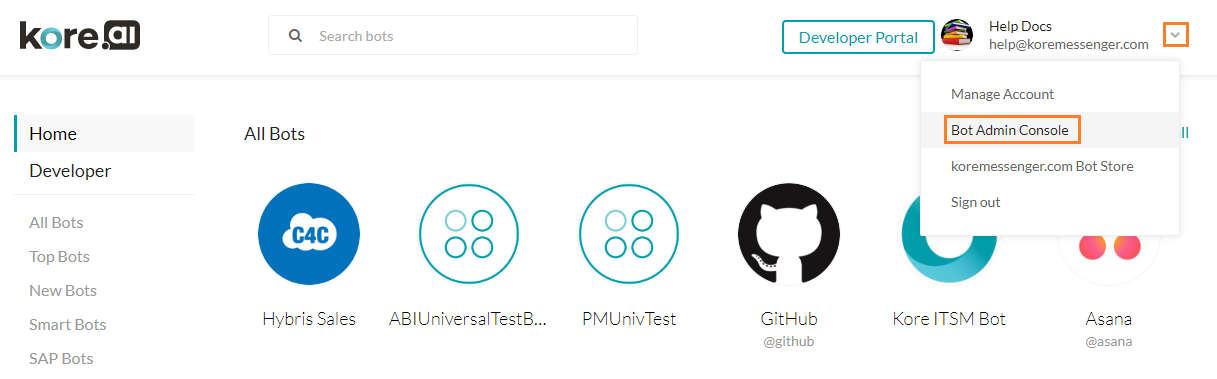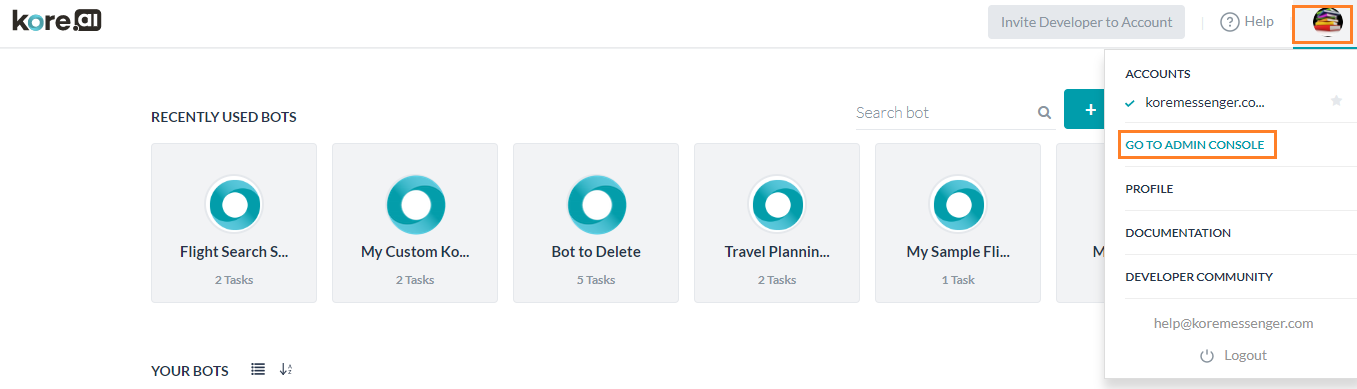The Kore.ai Bots Admin Console is a one-stop destination to enroll and manage Kore.ai Bot users in your organization.
Accessing Admin Console
If you have already registered and set up your account, you can log on to the Bots Admin Console directly from the Kore.ai Bot Store. After you sign on to the Bot Store using your Kore.ai account, you can click Bots Admin Console on your user menu as shown in the following illustration.
You can also access the Bot Admin Console from the Bot Builder using the Got To Admin Console option.
NOTE: These options are available only for Bot account Admin.
In case you have access to multiple accounts, the same will be listed for selection. You can set one as the default account.
Kore.ai applies an added level of security and as such the Bot admin session times out after 15 mins of idle time. In such scenarios, you will be taken to your account bot admin console and asked to sign-in again.
To know more and work with Kore.ai Bot Admin Console, refer here.