Kore.ai 봇 플랫폼을 사용하면 봇 구축, 학습, 테스트, 모니터링을 위한 직관적인 그래픽 인터페이스인 봇 빌더를 사용하여 엔터프라이즈급 AI 지원 대화형 챗봇을 시작할 수 있습니다.
조건부 라우팅을 통해 백엔드 시스템에 여러 번 호출을 해야 하는 복잡한 봇, 사용자에게 문맥적 알림을 보내는 봇, 사용자의 질문에 응답하는 봇을 구축하려는 경우 봇 구축이 그 어느 때보다 쉬워졌습니다.
Kore.ai 봇 플랫폼을 사용하면 봇 구축, 학습, 테스트, 모니터링을 위한 직관적인 그래픽 인터페이스인 봇 빌더를 사용하여 엔터프라이즈급 AI 지원 대화형 챗봇을 시작할 수 있습니다.
조건부 라우팅을 통해 백엔드 시스템에 여러 번 호출을 해야 하는 복잡한 봇, 사용자에게 문맥적 알림을 보내는 봇, 사용자의 질문에 응답하는 봇을 구축하려는 경우 봇 구축이 그 어느 때보다 쉬워졌습니다.
Kore.ai 봇 플랫폼에 접근하려면 https://bots.kore.ai/를 방문하세요. 로그인 페이지로 바로 이동합니다. 다음 두 가지 방법 중 하나로 Kore.ai 봇 빌더에 가입할 수 있습니다.
새 봇 빌더 계정에 가입하려면 다음 단계를 수행합니다.
Kore.ai 봇 빌더에 로그인하면 랜딩 페이지로 이동합니다. 이 페이지에서 다양한 Kore.ai 플랫폼 제품에 접근할 수 있습니다.
계정 관리자는 봇 관리 포털에서 다른 엔터프라이즈 사용자를 초대하여 봇 계정에 추가할 수 있습니다. Kore.ai 봇 빌더 계정에 사용자를 초대하려면 다음 단계를 수행합니다.
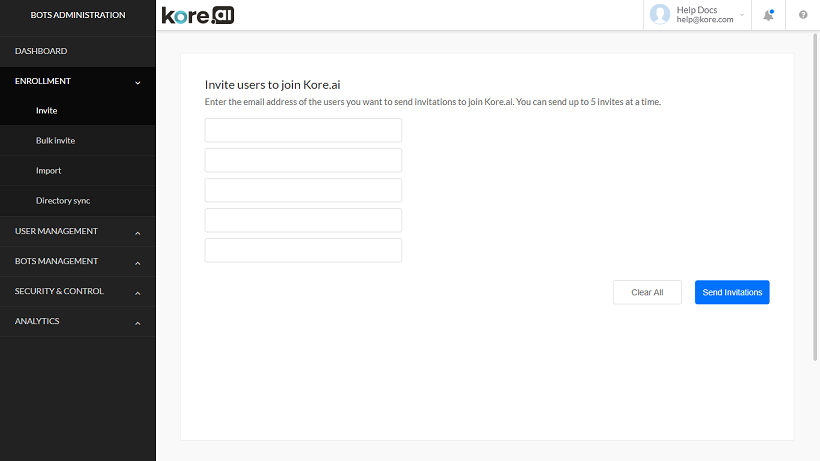
Kore.aiボットプラットフォームでは、ボットビルダーを使用してエンタープライズグレードのAI対応の会話型チャットボットを導入できます。ボットの構築、トレーニング、テスト、および監視のための直感的なグラフィカルインターフェイスを備えています。条件付きルーティングを使用してバックエンドシステムに複数の呼び出しを行う必要のある複雑なボット、ユーザーにコンテキスト通知を送信するボット、さらにはユーザーの問い合わせに応答するボットの場合でも、ボットの構築はこれまでになく簡単になります。
Kore.aiボットビルダープラットフォームを使用するには、https://bots.kore.ai/にアクセスしてください。ログインページが開きます。Kore.aiボットビルダーには、次の2つの方法のいずれかでサインアップできます。
新しいボットビルダーアカウントにサインアップするには、次のステップに従います:
Kore.aiボットビルダーにサインインすると、ランディングページに移動します。このページから、Kore.aiプラットフォームのさまざまな機能にアクセスできます。
アカウント管理者は、ボット管理ポータルから他のエンタープライズユーザーを招待して、ボットアカウントに追加できます。Kore.aiボットビルダーアカウントにユーザーを招待するには、次のステップに従います。
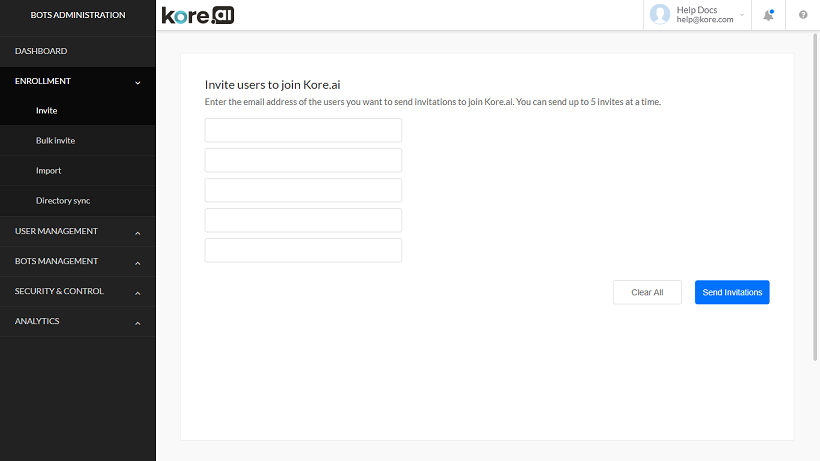
ユーザーがアカウントに招待されると、管理者はこれらのユーザーのボットビルダーへのアクセスを有効にできます。アカウントユーザーにボットビルダーへのアクセスを許可するには、次のステップに従います。
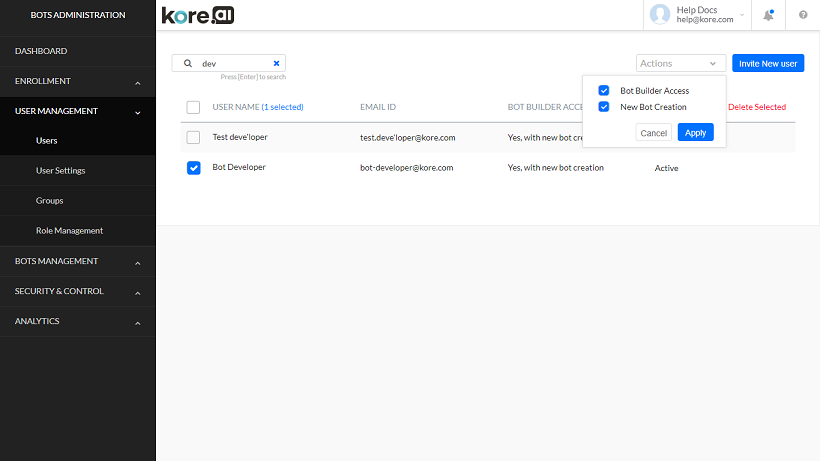
Kore.ai XO Platform enables you to launch enterprise-grade, AI-enabled conversational Virtual Assistants using Bot Builder; an intuitive graphical interface for building, training, testing, and monitoring virtual assistants.
Whether you are looking to build a complex Virtual Assistant that has to make multiple calls to your backend systems with conditional routing, or a VA that sends contextual notifications to your users, or even a VA that responds to their queries, creating VAs building has never been easier.
To access the Kore.ai XO Platform, visit https://bots.kore.ai/. You will be directed to the login page.
You can sign up for Kore.ai’s XO Platform in any of the following two ways:
To sign up for a new XO Platform account, follow the below steps:

Note: Kore.ai XO Platform uses SAML-based authentication for completing the sign-up and sign-in flows.
After you sign in to Kore.ai XO Platform, you are directed to the landing page. From this page you can access various Kore.ai platform offerings:
Account administrators can add other enterprise users to the bot account by inviting them from the Bots Admin portal.
To invite users to your Kore.ai XO Platform account, follow the below steps:
Sign in to the Bots Admin portal.
On the left pane, select Enrollment > Invite.
Enter the email IDs of the users you want to invite.
Click Send Invitation. An invitation email is sent to these users.
After a user is invited to an account, the administrator can enable Bot Builder access to these users. To give Bot Builder access to an account user, follow the below steps:
Sign in to the Bots Admin portal.
On the left pane, select User Management > Users.
On the Manage Users window, select the users to whom you want to assign the Bot Builder Access.
From the Actions drop-down list, select Bot Builder Access and click Apply.