ナレッジグラフによる慎重な分析は、ユーザー体験を妨げる可能性のある、お客様の質問のエラーおよびそれに関連するパスを検出するのに役立ちます。
ナレッジグラフ診断ツールは、ナレッジグラフの非効率性を識別し、可能な是正措置を提案するのに役立ちます。これらは単なるガイドラインであり、変更を行う前には推奨事項を分析する必要があることにご注意ください。
注:この機能はプラットフォームのバージョン7.1で導入されました。
ナレッジグラフには、グラフの調査を開始するためのオプションが用意されています。
- このオプションは、グラフに1つ以上のFAQが追加されている、開発中のナレッジグラフでのみ使用できます。
- 分析では、ナレッジグラフのしきい値やその他の設定を考慮します。
- ノードに25以上の質問が含まれる場合、分析は警告を発し、ノードに100以上の質問が含まれる場合は、トレーニングが失敗する可能性があるという警告を発します。この機能は応答時間を改善するためにバージョン7.3で追加されました。
- ナレッジグラフ画面の調査ボタンをクリックすることで、分析結果を呼び出すことができます。
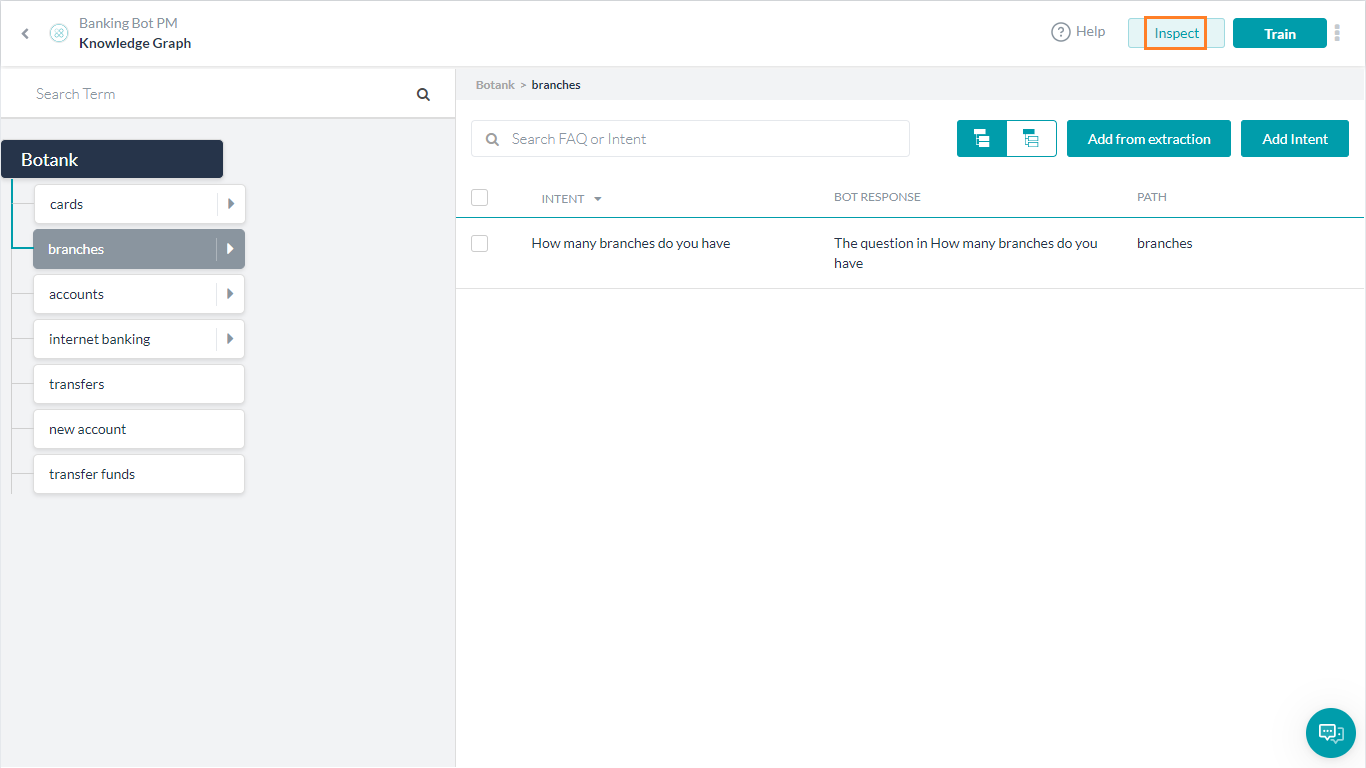
- プラットフォームは、ナレッジグラフを分析したり分析結果のレポートを提供したりします。
- 分析を再実行する、またはレポートをエクスポートするオプションがあります。エクスポートオプションは、JSON形式でレポートをダウンロードします。
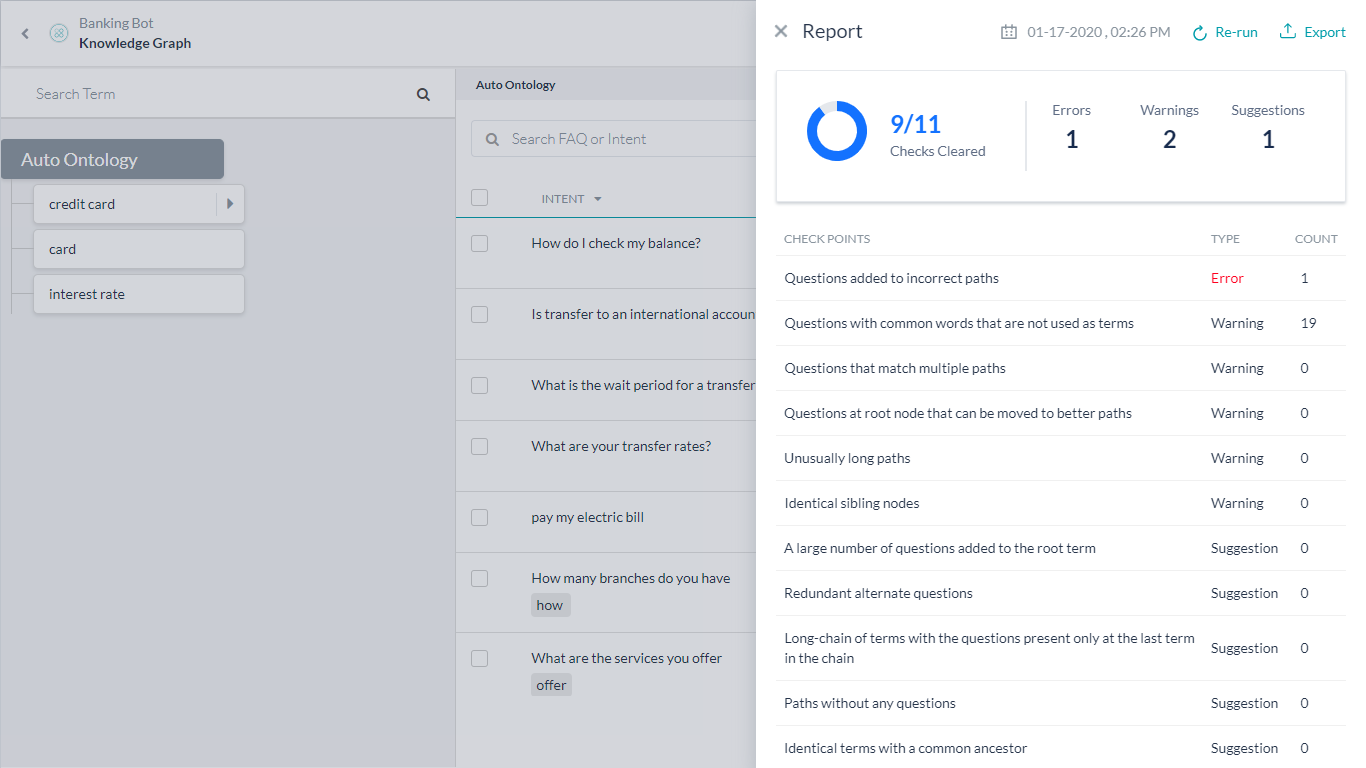
- 調査レポートには、さまざまなカテゴリで検出された問題の数の概要が表示されます(詳細は以下を参照)。
- 以下のような様々なカテゴリに分類されています。
- エラー – 不正確なグラフの定義であり、直ちに修正が必要です。
- 警告 – 修正された場合は、インテント検出の向上に役立ちます。最大50個の警告が表示されます。
- 提案 – 実装されている場合は、KGの統合に役立ちます。最大10の提案が表示されます。
- 各カテゴリをクリックすると詳細なレポートが表示されます。
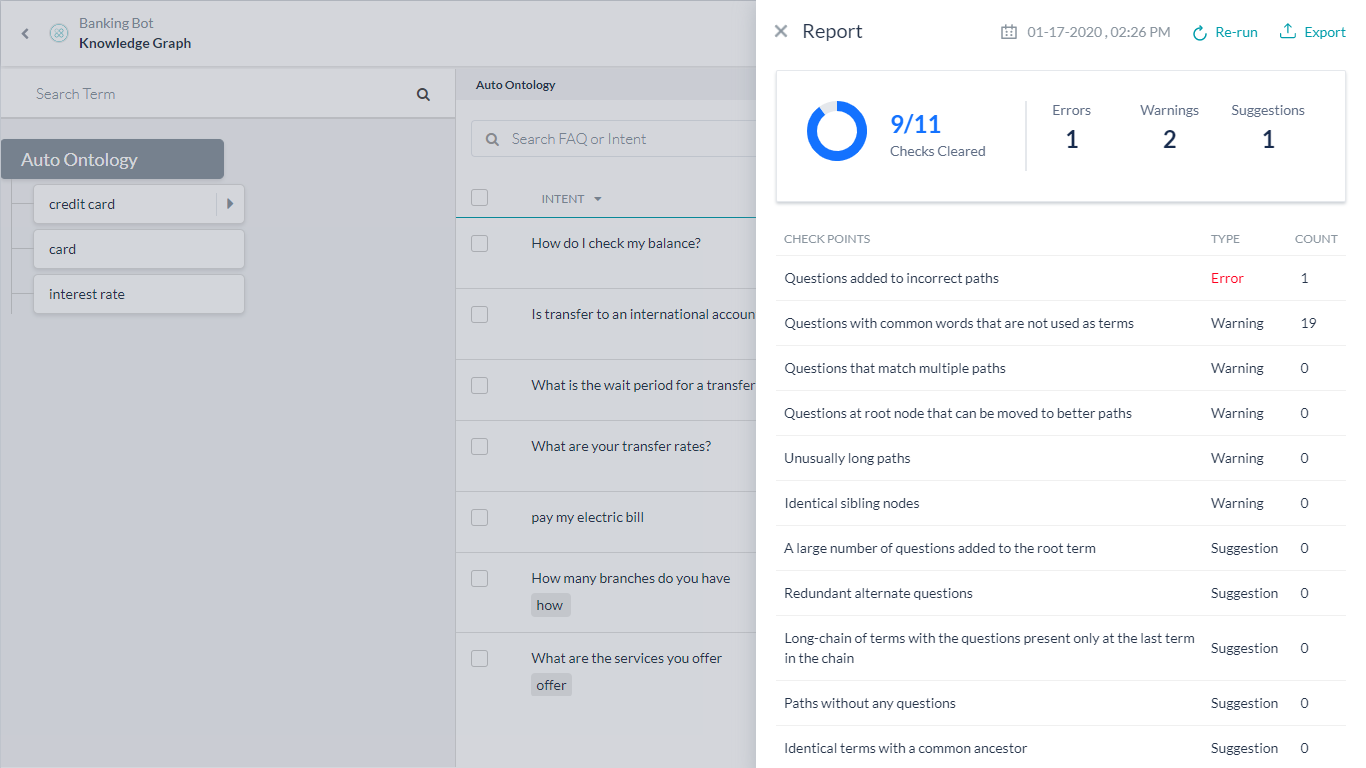
- 50以上の警告や10以上の提案が発生する可能性がありますが、問題の最初の50個/10個の警告および提案のみがリストアップされます。次のまとまりを表示するには、修正および分析を再度実行する必要があります。
レポートフィールド
レポートに表示されるフィールドは以下のとおりです。
| 問題のタイプ | カテゴリ | 詳細 | 提案 |
|---|---|---|---|
| 不正確なパスに追加された質問 | エラー |
|
問題の用語を含むようにパスを修正します。 |
| チェーンの最後の用語にのみ存在する質問を含む用語の長鎖 | 提案 |
|
重要でない用語を避けたり、関連する用語を統合したりしてパスを減らします。 |
| 共通祖語をもつ同一用語 | 提案 |
|
重複を避けるために子項を親項の上に移動させます |
| 質問を含まないパス | 提案 |
|
このパスに質問を追加しない場合は、パスを削除します |
| 余剰の代替質問 | 提案 |
|
代替質問を言い換えて、より広い範囲を含むようにします |
| 元の用語に追加された多数の質問 | 提案 |
|
質問を適切なパスに移動させる |
| 異常に長いパス | 警告 |
|
不要な用語を避けたり、関連する用語を統合したりしてパスを減らします。 |
| より良いパスに移動させることができるルートノードでの質問 | 警告 |
|
推奨されたパスに質問を移動する |
| 用語として使用されていない一般的な単語を使った質問 | 警告 |
|
推奨される拡張機能を使用して現在のパスを拡張します |
| 複数のパスと一致する質問 | 警告 |
|
可能性のあるあいまいなシナリオを避けるためにパスを見直します |
| 同一の兄弟ノード | 警告 |
|
同一の用語を統合します |
