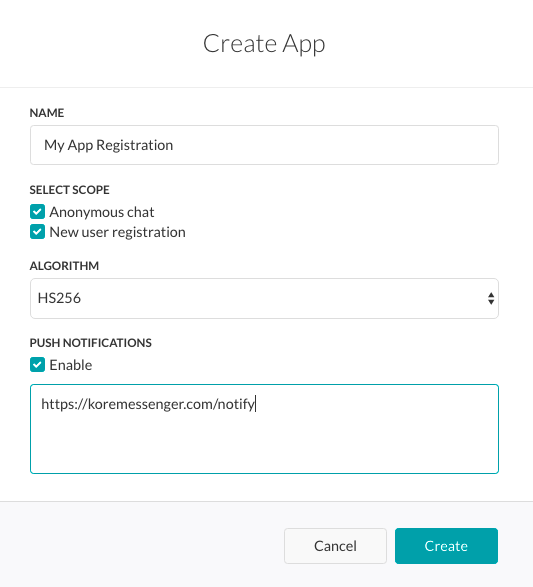Kore.ai は、モバイル SDK チャネルを介したモバイル デバイスへのプッシュ通知の送信をサポートしています。Kore モバイル SDK は、ネイティブ ホストのモバイル アプリケーションに組み込まれ、APNS と GCM プロバイダによるプッシュ通知のサブスクリプションを管理する役割を担います。ホスト モバイル アプリケーション サーバーは、Kore.ai からの更新を受け取るために、Webhook をホストする必要があります。これらの更新は、プッシュ通知としてデバイスに送信されます。
ユーザー デバイス登録
通知を受け取ることを選択した各ユーザーに対して、モバイル アプリケーションはデバイスとユーザーの詳細を Kore.ai に送信する必要があります。Kore.ai は、Webhook 呼び出しを行う際に、デバイスの詳細とユーザー ID を送信します。
サブスクリプション API
- エンドポイント
POST https://bots.kore.ai/api/users/:userId/sdknotifications/subscribe - 認証ヘッダー
authorization: “bearer xxxxxxxxxxxxxxx” - ペイロード
{deviceId : , (required) osType : ios / android (required) } - サンプル リクエスト
curl -X POST \ https://bots.kore.ai/api/users/u-46b5fdXXXXXXXXX-4b85347a38ea/sdknotifications/subscribe \ -H 'authorization: bearer jmABumfQUt8AaMXXXXXXXXXXXXXXXXXz0hsvVI' \ -H 'content-type: application/json' \ -d ' { "deviceId" : "device123", "osType" : "ios" }'
サブスクリプション解除 API
- エンドポイント
削除 https://bots.kore.ai/api/users/:userId/sdknotifications/unsubscribe - 認証ヘッダー
authorization: “bearer xxxxxxxxxxxxxxx” - ペイロード
{deviceId : , (required) osType : ios / android (required) } - サンプル リクエスト
curl -X DELETE \ https://bots.kore.ai/api/users/u-46b5fdXXXXXXXXX-4b85347a38ea/sdknotifications/unsubscribe \ -H 'authorization: bearer jmABumfQUt8AaMXXXXXXXXXXXXXXXXXz0hsvVI' \ -H 'content-type: application/json' \ -d ' { "deviceId" : "device123", "osType" : "ios" }'