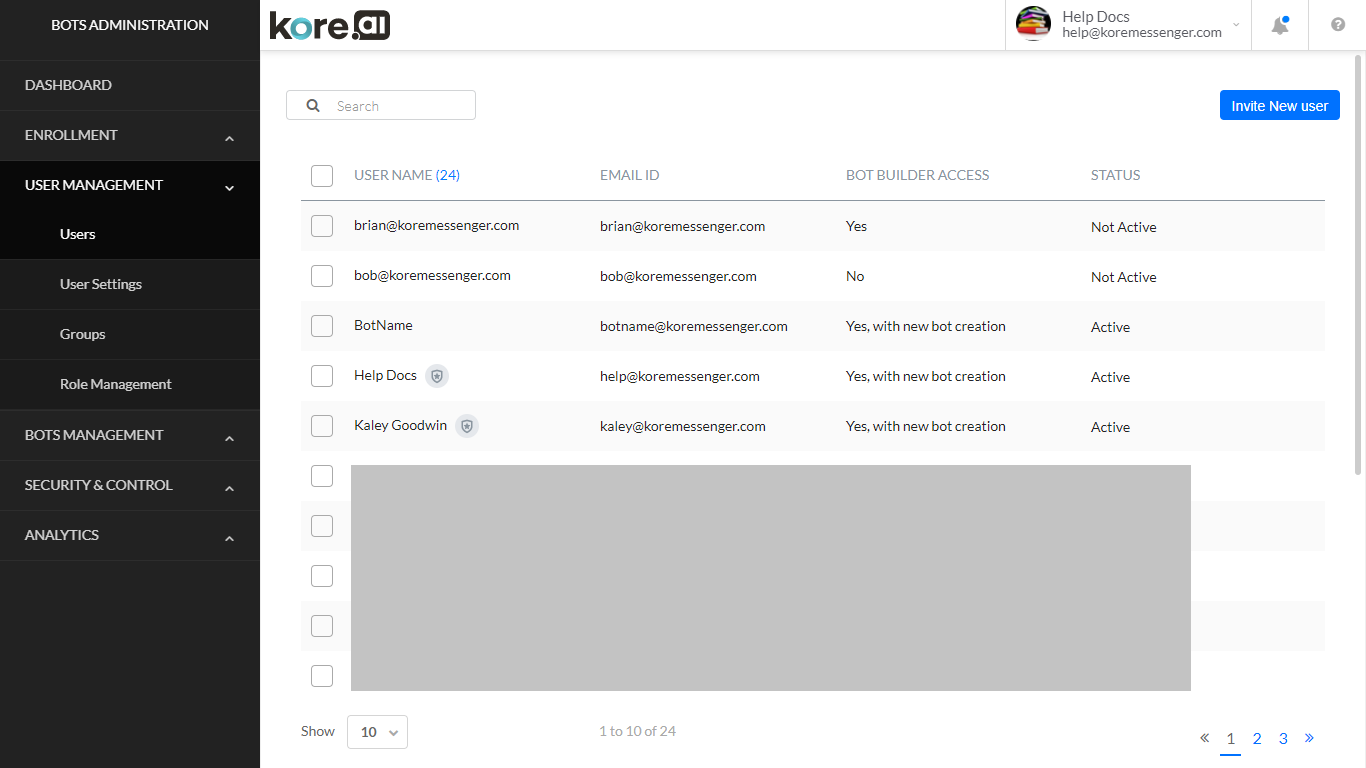After you add your Kore.ai users, you may need to update user information, add or delete users in the Users module. As the Bots Admin or an admin user, you can administer your users, assign users to groups, and manage company distribution lists.
The following illustration is an example of the Users tab in the User Management module on the Users page.
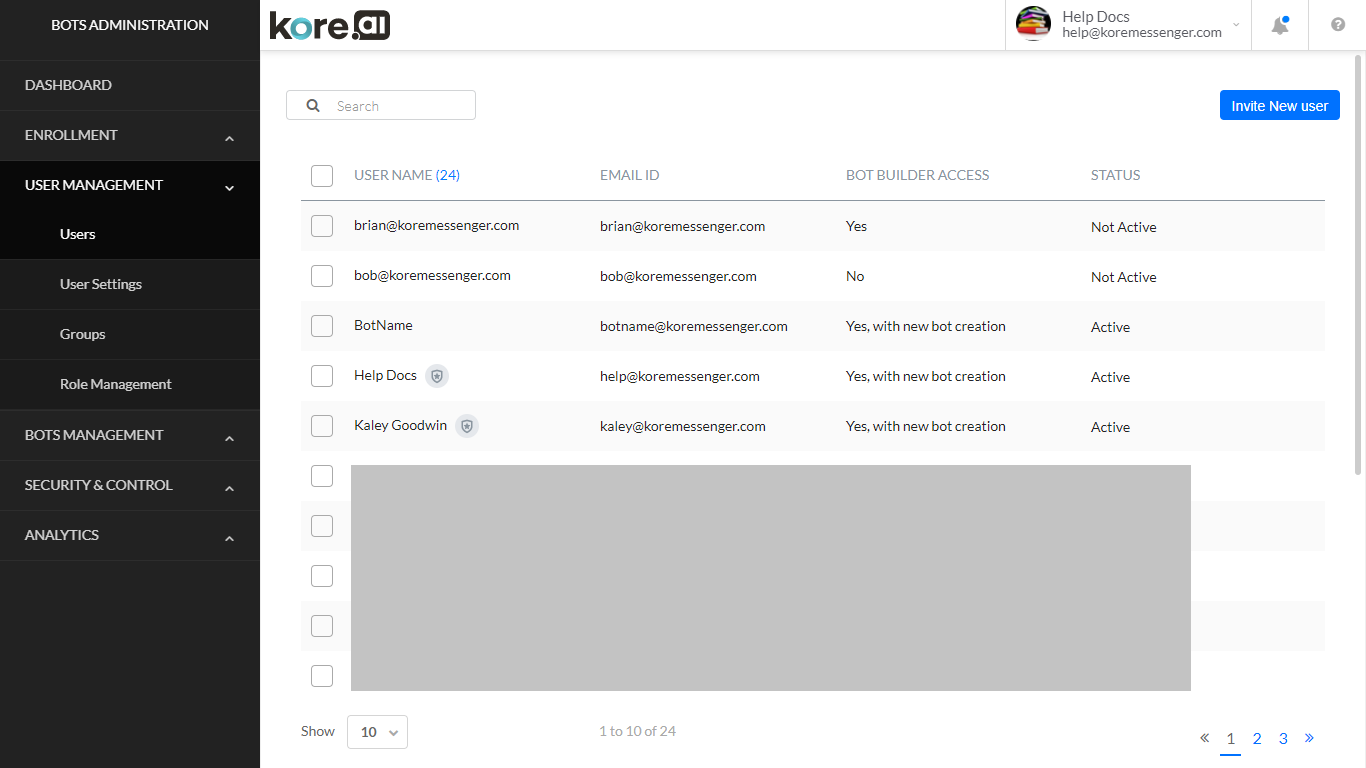
In This Module
The User Management module is comprised of the following pages:
- User Management
On the Users section, you can view and manage your Kore.ai user roles, status, and monitor user message activity.
On the User Settings tab, you can define the user profile fields displayed to the user in their profile, for example, address information, and if the user can edit those fields.
- Groups Management
On the Groups page in the User Management module, you can create and manage logical related groups of managed users, as well as importing groups, such as your company Active Directory groups.
- Role Management
On the Role Management page in the User Management module, you can create and assign roles to users thus organizing the developer community based on the scope of their work.
- Distribution Lists Page
On the Distribution Lists page in the User Management module, if Microsoft® Active Directory® is configured already for your domain, you can view the distribution lists for your domain, as well as the number of Kore.ai users, both managed users and unmanaged users.