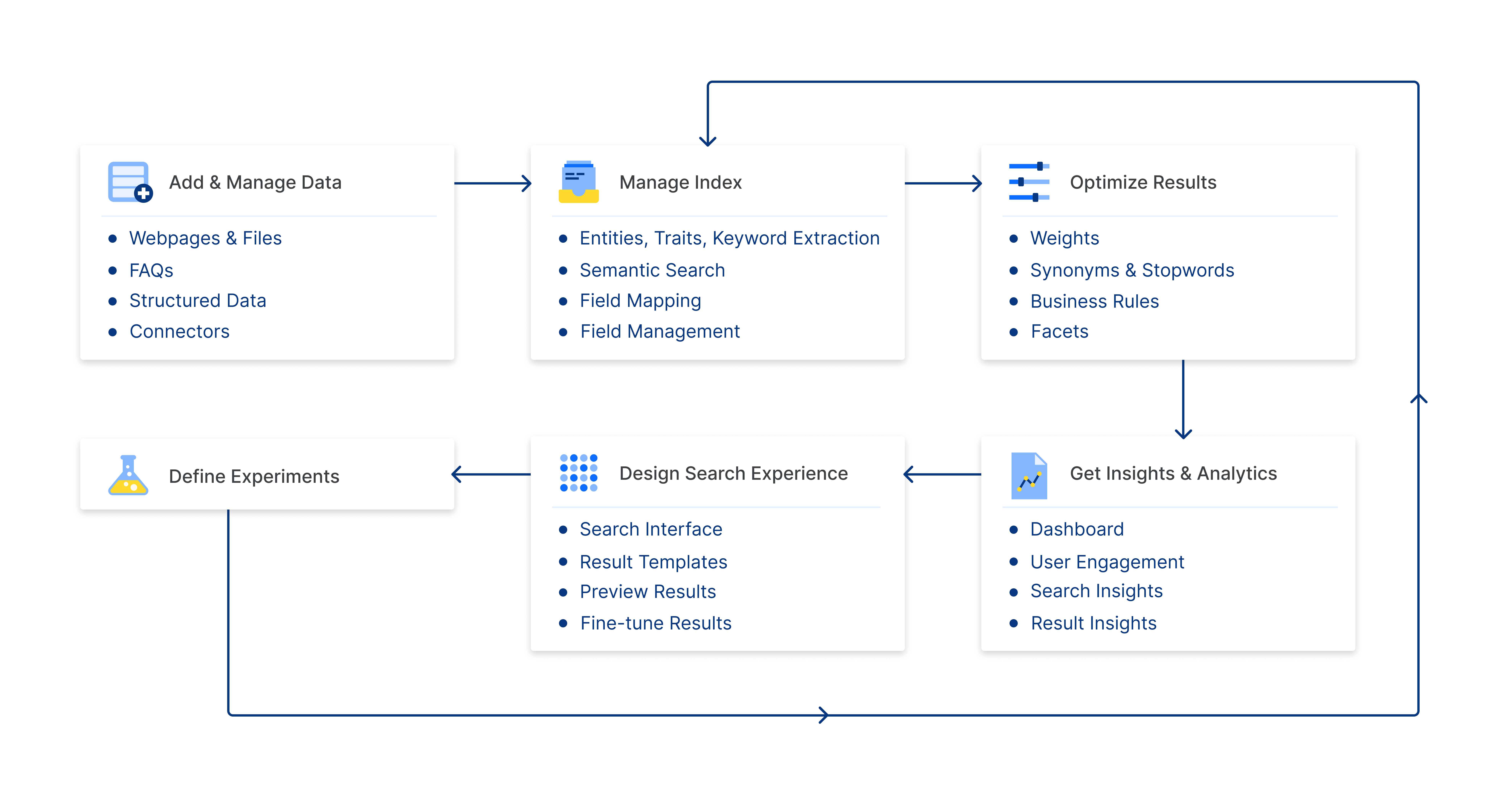The SearchAssist lifecycle is structured based on the following stages.
You add data from web/file content, FAQs, etc., define indices, optimize results, and track the performance through insights and analytics. Define search experience for the end-user, run experiments to get the maximum out of the application and if needed fine-tune the indices and repeat the entire process.
Add and Manage Data
Search operations are data-driven and for efficient and accurate search results, businesses need a strong data source that caters to their search users’ needs. To understand search users’ requirements and achieve user satisfaction, businesses must obtain or import data from different sources like web pages, files, etc. and validate it.
SearchAssist uses Federated Search to fetch information from a variety of sources through a search application built on the top of a search engine. Federated Search is a technique that allows a user to submit a query and receive results from multiple sources. It helps you to evaluate the customer requirements and provide better services. For more information, refer to Add and Manage Data.
Manage Index
Once the data has been added, the application indexes the data for efficient retrieval. The ingested data (web page, files, database records) goes through the SearchAssist’s various index pipeline stages before it is indexed. Index management allows you to transform the documents & fields as per the business requirements. For more information, refer to the Manage Index.
Optimize Results
Optimize Results allows you to fine-tune the results that are displayed to the end-user for specific queries. This helps the end-user to view the most relevant and useful results. For more information, refer to Optimize Results.
Design Search Experience
Search Experience customization allows you to build a search UI through Search Interface and set Result Templates to enhance the search experience. For more information, refer to Design Search Experience.
Get Insights and Analytics
Analyzing the application helps you understand whether your search solution is yielding satisfyingly relevant results. You can analyze the metrics through the Dashboard, User Engagement, Search Insights, Results Insights and amend the configuration for a better search experience. For more information, refer to Get Insights and Analytics.
Define Experiments
An Experiment helps determine which of different variations of search experience and index configurations performs better by presenting each version to live search users at random and analyzing the results. The winner of the experiment is determined by click through rate of the variations. For more information, refer to Experiments.