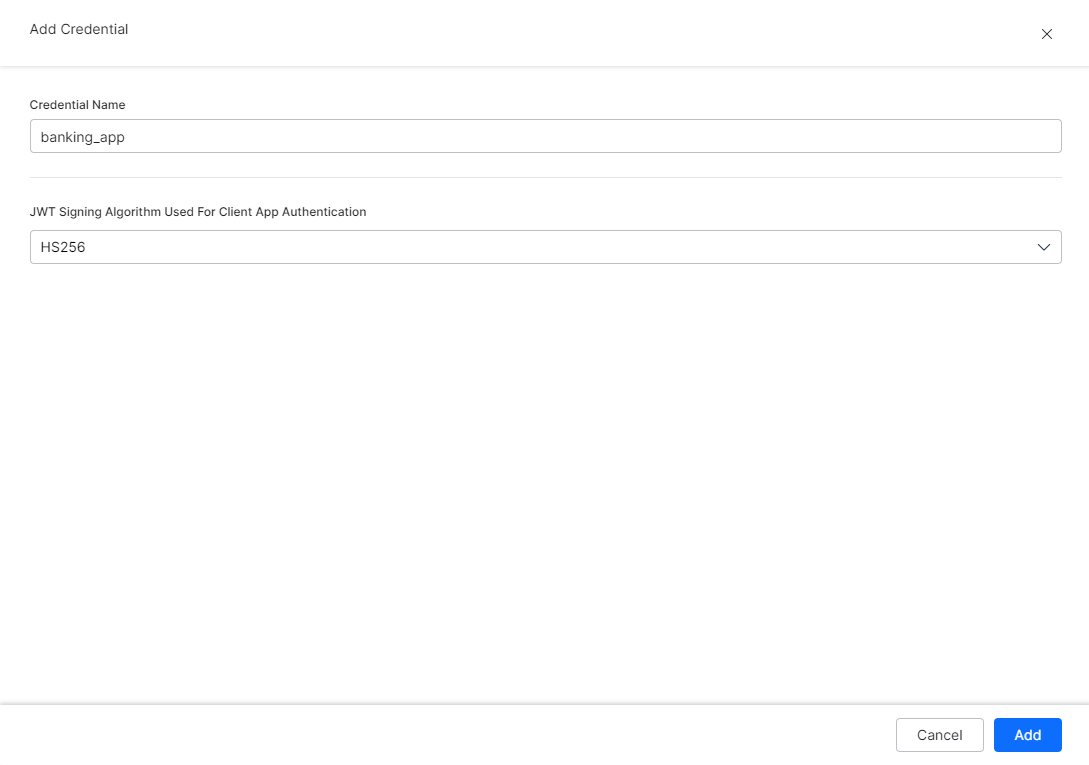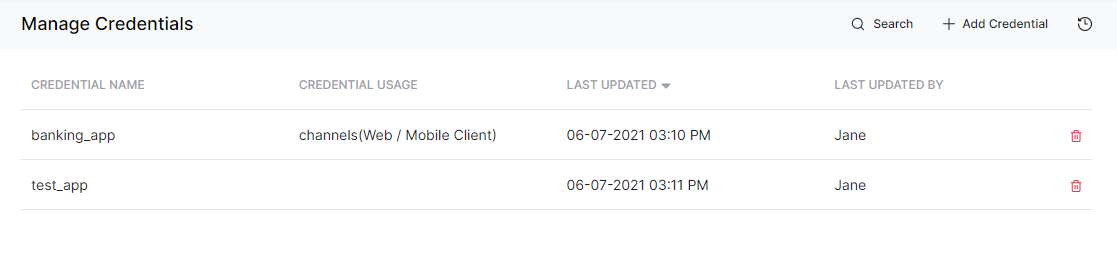SearchAssist allows you to create credentials to configure channels and API scopes. Created credentials can be used in the <SDK config.file> for the SDK to interact with the search assist application.
Add
To add credentials, follow the below steps:
- On the landing page, click the Manage tab on the top.
- By default, the General Settings page is displayed. On the left pane, click Credentials.
- You will find the applications you created listed here. You can also create a new credential.
- On the Manage Credentials page, click + Add Credential on the top-right.
- On the Add Credential dialog box:
- Enter a name in the Credential Name field.
- Select a signing algorithm from the JWT Signing Algorithm Used For Client App Authentication drop-down list.
- Click Add.