This section displays the customer interaction flows along with the following metrics based on the date and time range selection.
- Chat automation
- Voice automation
- Voice agent
- Chat agent
- SMS services
- The % of incoming customer requests on the SmartAssist platform.
- The number of interactions redirected to the selected Bot.
The % of interactions redirected to the following modules:
- Voice Agent
- Voice Automation
- Chat Automation
- A Live (human) Chat Agent.
The % of interactions redirected from the:
- Voice Automation to a Voice Agent.
- Chat Automation to a Chat Agent.
- Voice Automation to a Chat Agent.
- Voice Automation to Chat Automation.
The counters and % values are displayed for the following modules when you hover your mouse over their respective icons:
SmartAssist Integration Point
This is the entry point of a customer interaction on SmartAssist. It represents where the customer queries and interactions are received and redirected further to the SmartAssist Bot.
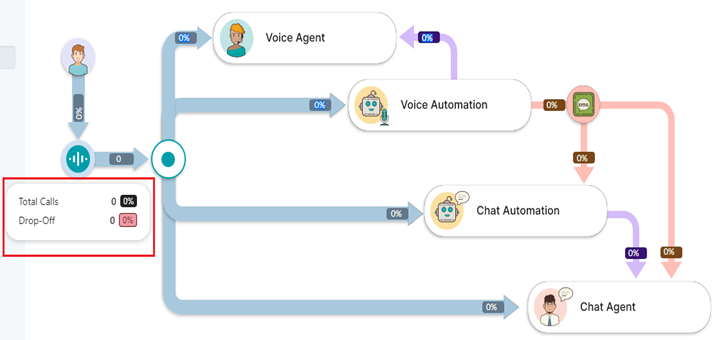
The following flow metrics are displayed at this point:
- Total Calls: The number and percentage of calls received on the platform.
- Drop-off: The number of calls dropped off by the customer.
Voice Agent
The Voice Agent module represents the point where calls/chats are redirected by the SmartAssist Bot to a Human Voice Agent who attends to the customer and resolves their queries. Voice Automation agent transfers are done to this module.
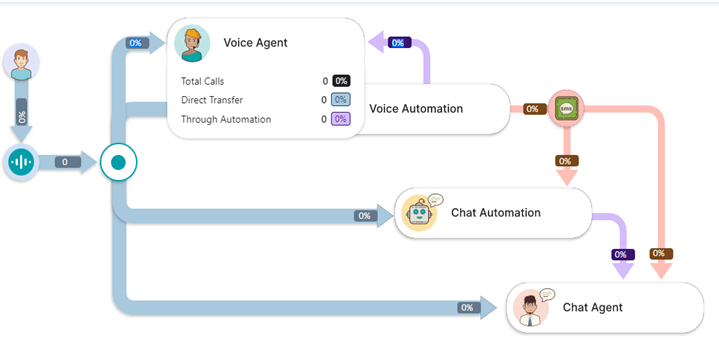
The following flow metrics are displayed at this point:
- Total Calls: The number and percentage of calls received by the Voice Agent.
- Direct Transfer: The number and percentage of calls directly transferred to the Voice Agent.
- Through Automation: The number and percentage of calls transferred to the Voice Agent through the automation flow.
Voice Automation
The Voice Automation module represents the point where calls/chats are redirected by the SmartAssist Bot to a voice automation Bot that attends to the customer and resolves their queries.
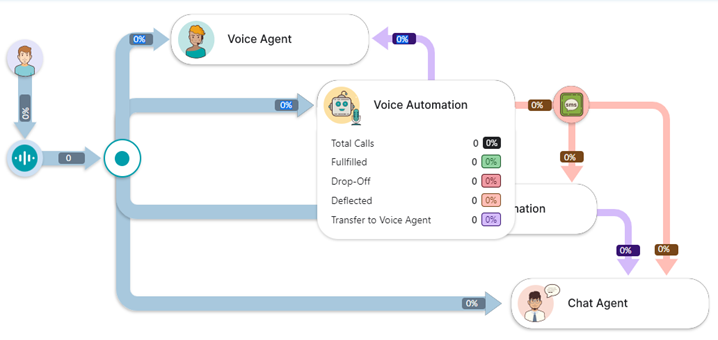
The following flow metrics are displayed at this point:
- Total Calls: The total number and percentage of calls received by the Voice Automation Bot.
- Fulfilled: The number and percentage of calls fulfilled by the Voice Automation Bot.
- Drop-off: The number and percentage of calls dropped off by the customer for the Voice Automation Bot.
- Deflected: The number and percentage of call to chat deflections made by the Voice Automation Bot.
- Transfer to Voice Agent: The number and percentage of calls transferred to a Voice Agent from the Voice Automation Bot.
Chat Automation
The Chat Automation module represents the point where calls/chats are automatically deflected to an automation agent on a chat channel.
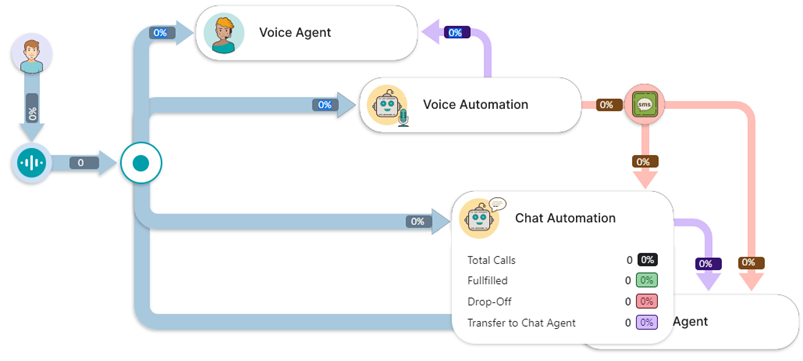
The following flow metrics are displayed at this point:
- Total Calls: The total number and percentage of calls redirected to the Chat Automation Bot (includes Both direct and deflections).
- Fulfilled: The number and percentage of conversations fulfilled by the Chat Automation Bot.
- Drop-off: The number and percentage of conversations dropped off by the customer for the Chat Automation Bot.
- Transfer to Chat Agent: The number and percentage of conversations transferred to a chat agent from the Chat Automation Bot.
Chat Agent
The Chat Agent module represents the point where calls/chats are redirected by the SmartAssist Bot to a human chat agent who attends to the customer and resolves their queries. Any call or chat deflections from an Automation Bot are redirected to this module. Chat Automation agent transfers are done to this module.
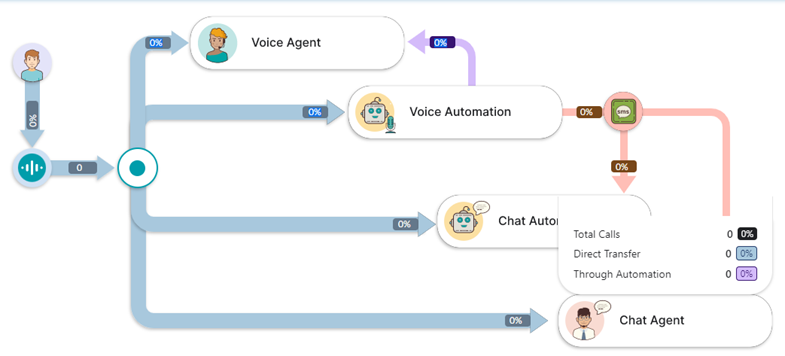
The following flow metrics are displayed at this point:
- Total Calls: The number and percentage of calls redirected to the chat agent (includes Both direct and deflections).
- Direct Transfer: The number and percentage of conversations directly transferred to the chat agent.
- Through Automation: The number and percentage of conversations transferred to the chat agent through the automation flow.
SMS
This module helps send SMS messages to the customer’s registered phone number when calls are deflected from voice automation to chat automation or automated calls or chat conversations are routed to a chat agent.
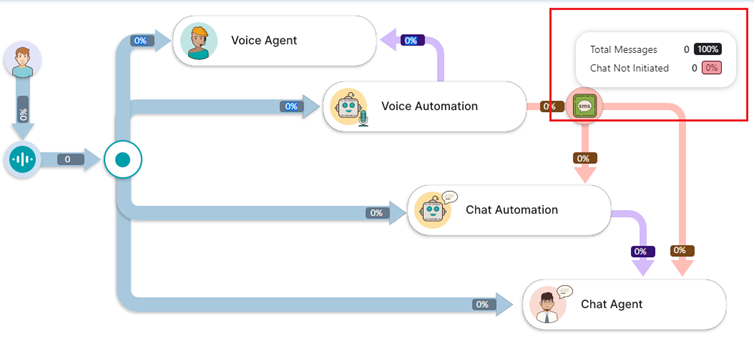
The following flow metrics are displayed at this point:
- Total Messages: The total number and percentage of SMS messages from Voice Automation to Chat Automation, and Voice Automation to a live Chat Agent.
- Chat not Initiated: The total number and percentage of chats not initiated after Voice Automation to Chat Automation, and Voice Automation to Chat Agent.
