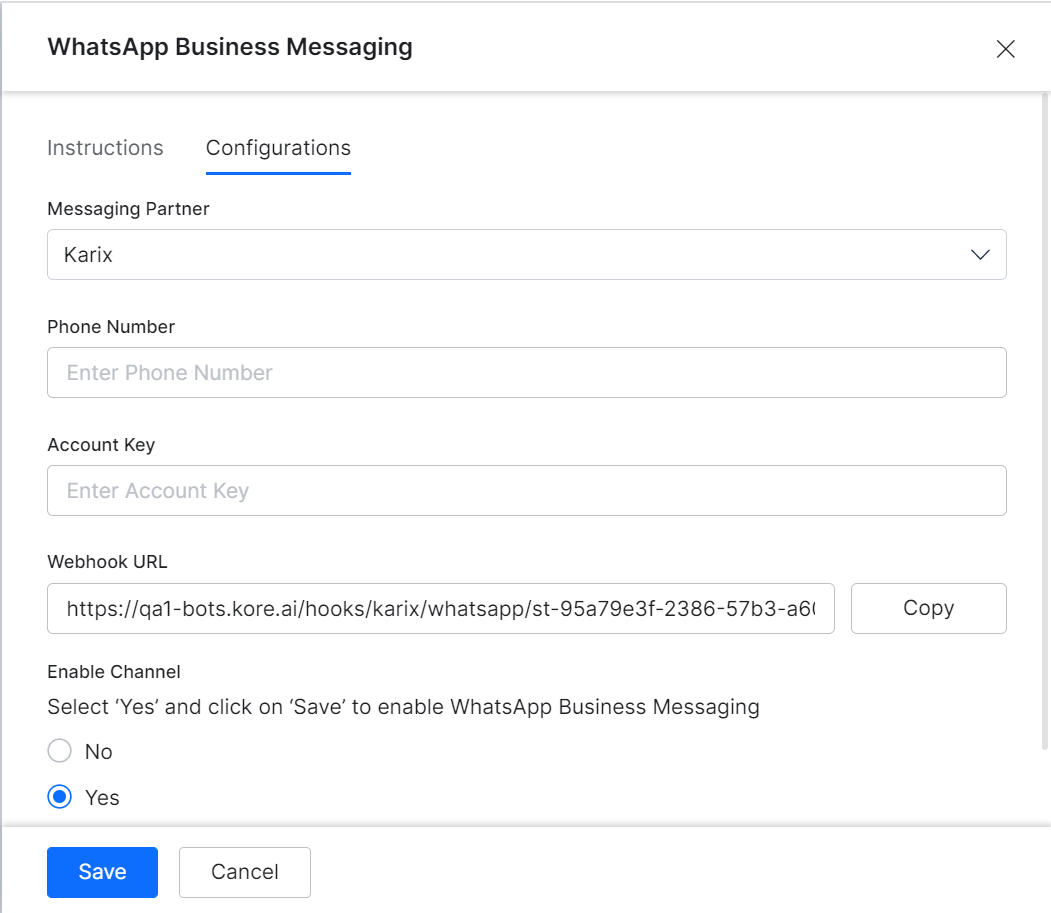To integrate Karix to your WhatsApp Business Messaging channel and enable it for a bot, you’ll need to perform the following setup under the Configuration tab.
NOTE: To complete this procedure, you must already have a Karix account. This is one of the messaging provider for enabling WhatsApp Business Messaging.
Prerequisites
1. Gather the following details from the the Karix support team.
- Vendor
- Account Key
- From
2. Copy the Webhook URL from the Kore.ai Platform and share it with the Karix support team. The Karix support team will need to configure this URL on their platform for a successful handshake between Kore.ai and Karix.
Configuration Steps
On the WhatsApp Business Messaging platform, follow the below steps:
1. Select Karix from the list for Messaging Partner.
2. Enter the Phone Number to map to the WhatsApp Business Messaging channel.
3. Provide the Account Key you’ve received from the Karix support team.
4. Provide the Webhook URL shared with the Karix support team.
5. Select “Yes” for Enable Channel.
6. Click Save.