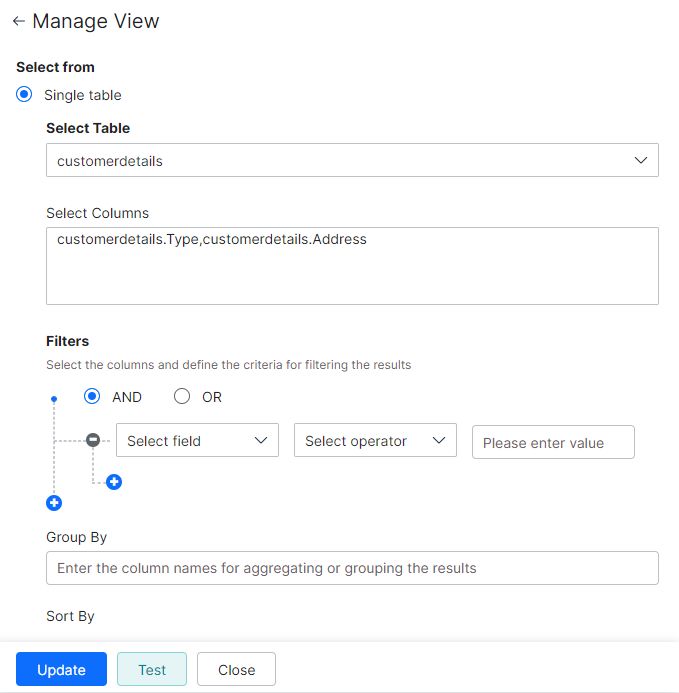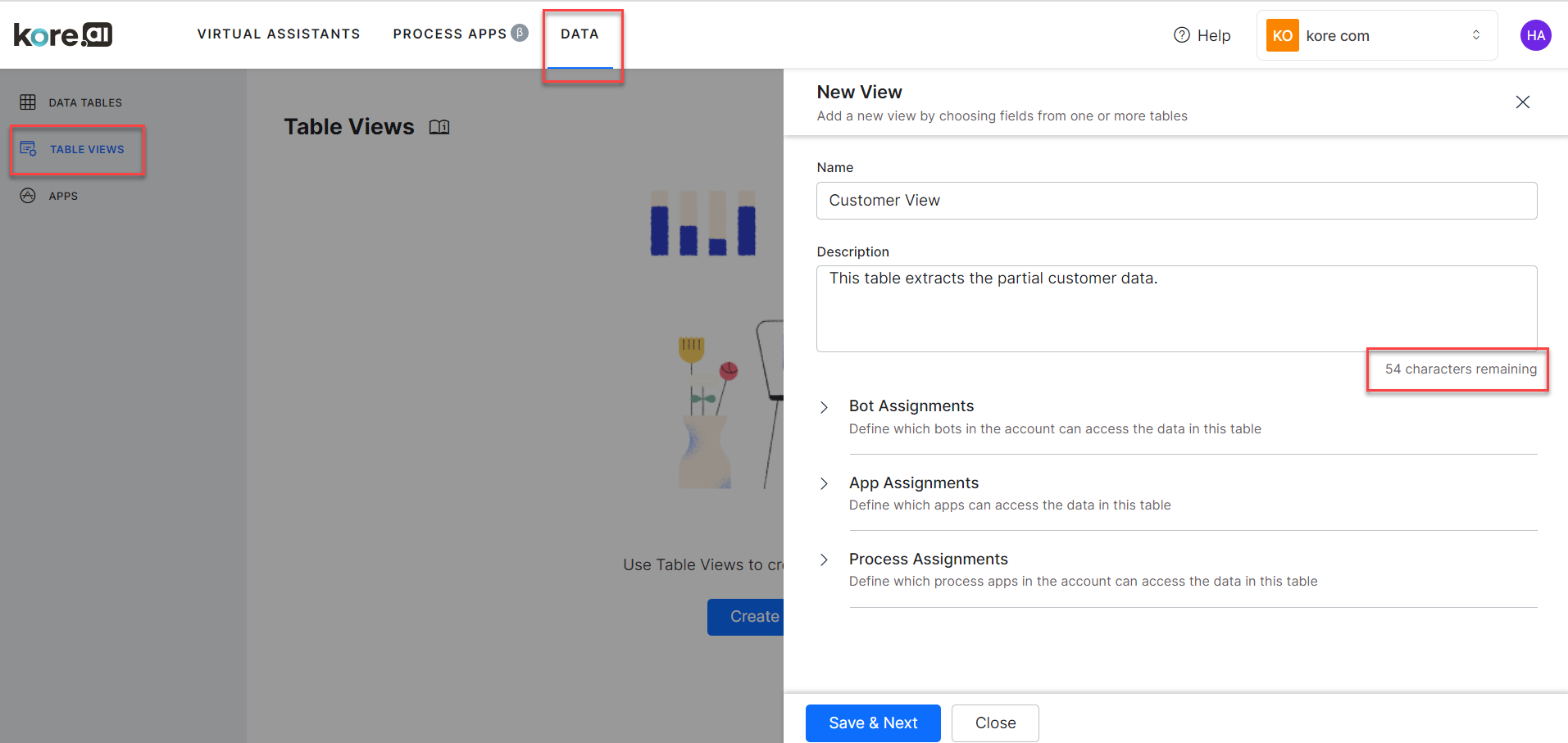テーブルビューでは、1つ以上のデータテーブルを結合してカスタムデータセットを作成することができます。これらの定義は、必要な結合を使用して1つ以上のデータテーブルからデータを抽出するためのクエリに変換されます。
定義
列の定義には以下が含まれます。
- ビューの名前。
- ビューの説明
- ビューにアクセスするボットやアプリの割り当て

- ビューは、単一のテーブルまたは複数のテーブルから構築することができます。
- どちらのタイプでも、以下のことが必要です。
- テーブルを選択します。
- ビューに含める列を選択します。
sum, avg, min, max and countなどの集計関数を使用することができます。使用例:count(<table_name>.<column_name>) - 以下を使用して結果をフィルタリングするための基準
- 列名 – ドロップダウンリストから選択。
- 比較演算子 – 「=」、「!」、「<」、「>」から選択
- 比較値
- AND/OR演算子で接続された複数のフィルター基準を設定することができます。
- 同一のデータを
<table_name>.<column_name>のようにグループ分けするためのグループ列 - 結果を並べ替えるためのソート列
<table_name>.<column_name> asc/desc
- また、複数テーブルビューの場合、以下を設定することで結合基準を指定する必要があります。
- 結合されるテーブル
- 結合タイプ(内側、右外側、左外側)
- 結合列―ドロップダウンリストから選択
- 「=」「!=」「>」「<」などの演算子を使用して結合基準を指定します。
- 複数の結合条件を持つことができます。最大4つの結合条件を持つことができます。
- どちらのタイプでも、以下のことが必要です。