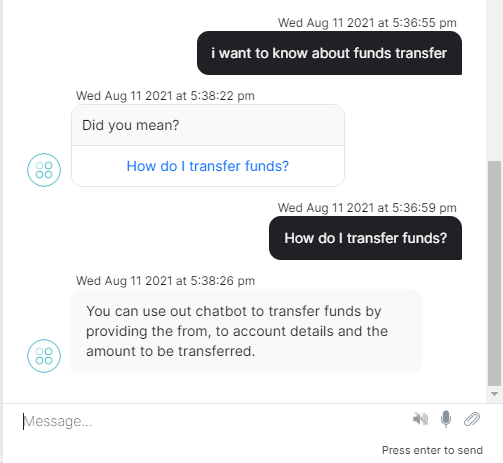본 방법에서는 좀 더 자연스럽고 예측할 수 있는 방향으로 대화 흐름을 유도하는 데 특성을 사용할 수 있는 뱅킹 봇 시나리오를 살펴보겠습니다. 특성의 정의와 Kore.ai 봇 플랫폼에서 특성이 어떻게 구현되는지에 대한 자세한 내용은 여기를 참조하세요.
문제 설명
사용자가 문제를 보고하거나 자금 이체와 관련된 질문을 하려는 경우를 생각해 보세요. 봇은 "문제 해결" 이나 "자금 이체 관련 FAQ" 가 아닌 “이체 금액” 의도를 트리거 합니다.
본 문서에서는 이러한 상황을 파악하고 적절한 조치를 취하는 데 특성이 어떻게 사용될 수 있는지 설명합니다.
구현
특성을 사용한 의도 감지
"문제"라는 단어가 사용자 발화에 있을 때 "문제 해결"으로 대화를 유도하는 특성을 사용할 것입니다. 단계:
특성을 사용하는 지식 의도
여기서는 사용자가 어떻게 대화 작업 대신 적절한 FAQ로 쿼리를 실행하는지 살펴보겠습니다. 단계
- 자연어 -> 학습에서 특성 대화를 엽니다.
- 새 특성 추가를 클릭합니다. 사용자 발화에서 질문의 존재를 식별하기 위해 특성을 사용할 것입니다.
- 이 특성을 FAQ에 연결
- 봇을 실행합니다. 봇이 여전히 "자금 이체" 의도로 이동하는 것을 확인할 수 있습니다.
- 이 이유를 이해하려면:
- 의도가 선택되지 않도록 "자금 이체" 의도에 부정적인 패턴을 추가합니다.
- 봇을 실행하고 변경 사항을 확인합니다.
このハウツーでは、会話の流れをより自然で予測可能な方向に誘導するための示唆を利用して、バンキングボットのシナリオを探究しましょう。示唆とは何か、Kore.aiボットプラットフォームにどのように実装されているのかなどの詳細については、こちらをご参照ください。
問題提起
ユーザーが「資金移動」に関する問題を報告したり、質問をしようとしている場合を考えてみましょう。ボットは、「問題解決」や[資金移動に関するFAQ]に反して、「送金額」インテントをトリガーします。
この文書では、そのような状況を識別し、適切なアクションを取るために示唆を利用する方法について紹介します。
導入
示唆を利用してインテントを検出
ユーザー発話に「イシュー」という単語がある場合、「イシュー解決」に会話を誘導するために、示唆を利用することになります。手順:
示唆を利用したナレッジインテント
ここでは、ユーザーからの問い合わせを、ダイアログタスクではなく、適切なFAQに向ける方法を見てみましょう。手順
- 自然言語->トレーニングから示唆ダイアログを開きます。
- 新しい示唆を追加をクリックユーザーの発話の中に「質問」という言葉があるかどうかを識別するために、示唆を使用することになります。
- 特徴をFAQに関連付ける
- ボットを実行。ボットがまだ 「資金移動」へ進もうとしていることがわかります。
- その背景にある理由を理解するためには:
- インテントが選択されていないことを確認するために、ネガティブパターンを「資金移動」インテントに追加します。
- ボットを実行し、変更を確認します。
Leave a Reply
In this How-To, we will explore a scenario in a Banking Bot, where traits can be used to steer the conversation flow in a more natural and predictable direction. For details on what Trait is and how it is implemented in the Kore.ai Bots platform, refer here.
Problem Statement
Consider the cases where the user is trying to report an issue or ask a question pertaining to “Transfer Funds”. The Bot will trigger the “Transfer Amount” intent as opposed to “Issue Resolution” or “FAQ regarding Funds Transfer”
In this document, we will show how Traits can be used to identify such situations and take appropriate action.
Pre-requisites
- Bot building knowledge
- A Banking Bot with the dialogs as mentioned below:
- Transfer Funds – Dialog task prompting the user for Payer and Payee account numbers and the amount to be transferred and transferring the specified amount from the payer account to the payee account.
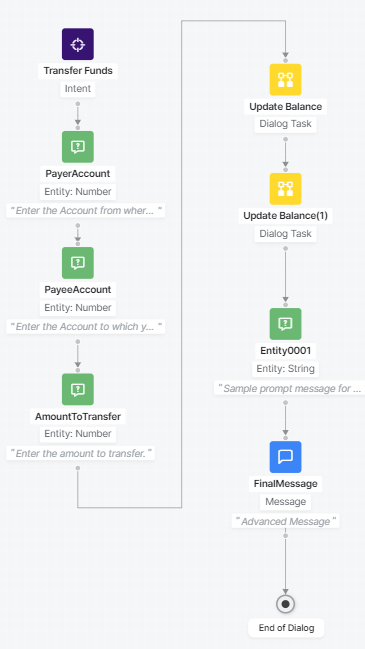
- Issue Resolution – Dialog task to assist in any issues faced by the user. It would display a regret message and transfer to a Live Agent.

- Knowledge Collection – A node “transfer funds” with an FAQ “How do I transfer funds”

- Transfer Funds – Dialog task prompting the user for Payer and Payee account numbers and the amount to be transferred and transferring the specified amount from the payer account to the payee account.
Implementation
Intent Detection using Traits
We will be using Trait to steer the conversation to “Issue Resolution” when the word “issue” is present in the User Utterance.
Steps:
- Select Build tab from the top menu
- From Natural Language -> Training select the Traits tab.
- Click Add New Trait. We will be using a trait to identify the existence of the word ‘issue’ in the user utterance.
- Add a Trait Type as Problem Statement, and Traits as issue. A given Trait Type can have multiple Traits grouped together logically.
- Optionally you can add utterances for Issues as ‘problem’, ‘unable to’, and ‘not working’. These are the alternate words that users might use to indicate an issue.

- Save & Add Rule
- We will be defining the intent that needs to be triggered in the presence of this Issue trait.
- Train the Traits.
- Open the Issue Resolution Intent to see the Trait Rules under the NLP properties panel updated with the issue trait.

- Run the Bot and see the changed flow.
Knowledge Intent using Traits
Here we will see how to drive the query from the user to the appropriate FAQ instead of the dialog task.
Steps
- From Natural Language -> Training open Traits dialog.
- Click Add New Trait. We will be using a trait to identify the existence of questions in the user utterance.
- Add a Trait Type as Enquiry, and Traits as ask. A given Trait Type can have multiple Traits grouped together logically.
- Optionally you can add utterances for Issues as ‘wondering’, and ‘want to know’. These are the alternate words that user might use to indicate an enquiry.

- Save & Exit the Trait.
- Train the Traits.
- Associate the Trait to the FAQ
- Run the Bot. You will see that the Bot is still going to the “Transfer Funds” intent.
- To understand the reason behind this:
- To ensure that the intent is not selected, we will add a Negative Pattern to the “Transfer Funds” intent.
- Select Natural Language -> Advanced Settings.
- Enable Negative Patterns. This will enable the addition of Negative Patterns for intents.
- Under Natural Language -> Training select the intent to which negative patterns need to be added, in this case, Transfer Funds.
- Select Negative Patterns tab.
- Add “know” as the negative pattern. This will ensure that the ‘Transfer Funds’ intent is not identified when ‘know‘ is present in the user utterance.

- Check the Utterance Training and see that the Transfer Funds intent is rejected because of the negative pattern.

- Run the Bot and see the change.