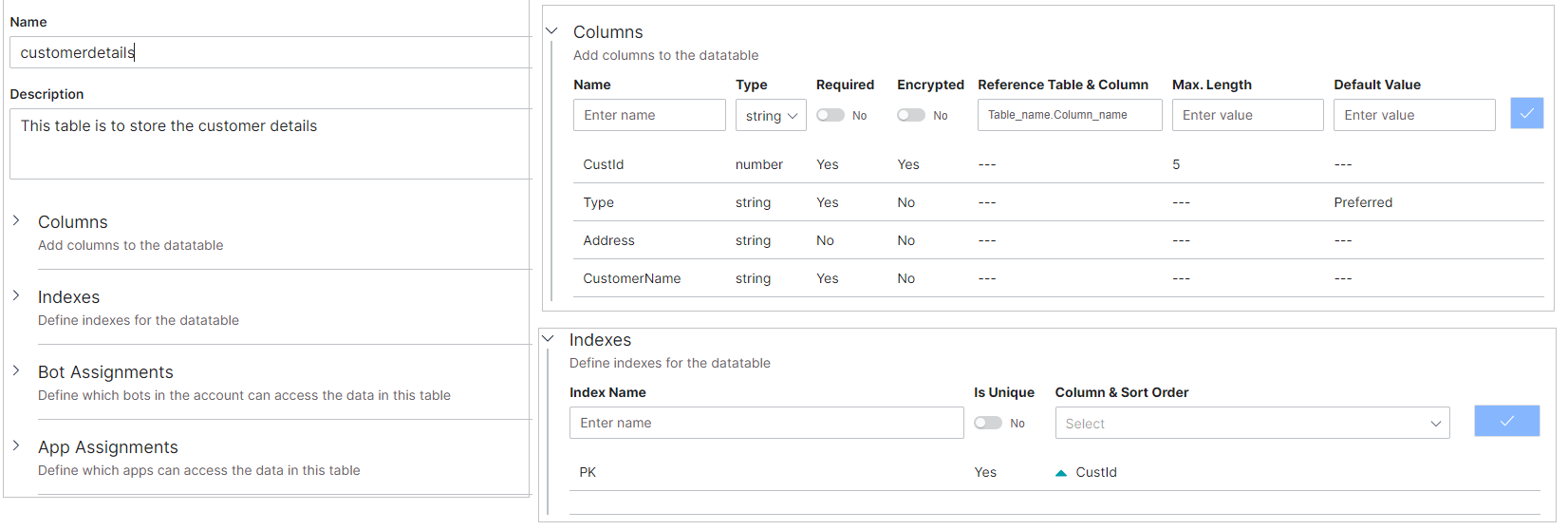Kore.ai는 외부 서비스에 기대지 않고 데이터가 필요로 하는 것을 처리합니다. 데이터는 데이터 테이블, 테이블 뷰를 정의하고 가상 비서 또는 프로세스 앱에서 조작할 수 있도록 해줍니다. 데이터 테이블맞춤 데이터를 유지하게 해주며 필요할 때마다 검색할 수 있도록 해줍니다. 이것들은 ‘피드백’ 또는 ‘설문’ 작업에 대한 데이터 포인트 수집, 나중에 검색할 수 있는 사용자 입력 수집 등으로 사용할 수 있습니다.
장점
- 모든 비즈니스 니즈를 위한 사용자 정의 데이터 테이블 생성
- 두 개 이상의 테이블을 조인하여 사용자 정의 데이터 뷰를 생성합니다.
- 보안 필드, 인덱스 및 참조를 지원합니다.
- 데이터를 읽고, 쓰고, 업데이트하고, 삭제하기 위한 API입니다.
- 테이블과 뷰의 범위를 특정 봇으로 지정합니다. 프로세스 앱과 앱입니다.
개요
Kore.ai 봇 플랫폼에서 제공되는 데이터 테이블은 다음과 같은 두 가지 부분으로 나뉩니다.
- 데이터 정의는 다음을 포함합니다.
- 데이터 테이블 및 뷰를 정의합니다.
- 봇에 액세스 권한을 부여하고 이러한 테이블과 뷰에서 데이터를 조작하기 위해 가공합니다.
- 정의를 안전하게 내보내고 가져오며 뷰 또는 데이터 테이블에서 데이터를 쿼리 하기 위해 앱을 정의합니다.
- 데이터 조작은 API 호출을 하여 모든 데이터 테이블의 데이터에 CRUD 작업을 수행하도록 합니다.
본 문서에서는, 이러한 각 측면에 관해서 설명할 것입니다. RDBMS에 대한 간략한 지식은 이 기능으로 작업하기 위해 필수입니다. 아래 열거된 용어 사전을 참조하여 개념을 새롭게 할 수 있습니다.
데이터 정의
데이터 정의의 경우, 봇 빌더 랜딩 페이지의 데이터 탭에 액세스해야 합니다. 여기서 사용자가 할 수 있는 것은 다음과 같습니다.
- 데이터 테이블 생성, 자세한 것은 여기를 참조하세요.
- 테이블 뷰 정의, 자세한 것은 여기를 참조하세요, 그리고
- 액세스를 위한 앱 생성, 자세한 것은 여기를 참조하세요.
데이터 조작
API는 다음과 같은 데이터 테이블 및 데이터 뷰에서 데이터에 액세스하는 데 사용될 수 있습니다.
- 데이터 입력 API – 자세한 내용은 여기를 참조하세요.
- 데이터 업데이트 API – 자세한 내용은 여기를 참조하세요.
- 데이터 삭제 API – 자세한 내용은 여기를 참조하세요.
- 테이블에서 데이터 쿼리 – 자세한 내용은 여기를 참조하세요.
- 뷰에서 데이터 쿼리 – 자세한 내용은 여기를 참조하세요.
용어 사전
다음은 봇에서 사용되는 용어와 정의입니다.
| 용어 | 정의 |
|---|---|
| 데이터 정의 | 데이터 정의는 테이블, 열, 뷰 등의 측면에서 데이터가 저장되는 방법을 정의하는 것을 다룹니다. |
| 데이터 조작 | 데이터 조작은 데이터에 대해 수행될 수 있는 기본 CRUD 처리를 말합니다. 즉, 데이터 검색, 업데이트, 삭제입니다. |
| 데이터 테이블 | 명명된 행 또는 열이 표 형식으로 데이터에 액세스할 수 있는 테이터 스토리지입니다. |
| 열 | 열 이름은 테이블 내에 저장된 개별 필드 값을 의미합니다. |
| 참조 테이블 및 열 | 이것은 열이 참조하는 도메인을 나타내며, 즉, 참조된 열의 값은 참조 테이블 열 안에 포함되어야 합니다. |
| 색인 | 색인은 데이블 내의 데이터에 대한 포인터이고 데이터 검색을 빠르게 할 수 있게 하기 위해 사용됩니다. 테이블의 행을 가장 잘 식별한다고 생각하는 열을 할당합니다. |
| 테이블 뷰 | 단일 테이블의 정보 하위 집합에 액세스하거나 두 개 이상의 테이블에서 데이터를 조인하는 데 사용할 수 있는 가상 테이블이며 연결을 사용합니다. |
| 필터 기준 | 뷰를 정의하는 경우, 이 속성은 결과 데이터 결과 세트를 정의하는 데 사용될 수 있습니다. 즉, 행은 지정된 열의 값에 따라 뷰에 포함됩니다. |
| 그룹 기준 | 뷰를 정의하는 경우, 이 속성은 식별되는 데이터를 결과 데이터 세트에서 그룹으로 배열하기 위해 사용됩니다. |
| 정렬 기준 | 뷰를 정의하는 경우, 이 속성은 지정된 열에 따라 결과 데이터 세트의 행을 배열하기 위해 사용됩니다. |
| 조인 | 뷰를 정의하는 경우, 연결은 두 개 이상의 테이블에서 데이터를 가져오기 위해 사용되며 단일 데이터 세트로 표시되도록 조인됩니다. |
| 내부 조인 | 이것은 동일한 조건에 따라 두 개의 테이블에서 일치하는 데이터에 따른 결과가 생성되는 간단한 조인입니다. |
| 오른쪽 외부 조인 | 오른쪽 외부 조인은 두 테이블에서 일치한 데이터로 결과 세트를 반환한 다음 오른쪽 테이블의 남은 행과 해당하는 왼쪽 테이블 행의 공백을 반환합니다. |
| 왼쪽 외부 조인 | 왼쪽 외부 조인은 두 테이블에서 일치한 데이터로 결과 세트를 반환한 다음 왼쪽 테이블의 남은 행과 해당하는 오른쪽 테이블 행의 공백을 반환합니다. |