In Role management, New Role window under Permission, set the dashboard access controls permissions by selecting either No, View, or Full.
-
- No for no access permission.
- View for only view access permission. and
- Full for full access (view and change) permission.
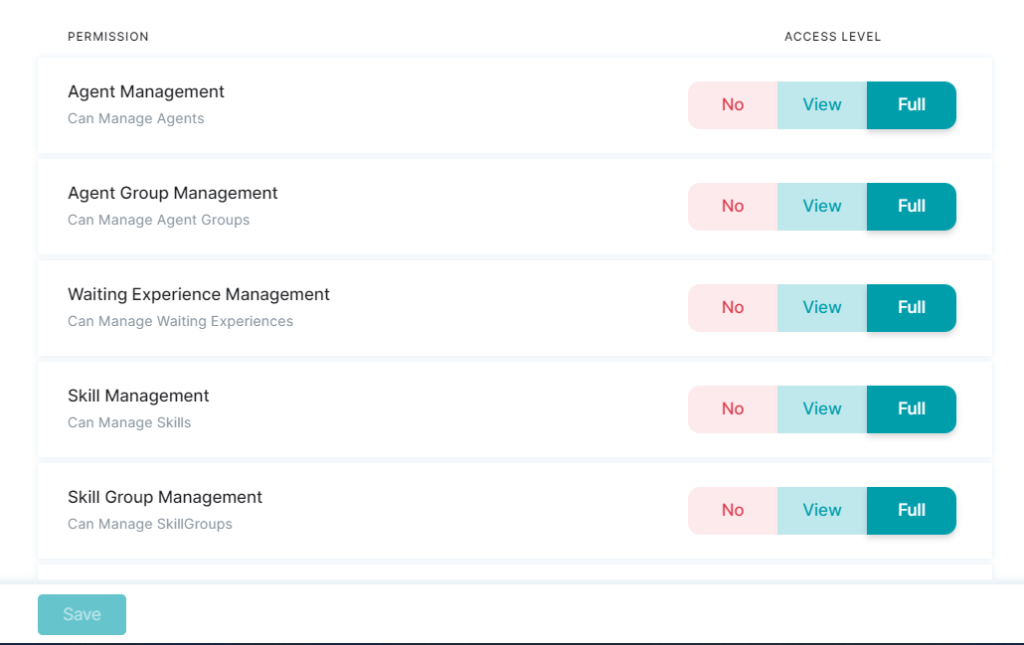
The following permissions are listed in the New Role window.
- Agent Management – Permission to Add / Remove / Update Profile, Voice & Chat Support preferences and map skills to Agent.
- Agent Group Management – Permission to create Agent Group(s) and Add / Remove Manager(s) to the group
- Waiting Experience Management – Permission to add Routing Rules, add Call and Chat Experience settings during Wait time
- Skill Management – Permission to add Skill(s) and map Agents to the Skill(s), add Priority Aging settings
- Skill Group Management – Permission to create Skill Group(s), needed for creating Skills and Skill Points
- Language Settings Management – Permission to add / delete Language(s) supporting Agents, upload Audio files for Hold Audio, define voice and Speech Recognition Preferences
- Agent Status Settings Management – Permission to add custom Agent Status
- Agent Status Hours of Operations Management – Permission to Add / Update Standard Operating hours, working and non-working days
- Queue settings – Permission to Enable / Disable Skill Priority, Skill Priority Group, Agent Proficiency, Agent Affinity
- Role Management – Permission to add Custom Role(s) and the corresponding Permissions
- Standard Response Management – Permission to create Response Group(s) and Responses for the Agent(s) to respond to the users
- Agent Desktop Console – Permission to access Agent Desktop
- Agent Widget Management – Permission to access Chat Widget Personalization and add External Widget(s)
