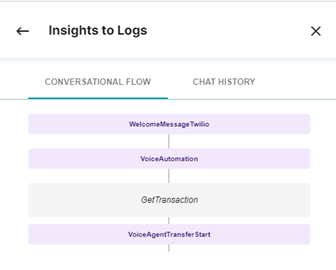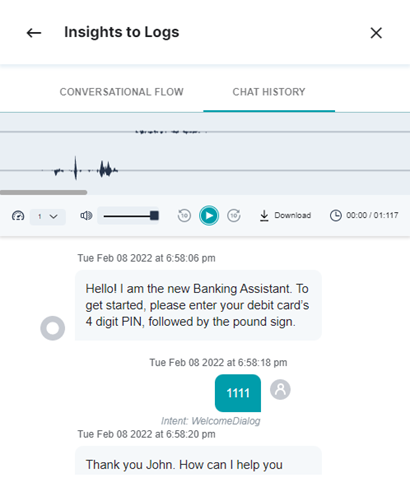The Insights to Logs section provides information – basically, a flow chart of the logical conversational flow from start to end (including the dialogs, call deflections, and statuses), and the chat history between the contact and agent. To view this information, click the conversation icon under the Flow Type section, to view the Insights to Logs panel.
The chat history of the conversation between the agent and the contact along with the day, date, and time of the conversation are displayed under Chat History.