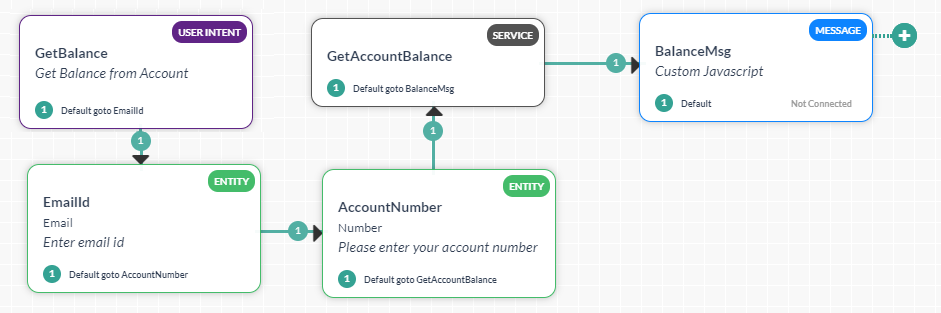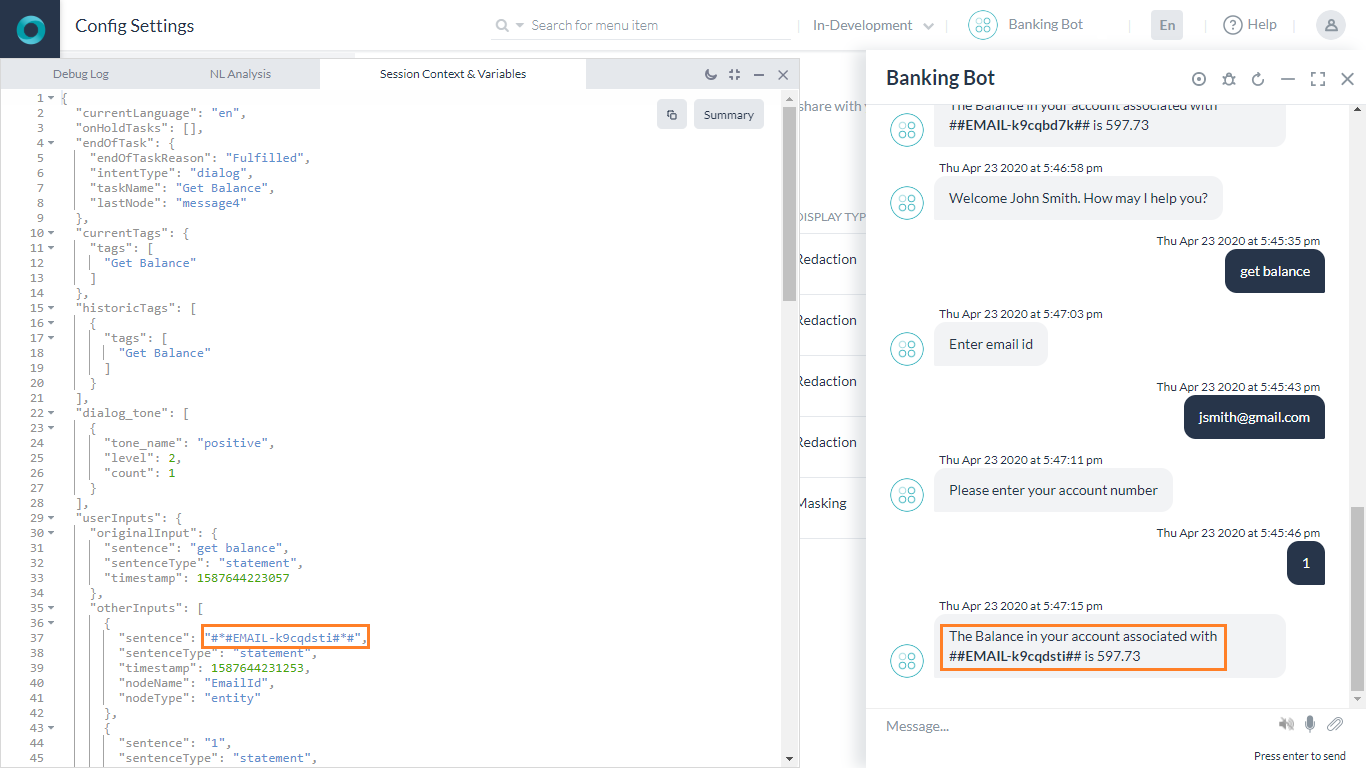ユーザーのデータをあり得る脅威から保護したいと思うこともあるでしょう。Kore.aiでは、機密性の高い個人情報または個人を特定できる情報を編集できます。このハウツーでは、バンキングボットにおいて、ユーザーが入力したメールIDを編集する必要がある場合のシナリオを検討します。PIIとは何か、およびKore.aiボットプラットフォームにそれがどのように実装されているかについての詳細は、こちらをご参照ください。
가능한 위협으로부터 사용자 데이터를 보호하려는 경우가 있습니다. Kore.ai는 민감한 개인 정보 또는 개인 식별 정보를 삭제할 수 있습니다. 이 방법에서는, 사용자가 입력한 이메일 id를 삭제해야 하는 은행 봇의 시나리오를 살펴보겠습니다. PII 삭제의 개념과 Kore.ai 봇 플랫폼에서 이를 구현하는 방법에 대한 자세한 내용은, 여기를 참조하세요.
문제 설명
은행 봇에서, 사용자에게 이메일 id를 입력하라는 메시지가 표시되며 이것은 보호하고 삭제해야 할 개인 정보의 일부입니다. 이 문서에서는, PII 설정을 사용하여 이를 달성하는 방법을 알아보겠습니다.
Leave a Reply
Chances are that you might want to protect user data from possible threats. Kore.ai allows you to redact sensitive personal information or personally identifiable information.
In this How-To, we will explore a scenario in a Banking Bot, where user-entered email id needs to be redacted.
For details on what Redacting PII is and how they are implemented in the Kore.ai Bots platform, refer here.
Problem Statement
In our Banking Bot, users are prompted to enter email id and this is a piece of personal information that needs to be protected and redacted.
In this document, we will see how PII Settings can be used to achieve the same.
Implementation
- Open the Banking Bot.
- From the left navigation menu under Settings -> Config Settings select PII Settings.
- You will see that the PII Redaction is Disabled by default. Use the toggle switch to Enable the PII Redaction.
- By default, redaction rules are defined for some information types like Email, Phone, SSN, and Credit Card Number fields.
- You need to associate these rules to any entity in your bot and further configure them.
- Select Email
- In the Edit Information Type window, in the Map Entities field select EmailId entity.
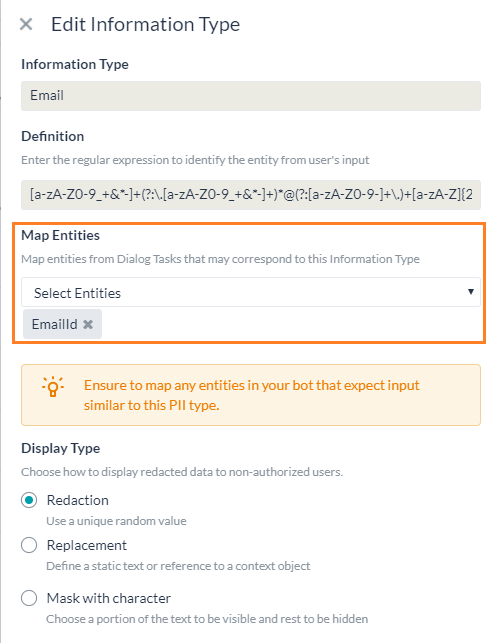
- Save the settings.