Postman은 API 테스트 및 개발에 도움이 되는 인기 있는 도구입니다. Kore.ai API와의 통합을 더욱 편리하게 하도록 Postman 컬렉션을 개발했습니다. 전체 컬렉션은 두 가지 카테고리로 나뉩니다.
- 봇 빌더 기능과 관련된 API,
- 관리자 콘솔 기능과 관련된 API입니다.
사용 지침과 함께 전체 API 목록은 여기를 참조하세요.
Postman은 API 테스트 및 개발에 도움이 되는 인기 있는 도구입니다. Kore.ai API와의 통합을 더욱 편리하게 하도록 Postman 컬렉션을 개발했습니다. 전체 컬렉션은 두 가지 카테고리로 나뉩니다.
사용 지침과 함께 전체 API 목록은 여기를 참조하세요.
시작하려면 다음을 다운로드하고 Postman을 설치하세요.
Postman이 실행되면 '가져오기'를 클릭하고 Postman 컬렉션 패키지에서 두 개의 JSON 파일을 선택할 수 있습니다. 가져온 후에는 컬렉션 아래에 'Kore.ai 공용 API'가 표시되고 아래와 같이 'PublicAPIEnv'를 환경으로 선택할 수도 있습니다: 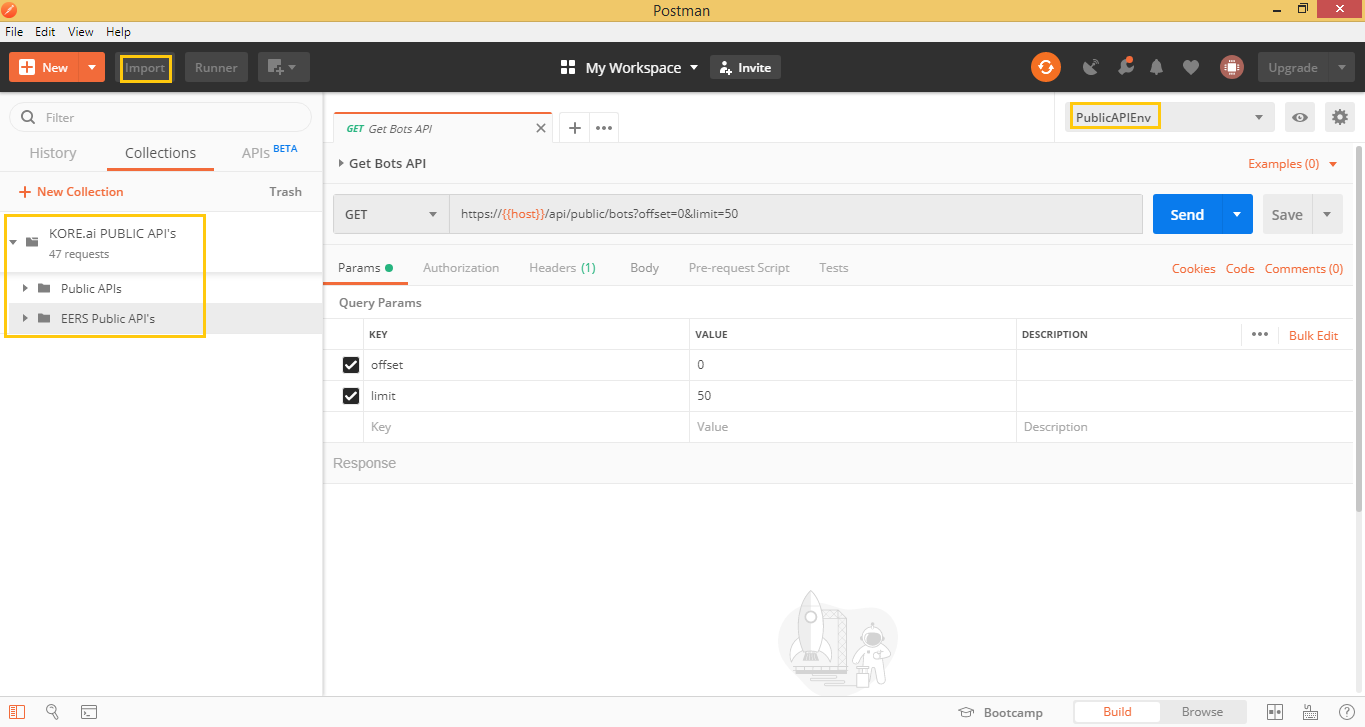
Postman은 기본적으로 키-값 쌍 집합인 설정 가능한 환경을 제공합니다. 이 도구를 사용하면 여러 요청에서 참조할 수 있는 자주 사용되는 변수를 생성할 수 있습니다. 여기에서 자세한 내용을 읽을 수 있습니다. 사전 설정 'PublicAPIEnv' 환경에는 컬렉션에서 참조하는 대략적인 변수 집합이 포함되어 있습니다. 이러한 변수를 편집하여 사용자 고유의 값으로 교체합니다. 값을 편집하려면 다음을 수행합니다.
Postmanは、APIのテストや開発に役立つツールとして人気があります。Kore.aiのAPIとの連携をより便利にするために、当社はPostmanコレクションを開発しました。コレクション全体は次の2つのカテゴリに分かれています。
APIのリストおよび使用方法については、こちらを参照してください。
開始するには、以下をダウンロードして、Postmanをインストールします。
Postmanを起動したら、[インポート] をクリックして、Postmanコレクションのパッケージにある2つのJSONファイルを選択します。インポートが完了すると、下図のように、[コレクション] に [Kore.ai公開API] が表示され、[環境] に [PublicAPIEnv] を選択することができるようになります。 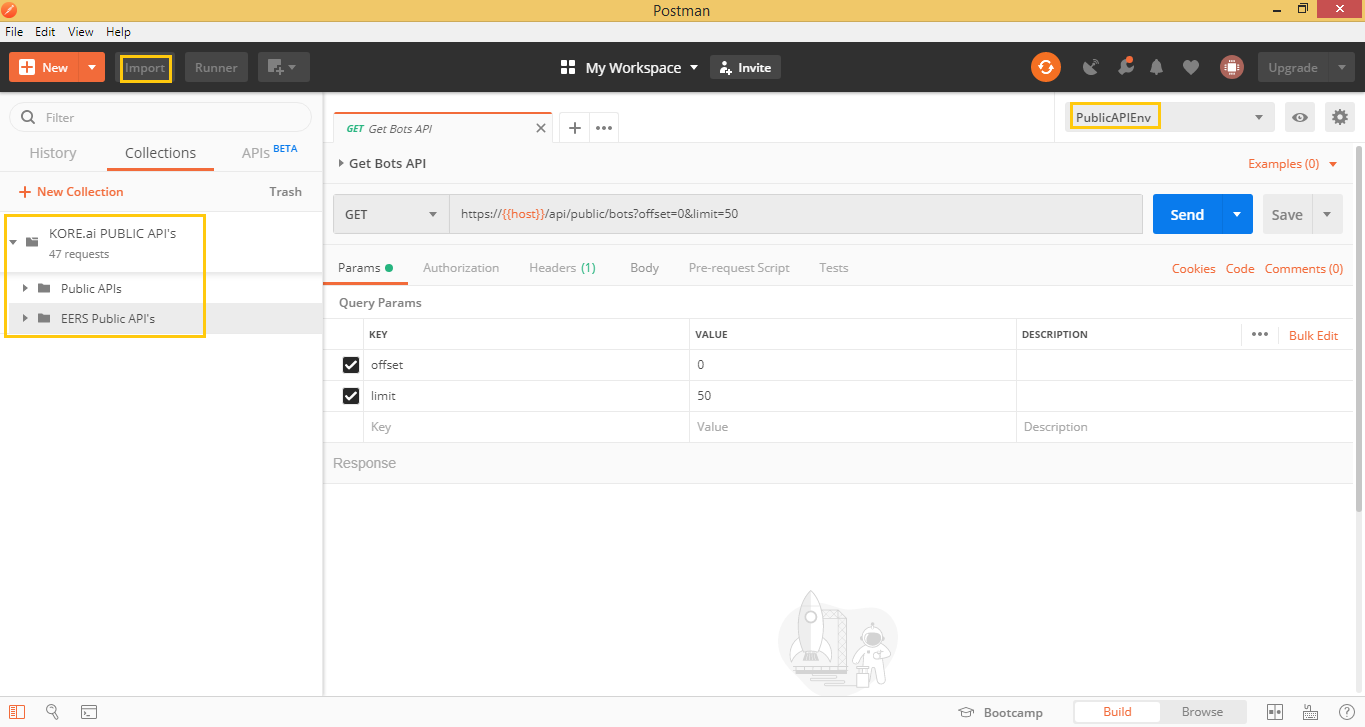
Postmanは、基本的にキーと値の組み合わせのセットである設定可能な環境を提供します。これにより、複数のリクエストにまたがって参照可能な、よく使用する変数を作成することができます。詳細についてはこちらをご覧ください。事前に設定済みの [PublicAPIEnv] 環境には、コレクションから参照される、包括的でない変数が含まれています。これらの変数を編集して、独自の値に置き換えます。値を編集するには:
Postman is a popular tool to help test and develop APIs. To make it more convenient for integration with the Kore.ai APIs, we’ve developed a Postman collection.
The entire collection is divided into two categories:
For the complete list of APIs along with usage instructions, refer here.
To get started, download the following and install Postman.
Once you have Postman running, you can click ‘Import‘ and select the two JSON files in the Postman Collection package. After it has been imported, you should see ‘Kore.ai Public APIs‘ under Collections and also be able to select ‘PublicAPIEnv‘ as the Environment, as shown below:
Postman offers a configurable environment which is essentially a set of key-value pairs. It allows you to create commonly used variables that can be referenced across multiple requests. You can read more about it here.
The pre-configured ‘PublicAPIEnv‘ environment contains a non-exhaustive set of variables that are referenced by the collection. Edit and replace these variables with your own values.
To edit the values: