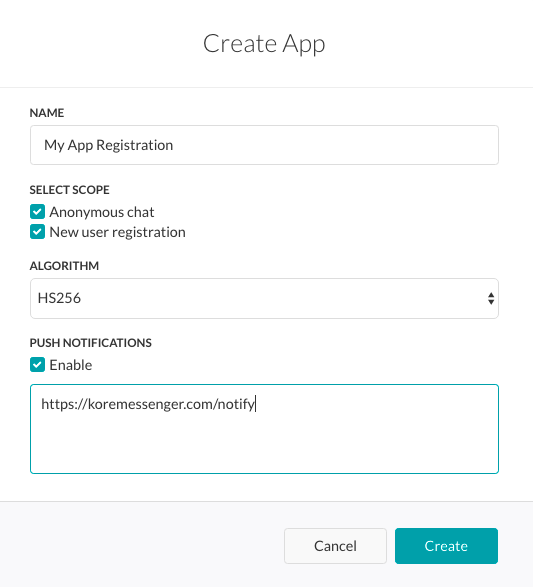Kore.ai는 모바일 SDK 채널을 통해 모바일 장치에 푸시 알림 전송을 지원합니다. Kore 모바일 SDK는 APNS 및 GCM 공급자와 함께 푸시 알림 구독 관리를 담당하는 네이티브 호스트 모바일 애플리케이션에 내장됩니다. 호스트 모바일 애플리케이션 서버는 Kore.ai에서 업데이트를 받으려면 webhook을 호스팅해야 합니다. 이러한 업데이트를 푸시 알림으로 장치에 보냅니다.
사용자 장치 등록
알림 수신을 선택한 각 사용자의 경우, 모바일 애플리케이션은 장치 및 사용자 세부 정보를 Kore.ai로 보내야 합니다. Kore.ai는 webhook을 호출하는 동안 장치 세부 정보와 사용자 ID를 보냅니다.
구독 API
- 엔드포인트
POST https://bots.kore.ai/api/users/:userId/sdknotifications/subscribe - 권한 부여 헤더
authorization: “bearer xxxxxxxxxxxxxxx” - 페이로드
{deviceId : , (required) osType : ios / android (required) } - 샘플 요청
curl -X POST \ https://bots.kore.ai/api/users/u-46b5fdXXXXXXXXX-4b85347a38ea/sdknotifications/subscribe \ -H 'authorization: bearer jmABumfQUt8AaMXXXXXXXXXXXXXXXXXz0hsvVI' \ -H 'content-type: application/json' \ -d ' { "deviceId" : "device123", "osType" : "ios" }'
구독 취소 API
- 엔드포인트
DELETE https://bots.kore.ai/api/users/:userId/sdknotifications/unsubscribe - 권한 부여 헤더
authorization: “bearer xxxxxxxxxxxxxxx” - 페이로드
{deviceId : , (required) osType : ios / android (required) } - 샘플 요청
curl -X DELETE \ https://bots.kore.ai/api/users/u-46b5fdXXXXXXXXX-4b85347a38ea/sdknotifications/unsubscribe \ -H 'authorization: bearer jmABumfQUt8AaMXXXXXXXXXXXXXXXXXz0hsvVI' \ -H 'content-type: application/json' \ -d ' { "deviceId" : "device123", "osType" : "ios" }'
Kore.ai は、モバイル SDK チャネルを介したモバイル デバイスへのプッシュ通知の送信をサポートしています。Kore モバイル SDK は、ネイティブ ホストのモバイル アプリケーションに組み込まれ、APNS と GCM プロバイダによるプッシュ通知のサブスクリプションを管理する役割を担います。ホスト モバイル アプリケーション サーバーは、Kore.ai からの更新を受け取るために、Webhook をホストする必要があります。これらの更新は、プッシュ通知としてデバイスに送信されます。
ユーザー デバイス登録
通知を受け取ることを選択した各ユーザーに対して、モバイル アプリケーションはデバイスとユーザーの詳細を Kore.ai に送信する必要があります。Kore.ai は、Webhook 呼び出しを行う際に、デバイスの詳細とユーザー ID を送信します。
サブスクリプション API
- エンドポイント
POST https://bots.kore.ai/api/users/:userId/sdknotifications/subscribe - 認証ヘッダー
authorization: “bearer xxxxxxxxxxxxxxx” - ペイロード
{deviceId : , (required) osType : ios / android (required) } - サンプル リクエスト
curl -X POST \ https://bots.kore.ai/api/users/u-46b5fdXXXXXXXXX-4b85347a38ea/sdknotifications/subscribe \ -H 'authorization: bearer jmABumfQUt8AaMXXXXXXXXXXXXXXXXXz0hsvVI' \ -H 'content-type: application/json' \ -d ' { "deviceId" : "device123", "osType" : "ios" }'
サブスクリプション解除 API
- エンドポイント
削除 https://bots.kore.ai/api/users/:userId/sdknotifications/unsubscribe - 認証ヘッダー
authorization: “bearer xxxxxxxxxxxxxxx” - ペイロード
{deviceId : , (required) osType : ios / android (required) } - サンプル リクエスト
curl -X DELETE \ https://bots.kore.ai/api/users/u-46b5fdXXXXXXXXX-4b85347a38ea/sdknotifications/unsubscribe \ -H 'authorization: bearer jmABumfQUt8AaMXXXXXXXXXXXXXXXXXz0hsvVI' \ -H 'content-type: application/json' \ -d ' { "deviceId" : "device123", "osType" : "ios" }'
Kore.ai supports sending push notifications to mobile devices over the Mobile SDK channel.
Kore mobile SDKs get embedded with the native host mobile application, which is responsible for managing push notification subscriptions with APNS and GCM provider. The Host Mobile application server needs to host a webhook to receive updates from Kore.ai. It sends these updates as push notifications to the devices.
User Device Registration
For each user who opts to receive the notification, the Mobile Application needs to send the device and user details to Kore.ai. Kore.ai sends device details and the user ID while making the webhook call.
Subscription API
- Endpoint
POST https://bots.kore.ai/api/users/:userId/sdknotifications/subscribe - Authorization Header
authorization: “bearer xxxxxxxxxxxxxxx” - Payload
{deviceId : , (required) osType : ios / android (required) } - Sample Request
curl -X POST \ https://bots.kore.ai/api/users/u-46b5fdXXXXXXXXX-4b85347a38ea/sdknotifications/subscribe \ -H 'authorization: bearer jmABumfQUt8AaMXXXXXXXXXXXXXXXXXz0hsvVI' \ -H 'content-type: application/json' \ -d ' { "deviceId" : "device123", "osType" : "ios" }'
Unsubscription API
- Endpoint
DELETE https://bots.kore.ai/api/users/:userId/sdknotifications/unsubscribe - Authorization Header
authorization: “bearer xxxxxxxxxxxxxxx” - Payload
{deviceId : , (required) osType : ios / android (required) } - Sample Request
curl -X DELETE \ https://bots.kore.ai/api/users/u-46b5fdXXXXXXXXX-4b85347a38ea/sdknotifications/unsubscribe \ -H 'authorization: bearer jmABumfQUt8AaMXXXXXXXXXXXXXXXXXz0hsvVI' \ -H 'content-type: application/json' \ -d ' { "deviceId" : "device123", "osType" : "ios" }'