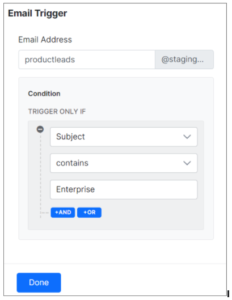メールトリガーとは、メールの送受信時に発生するトリガーのことです。これは、メールを送信するだけでプロセスアプリを開始するのに役立ちます。例として、購入したい製品の価格を尋ねるメールを送信すると、リードが開始され、適切な人/グループにタスクを作成することができます。メールトリガーの構成
- メールトリガーを設定するには、以下の手順に従います。
- プロセスアプリにログインした後、そのアプリにはフロータブが表示されます。
- 右側のペインで、トリガーの下のメールをクリックします。
- 「メールトリガー」ウィンドウで、以下の詳細を設定します。
- トリガーのメールアドレス – デフォルトでは、プロセスアプリ名がトリガーとなるメールアドレスとみなされますが、トリガーとなるメール名は任意に編集することができます。
- メールトリガーのドメインは静的なままであり、変更できません
- 条件付き/条件なしでメールトリガーを追加できます。
- メールに特定のキーワードが含まれている場合にのみプロセスアプリをトリガーすることもできます。
- 例:件名に「エンタープライズ」が含まれている場合のみトリガー
- この場合、ステップ4aにおいて上記で選択したメールアドレスにメールが受信されるたびに、プロセスアプリはメールの件名に「エンタープライズ」があるかどうかをチェックし、「はい」であればプロセスアプリをトリガーします。
- ビジネスニーズに応じて複数の条件を追加できます
- メールに特定のキーワードが含まれている場合にのみプロセスアプリをトリガーすることもできます。
- トリガーのメールアドレス – デフォルトでは、プロセスアプリ名がトリガーとなるメールアドレスとみなされますが、トリガーとなるメール名は任意に編集することができます。
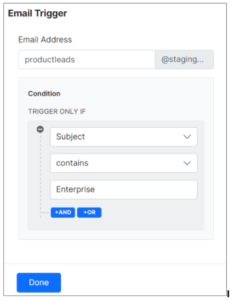
이메일 트리거는 이메일을 주고받을 때 발생하는 트리거를 의미합니다. 이렇게 하면 이메일을 보냄으로써 간단하게 프로세스 앱을 시작할 수 있습니다. 예를 들어 구매하려는 제품의 가격을 요청하는 이메일을 보낼 수 있습니다. 이를 통해 리드가 시작되고 적절한 사람/그룹에 대한 작업을 생성할 수 있습니다. 이메일 트리거 설정
- 이메일 트리거를 설정하려면 다음 단계를 수행하세요.
- 프로세스 앱에 로그인하면 흐름탭으로 이동합니다.
- 오른쪽 창에서 트리거 아래의 이메일을 클릭합니다.
- 이메일 트리거 창에서 다음 세부 정보를 설정합니다.
- 트리거 할 이메일 주소 – 기본적으로 프로세스 앱 이름은 트리거 이메일 주소로 고려되지만 원하는 이메일 트리거 이름을 편집할 수 있습니다.
- 이메일 트리거의 도메인은 정적인 상태로 유지되며 변경할 수 없습니다.
- 조건이 있거나 없는 이메일 트리거를 추가할 수 있습니다.
- 이메일에 특정 키워드가 포함된 경우에만 프로세스 앱을 트리거하도록 설정할 수 있습니다.
- 예: 제목에 "엔터프라이즈"가 포함된 경우에만 트리거
- 이 경우 4a 단계에서 위에서 선택한 이메일 주소로 이메일이 수신될 때마다 프로세스 앱은 이메일의 제목 행에 엔터프라이즈가 있는지 확인하고, 엔터프라이즈가 포함되어 있는 경우 프로세스 앱을 트리거합니다.
- 비즈니스 요구 사항에 따라 여러 가지 조건을 추가할 수 있습니다.
- 이메일에 특정 키워드가 포함된 경우에만 프로세스 앱을 트리거하도록 설정할 수 있습니다.
- 트리거 할 이메일 주소 – 기본적으로 프로세스 앱 이름은 트리거 이메일 주소로 고려되지만 원하는 이메일 트리거 이름을 편집할 수 있습니다.
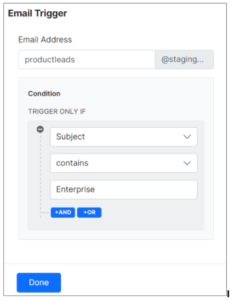
Leave a Reply
Email trigger refers to the trigger that occurs when an email is sent/received. This helps you to initiate a process app just by sending an email. For e.g. you can send an email requesting for a price of the product that you wish to buy, this can initiate a lead and create a task to the appropriate person/group.
Configure Email Trigger
- To configure email trigger follow below steps
- After you log in to the Process App, it lands you on the Flow tab.
- On the right pane, click Email under Triggers.
- On the Email Trigger window, configure the following details:
- Email address to trigger – by default, the process app name would be considered as trigger email address, however, you can edit the email trigger name to your choice
- The domain of the email trigger will remain static and cannot be changed
- You can add the email trigger with/without a condition
- If you want the process app to be triggered only if the email contains certain keywords you could do that.
- For e.g. Trigger only if subject contains “Enterprise”
- In this case whenever an email is received to the email address chosen above in step 4a, the process app will check if the subject line of the email has Enterprise, and if yes, the process app is triggered.
- You can add multiple conditions as per your business need
- If you want the process app to be triggered only if the email contains certain keywords you could do that.
- Email address to trigger – by default, the process app name would be considered as trigger email address, however, you can edit the email trigger name to your choice