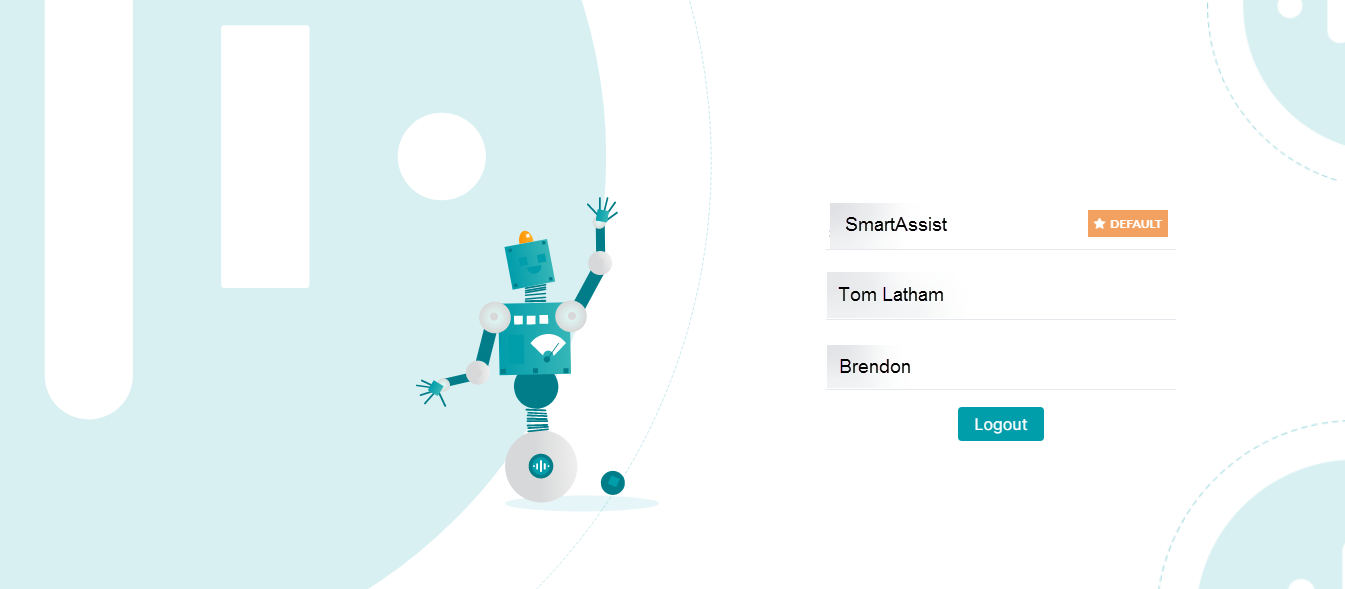If you have multiple SmartAssist accounts, you can switch accounts to manage your applications.
To switch accounts, follow the below steps:
- Click the profile icon on the top-right.
- Select Switch Account from the list.
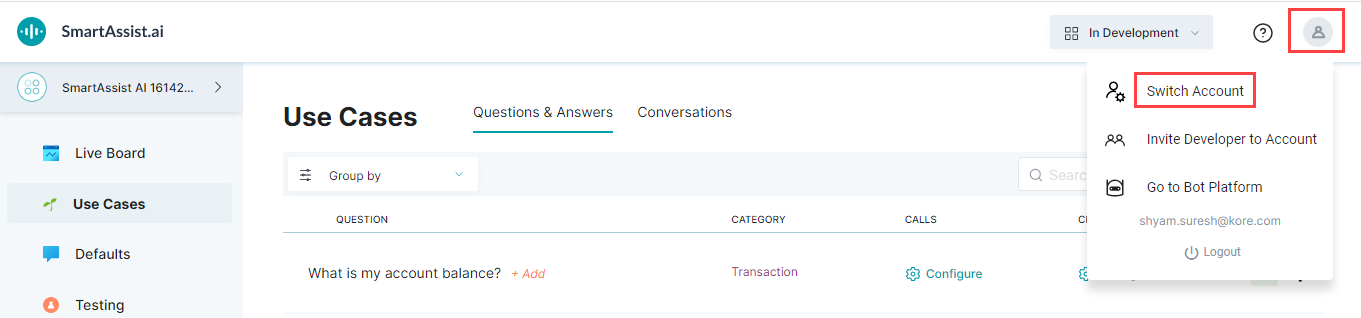
- On the login page, you can find the list of accounts.
- Click on the account you want to log in to.