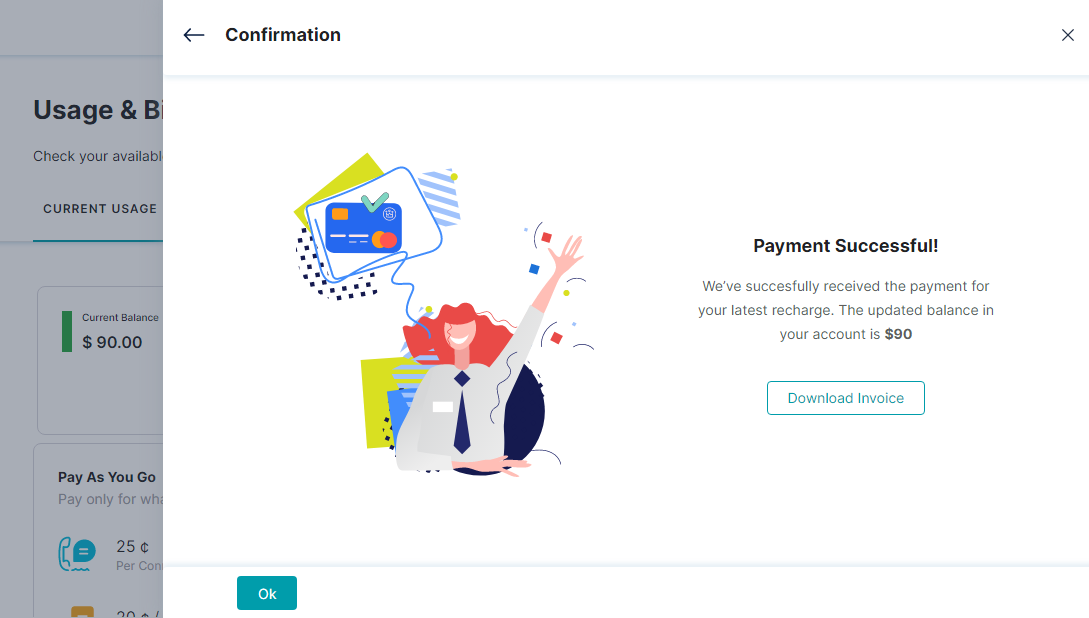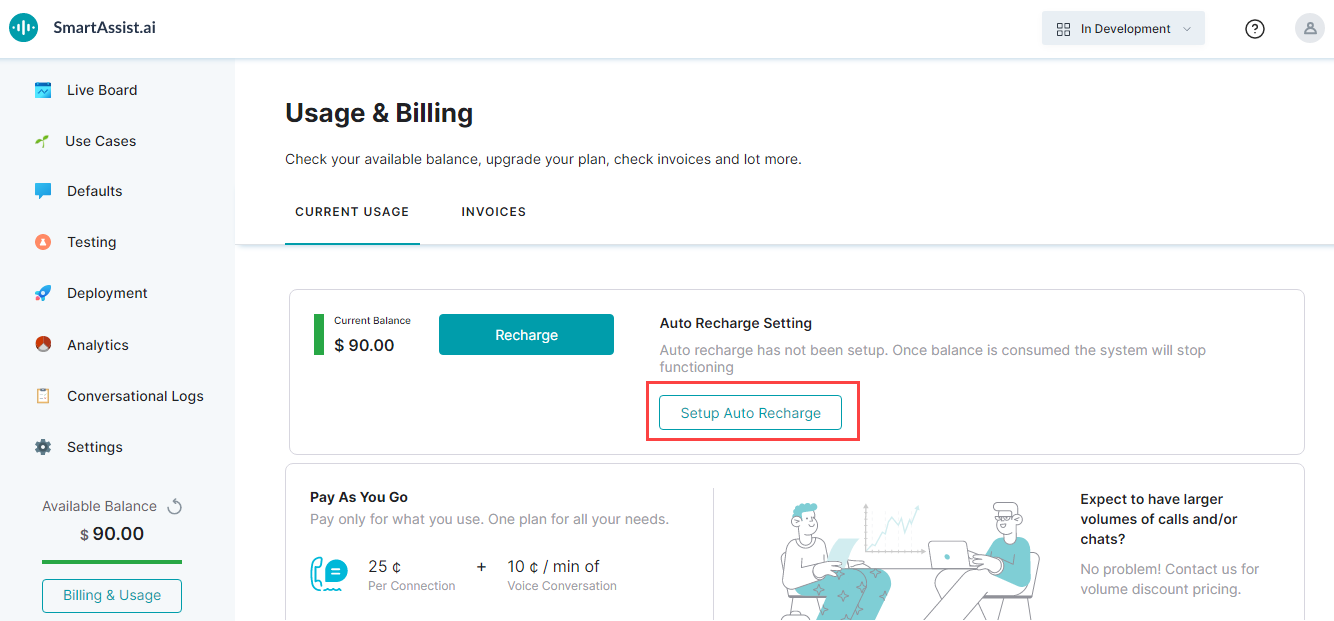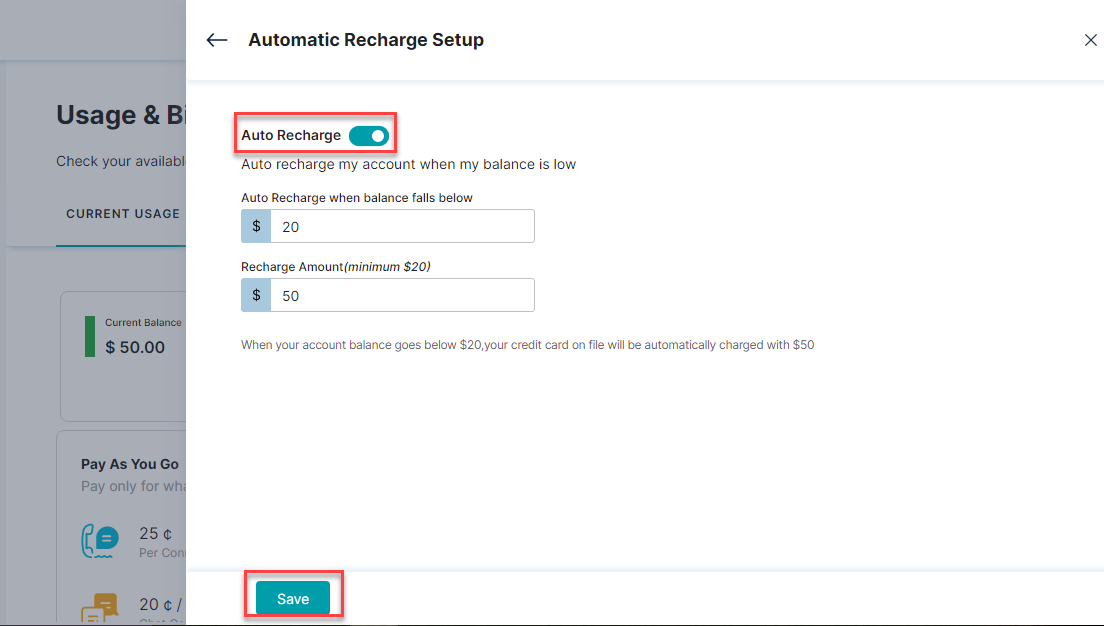To recharge your account, follow the below steps:
- On the left pane, click Billing & Usage.
- On the Usage & Billing page, by default, the Current Usage tab is selected. You can find the current balance, recharge, and set up auto-recharge options.
- Click Recharge.
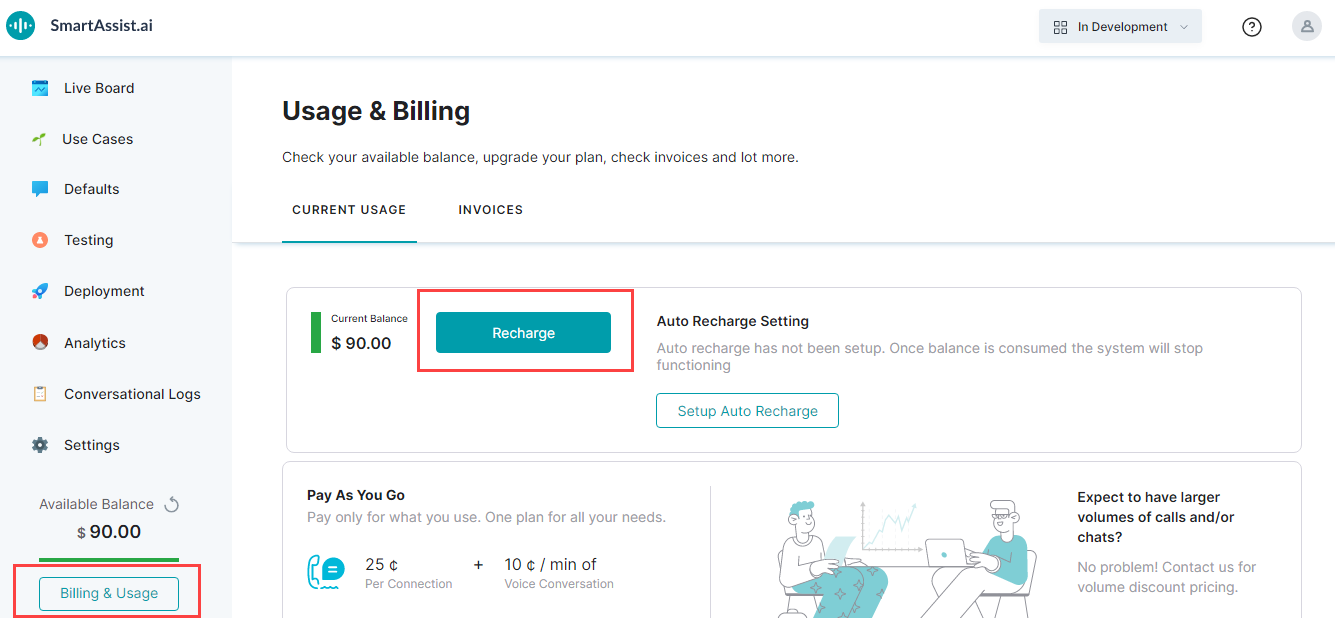
- On the Recharge window, under the Recharge Setting section, you can select the Enable Autorecharge Setting checkbox if required.
- Enter the amount in the Automatically recharge when balance falls below field.
- Enter the amount in the Recharge Amount field.
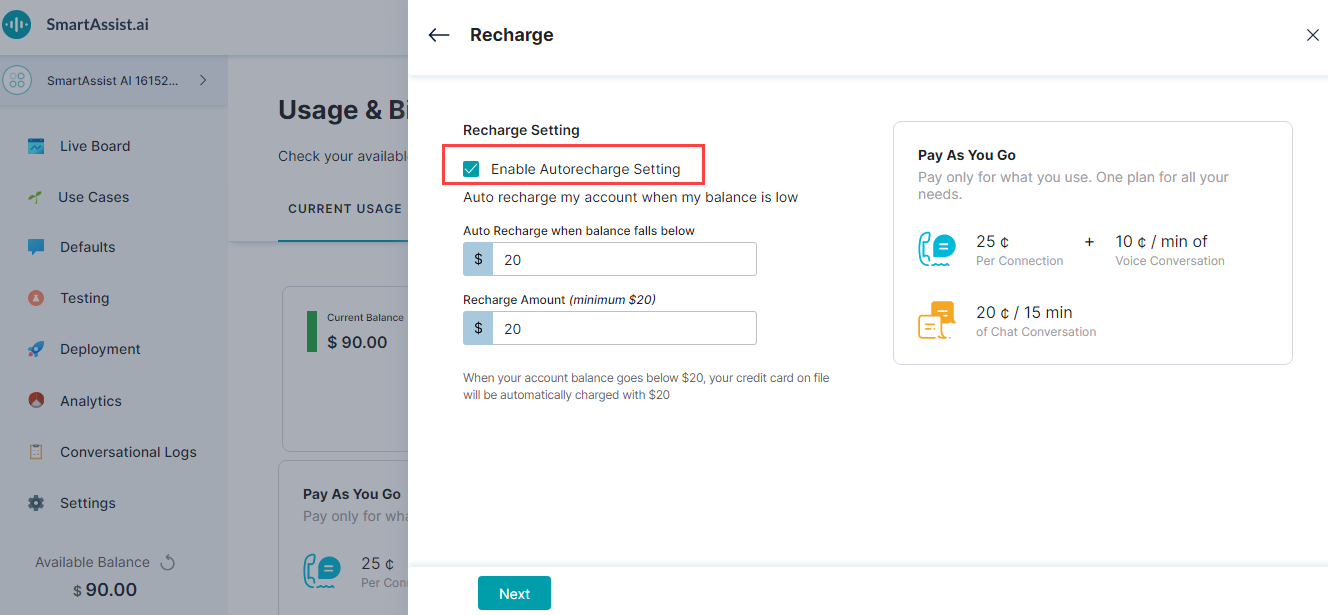
- Click Next.
- On the Payment Details window, enter the Billing Information details and Payment method.
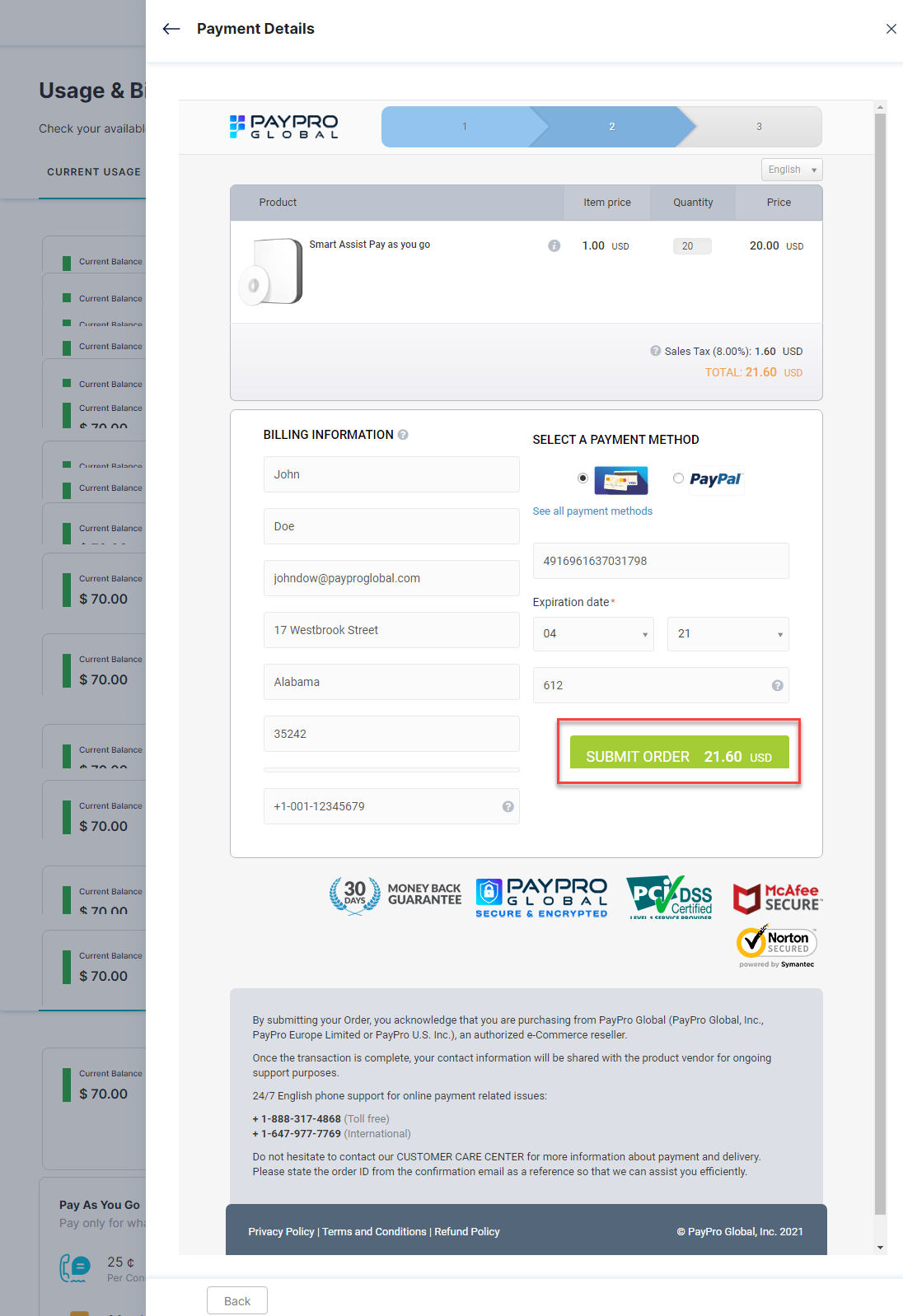
- Click Submit Order.
- On the Confirmation window, you can find the payment status. Click Download Invoice to download the invoice copy if required.
- Click OK.