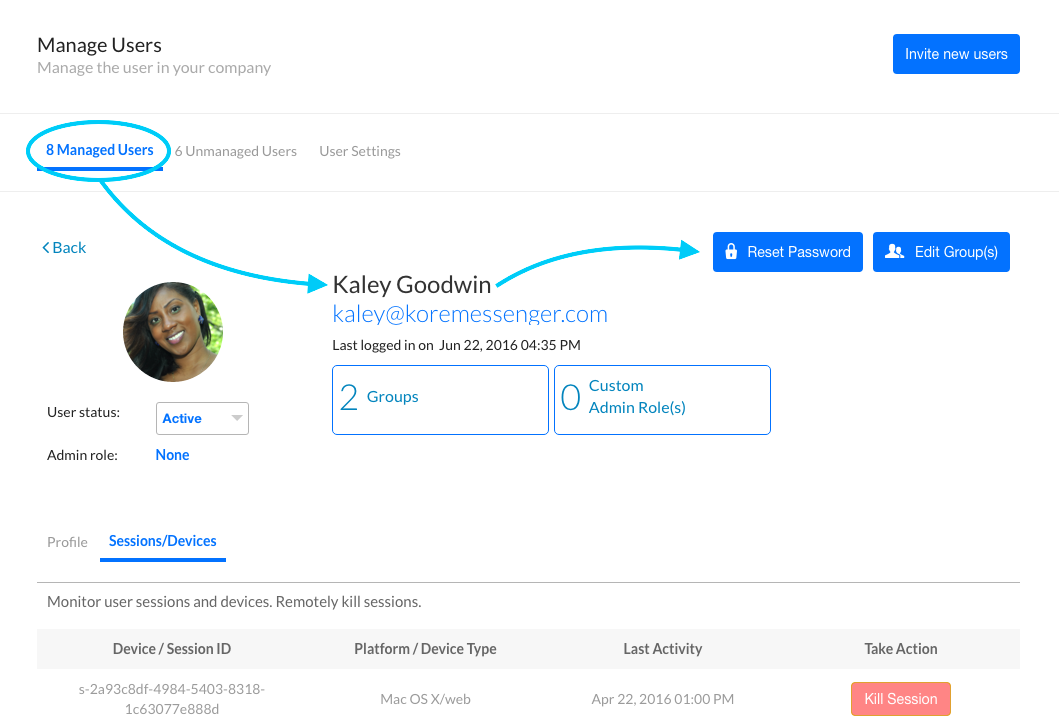봇 관리자는 SSO(Single Sign-On)가 활성화되지 않은 경우 봇 관리자 콘솔에서 자신을 포함한 모든 사용자에게 암호 재설정 이메일을 보낼 수 있습니다. SSO가 활성화되면, 봇 관리자 또는 Kore.ai 사용자에게 암호 정책이 적용되지 않습니다. 이 항목에서는 사용자를 선택한 다음, 해당 사용자에게 암호 재설정 이메일을 보내는 방법을 설명합니다.
팁: SSO가 활성화된 경우, 봇 관리자는 암호 자격 증명을 사용하여 바로 봇 관리자 콘솔에 로그인하여 SSO를 우회할 수 있습니다.
다음 절차의 단계를 완료하여 사용자에게 암호 재설정 이메일을 보냅니다.
- Kore.ai 봇 관리자 콘솔의 사용자 관리 모듈에서 사용자 페이지에 있는 사용자 탭에서 이름 열에서 사용자 이름을 클릭합니다. < 사용자 > 페이지가 표시됩니다.
- 암호 재설정을 클릭합니다. <사용자>의 암호 재설정 확인 대화 상자가 표시됩니다.
- 암호 재설정을 클릭합니다.
참고 사항: 싱글 사인 온이 활성화된 경우, Kore.ai 암호가 사용되지 않으며 암호 재설정 버튼이 표시되지 않습니다.
암호 재설정 이메일 전송됨 메시지가 < 사용자 > 페이지 상단에 표시되고 암호 재설정 방법에 대한 지침이 포함된 이메일을 사용자에게 보냅니다. 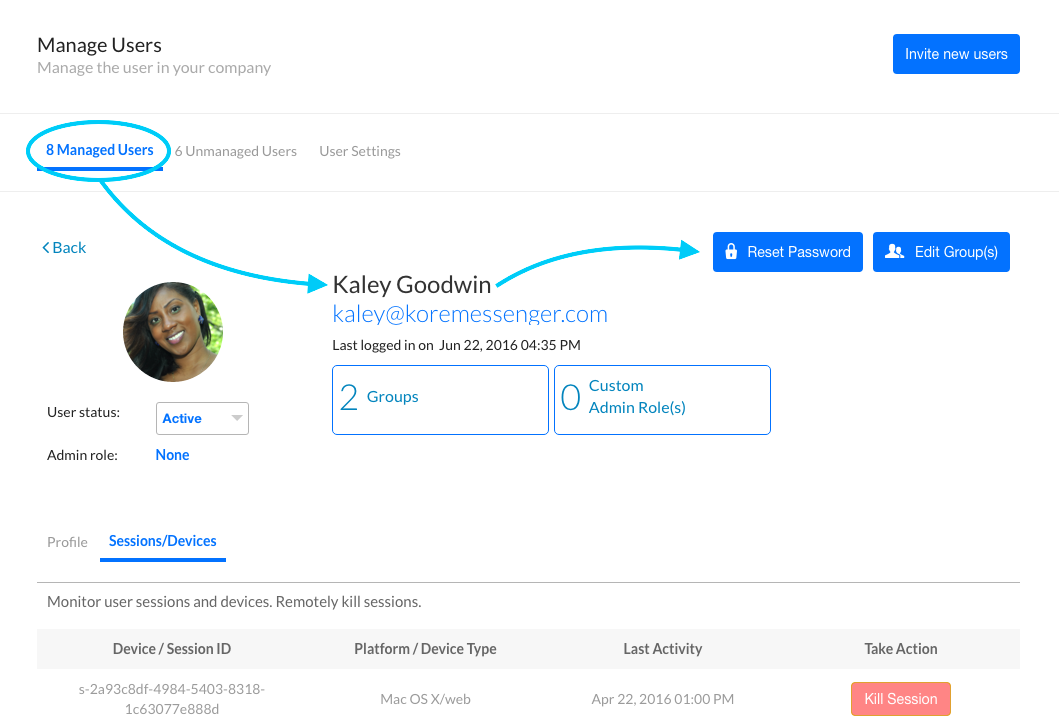
Bot 管理者として、シングル サインオン(SSO)が有効になっていない場合、Bot 管理コンソールから自分自身を含むすべてのユーザーにパスワード リセット メールを送信することができます。SSO を有効にすると、Bot 管理者や Kore.ai のユーザーにはパスワード ポリシーが適用されません。このトピックでは、ユーザーを選択し、そのユーザーにパスワード リセット メールを送信する方法について説明します。
ヒント: SSO が有効になっている場合でも、Bot 管理者はパスワード認証を使用して直接 Bot 管理者コンソールにログオンすることができ、SSO をバイパスすることができます。
以下の手順を完了し、パスワード リセット メールをユーザーに送信します。
- Kore.ai Bot 管理者コンソールの[ユーザー管理] モジュールの[ユーザー] ページの [ユーザー] タブで、 名前列のユーザー名をクリックします。[< ユーザー >] ページが表示されます。
- [パスワードのリセット]をクリックします。[ < ユーザー >のパスワード リセット] 確認ダイアログが表示されます。
- [パスワードのリセット]をクリックします。
注意: シングル サインオンが有効な場合、Kore.ai パスワードは使用されず、[パスワードのリセット] ボタンは表示されません。
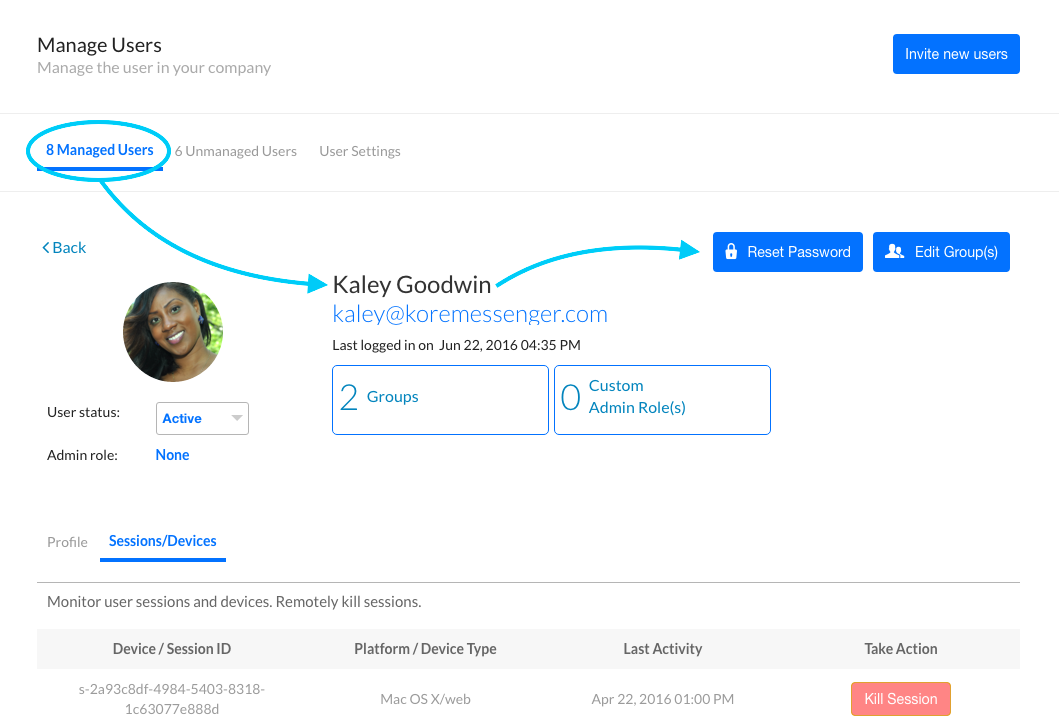
As a Bots Admin, you can send a password reset email to any user, including yourself, from the Bots Admin Console if Single Sign-On (SSO) is not enabled. When SSO is enabled, password policies are not in effect for Bots Admins or Kore.ai users. This topic describes how to select a user, and then send a password reset email to that user.
Tip: If SSO is enabled, Bots Admins can still log on to the Bots Admin Console directly using their password credentials and bypass SSO.
Complete the steps in the following procedure to send a password reset email to a user.
- On the Users tab on the Users page in the User Management module, in the Kore.ai Bots Admin Console, click a user name in the Name column. The < User > page is displayed.
- Click Reset Password. A Reset password for < User > confirmation dialog is displayed.
- Click Reset Password.
Note: If Single Sign-On is enabled, Kore.ai passwords are not used and the Reset Password button is not displayed.
The password reset email sent message is displayed at the top of the < User > page and an email is sent to the user with instructions about how to reset the password.