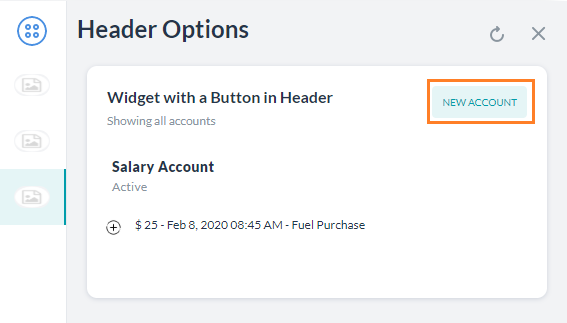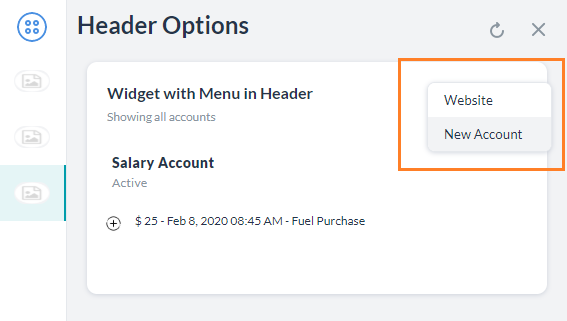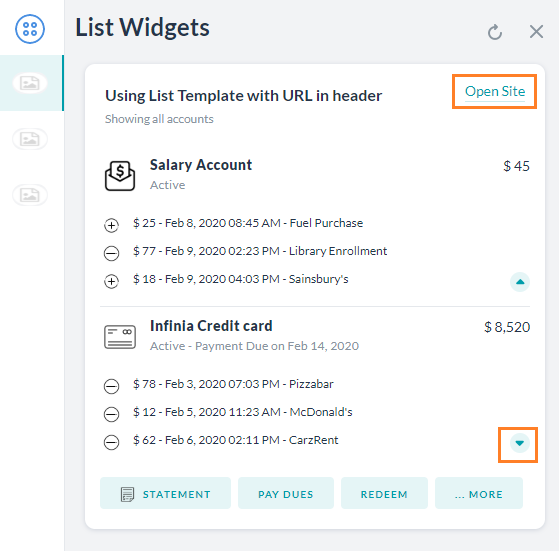Kore.ai 위젯 SDK를 사용하면 위젯 SDK 채널에서 마크다운을 이용하여 기본 메시지 형식을 재정의하고 템플릿을 적용하여 사용자 정의 형식 봇 메시지를 사용자에게 표시할 수 있습니다. 웹/모바일 SDK에 대한 자세한 내용은, 여기를 참조하세요.
버튼 템플릿
머리글 옵션에 클릭 가능한 버튼을 표시합니다. 버튼은 메시지 및 메시지 템플릿의 어느 곳에나 배치할 수 있습니다. 두 가지 유형의 버튼이 있습니다.
- 외부 사이트를 여는 URL 유형입니다. url 필드는 외부 사이트 주소를 포함해야 합니다.
- 챗봇에서 발화를 실행하기 위한 포스트 백 유형입니다. payload는 챗봇에 전달할 발화를 정의하고, nlmeta는 플랫폼이 각 작업을 실행하는 데 필요한 추가 정보를 정의합니다.
예
var message = {
"templateType": "List",
"widgetName": "Account Summary",
"description": "Showing all accounts",
"headerOptions": {
"layout": {
"align": "top",
"colSize": "25%"
},
"type": "button",
"button":
{
// type can be anyone of ["url", "postback"]
"type": "postback",
"title": "New Account",
"payload": "Apply Account",
"nlmeta": {
"intent": "Apply Account",
"isRefreshplace": "true",
"entities": {
"Name": "John"
},
"interruptionOptions": "discardAll"
},
"customdata": {
"key": "value"
}
}
},
"elements": [
{
"title": "Salary Account",
"subtitle": "Active",
"details": [
{
"image": {
"image_type": "image",
"image_src": "https://static.thenounproject.com/png/2539563-200.png"
},
"description": "$ 25 - Feb 8, 2020 08:45 AM - Fuel Purchase"
}
]
}
]
}
print(JSON.stringify(message));
메뉴 템플릿
머리글 옵션에 드롭다운 메뉴를 표시합니다. 모든 메시지 템플릿에 메뉴를 배치할 수 있습니다. 두 가지 유형의 메뉴 항목이 있습니다.
- 외부 사이트를 여는 URL 유형입니다. url 필드는 외부 사이트 주소를 포함해야 합니다.
- 챗봇에서 발화를 실행하기 위한 포스트 백 유형입니다. payload는 챗봇에 전달할 발화를 정의하고, nlmeta는 플랫폼이 각 작업을 실행하는 데 필요한 추가 정보를 정의합니다.
예
var message = {
"templateType": "List",
"widgetName": "Account Summary",
"description": "Showing all accounts",
"headerOptions": {
"layout": {
"align": "top",
"colSize": "25%"
},
"type": "menu",
"menu":
[
{
// type can be anyone of ["url", "postback"]
"type": "url",
"title": "Website",
"url": "kore.ai",
"customdata": {
"key": "value"
}
},
{
// type can be anyone of ["url", "postback"]
"type": "postback",
"title": "New Account",
"payload": "Create Account",
"nlmeta": {
"intent": "Create Account",
"entities": {},
"interruptionOptions": "discardAll"
},
"customdata": {
"key": "value"
}
}
]
},
"elements": [
{
"title": "Salary Account",
"subtitle": "Active",
"details": [
{
"image": {
"image_type": "image",
"image_src": "https://static.thenounproject.com/png/2539563-200.png"
},
"description": "$ 25 - Feb 8, 2020 08:45 AM - Fuel Purchase"
}
]
}
]
}
print(JSON.stringify(message));
목록 템플릿
추가 정보 또는 트리거 작업에 대한 선택 항목으로 클릭 가능한 텍스트 및 이미지를 사용하여 사용자에게 형식화된 날짜 목록을 표시합니다.
예
var message = {
"templateType": "List",
"widgetName": "Account Summary",
"description": "Showing all accounts",
"headerOptions": {
"layout": {
"align": "top",
"colSize": "25%"
},
"type": "url",
"url": {
"title": "Open Site",
"link": "kore.ai"
},
},
"elements": [
{
"image": {
"image_type": "image",
"image_src": "https://static.thenounproject.com/png/1863652-200.png"
},
"title": "Salary Account",
"subtitle": "Active",
"buttonsLayout": {
"displayLimit": {
"count": 2 //adds an open icon if more than 2 elements are present
},
"style": "fitToWidth"
},
"value": {
"layout": {
"align": "top",
"colSize": "25%"
},
"type": "text",
"text": "$ 45",
},
"details": [
{
"image": {
"image_type": "image",
"image_src": "https://static.thenounproject.com/png/2539563-200.png"
},
"description": "$ 25 - Feb 8, 2020 08:45 AM - Fuel Purchase"
},
{
"image": {
"image_type": "image",
"image_src": "https://static.thenounproject.com/png/953447-200.png"
},
"description": "$ 77 - Feb 9, 2020 02:23 PM - Library Enrollment"
},
{
"image": {
"image_type": "image",
"image_src": "https://static.thenounproject.com/png/2539563-200.png"
},
"description": "$ 18 - Feb 9, 2020 04:03 PM - Sainsbury's"
}
],
"default_action": {
"type": "postback",
"payload": "Show recent transactions"
},
"buttons": [
{
"type": "postback",
"title": "Statement",
"payload": "Account Statement",
"image": {
"image_type": "image",
"image_src": "https://static.thenounproject.com/png/2033288-200.png"
},
"nlmeta": {
"intent": "Account Statement",
"isRefreshplace": "true",
"entities": {
"entity_name": "entity_value"
},
"interruptionOptions": "discardAll"
},
"customdata": {
"key": "value"
}
},
{
"type": "postback",
"title": "Upgrade",
"payload": "Upgrade Account",
"image": {
"image_type": "image",
"image_src": "https://static.thenounproject.com/png/1586653-200.png"
},
"nlmeta": {
"intent": "Upgrade Account",
"isRefreshplace": "true",
"entities": {
"entity_name": "entity_value"
},
"interruptionOptions": "discardAll"
},
"customdata": {
"key": "value"
}
}
]
},
{
"image": {
"image_type": "image",
"image_src": "https://static.thenounproject.com/png/2119994-200.png"
},
"title": "Infinia Credit card",
"subtitle": "Active - Payment Due on Feb 14, 2020",
"buttonsLayout": {
"displayLimit": {
"count": 3
},
"style": "fitToWidth"
},
"value": {
"layout": {
"align": "top",
"colSize": "25%"
},
"type": "text",
"text": "$ 8,520",
},
"details": [
{
"image": {
"image_type": "image",
"image_src": "https://static.thenounproject.com/png/953447-200.png"
},
"description": "$ 78 - Feb 3, 2020 07:03 PM - Pizzabar"
},
{
"image": {
"image_type": "image",
"image_src": "https://static.thenounproject.com/png/953447-200.png"
},
"description": "$ 12 - Feb 5, 2020 11:23 AM - McDonald's"
},
{
"image": {
"image_type": "image",
"image_src": "https://static.thenounproject.com/png/953447-200.png"
},
"description": "$ 62 - Feb 6, 2020 02:11 PM - CarzRent"
}
],
"default_action": {
"type": "postback",
"payload": "Postback text payload"
},
"buttons": [
{
"type": "postback",
"title": "Statement",
"payload": "Statement",
"image": {
"image_type": "image",
"image_src": "https://static.thenounproject.com/png/2033288-200.png"
},
"nlmeta": {
"intent": "name of the intent",
"isRefreshplace": "true",
"entities": {
"entity_name": "entity_value"
},
"interruptionOptions": "discardAll"
},
"customdata": {
"key": "value"
}
},
{
"type": "postback",
"title": "Pay Dues",
"payload": "Pau Dues",
"nlmeta": {
"intent": "name of the intent",
"isRefreshplace": "true",
"entities": {
"entity_name": "entity_value"
},
"interruptionOptions": "discardAll"
},
"customdata": {
"key": "value"
}
},
{
"type": "postback",
"title": "Redeem",
"payload": "Redeem",
"nlmeta": {
"intent": "name of the intent",
"isRefreshplace": "true",
"entities": {
"entity_name": "entity_value"
},
"interruptionOptions": "discardAll"
},
"customdata": {
"key": "value"
}
},
{
"type": "postback",
"title": "Upgrade",
"payload": "Upgrade",
"nlmeta": {
"intent": "name of the intent",
"isRefreshplace": "true",
"entities": {
"entity_name": "entity_value"
},
"interruptionOptions": "discardAll"
},
"customdata": {
"key": "value"
}
},
{
"type": "postback",
"title": "Block",
"payload": "Block",
"nlmeta": {
"intent": "name of the intent",
"isRefreshplace": "true",
"entities": {
"entity_name": "entity_value"
},
"interruptionOptions": "discardAll"
},
"customdata": {
"key": "value"
}
}
]
}
]
}
print(JSON.stringify(message));
파이 차트 템플릿
데이터를 파이 차트로 표시합니다
샘플
var data = {
"templateType": "piechart",
"pie_type": "regular",
"title": "Spend Analysis",
"headerOptions": {
"type": "url",
"url": {
"title": "Manage Spends",
"link": "https://kore.ai"
}
},
"elements": [
{
"title": "Food and Drinks",
"value": "200",
"displayValue": "$ 200"
},
{
"title": "Travel",
"value": "120",
"displayValue": "$ 120"
},
{
"title": "Inivestments",
"value": "320",
"displayValue": "$ 320"
},
{
"title": "Entertainment",
"value": "180",
"displayValue": "$ 180"
}
],
"buttons": [
{
"type": "postback",
"title": "Download",
"utterance": "Show Expense Report",
"payload": "Show Expense Report"
}
]
};
print(JSON.stringify(data));
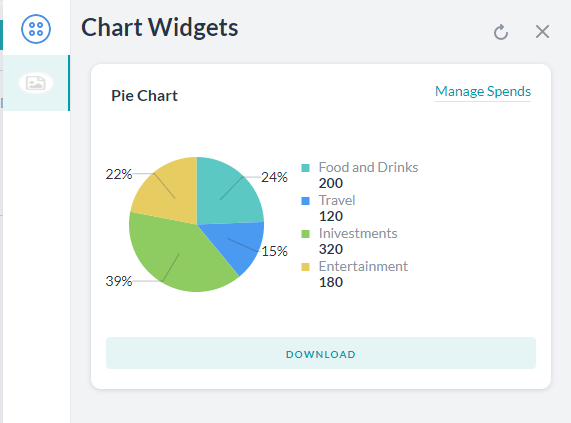
꺽은 선형 차트 템플릿
데이터를 꺽은 선형 차트로 표시합니다.
샘플
var data = {
"templateType": "linechart",
"headerOptions": {
"type": "url",
"url": {
"title": "Manage Spends",
"link": "https://kore.ai"
},
"image": {
"image_type": "image",
"image_src": "https://static.thenounproject.com/png/1863652-200.png"
},
},
"X_axis": [
"F&B",
"Travel",
"Investments",
"Entertainment"
],
"Auto_adjust_X_axis": "yes",
"elements": [
{
"title": "Jan",
"values": [
20,
12,
32,
18
],
"displayValues": [
"$20k",
"$12k",
"$32k",
"$18k"
]
},
{
"title": "Feb",
"values": [
30,
15,
12,
60
],
"displayValues": [
"$30k",
"$15k",
"$12k",
"$60k"
]
}
],
"buttons": [
{
"type": "postback",
"title": "Download",
"utterance": "Download Report",
"payload": "Download Report"
}
],
"speech_hint": "Here is your report"
};
print(JSON.stringify(data));
Kore.ai ウィジェット SDKでは、マークダウンを用いたデフォルトのメッセージ フォーマットを上書きしてテンプレートを適用することで、ウィジェット SDK チャネル上のユーザーにカスタム フォーマットのボット メッセージを表示することができます。Web/モバイル SDKの詳細はこちらをご覧ください。
ボタン テンプレート
ヘッダー オプションに クリック可能なボタンを表示します。このボタンは、メッセージ内の任意の場所に、および任意のメッセージ テンプレートに対して配置できます。ボタンは 2 種類あります。
- 外部サイトを開くための URL タイプ。 "URL" フィールドには、外部サイトのアドレスが含まれている必要があります。
- チャットボットの発話をトリガーするためのポストバック タイプ。 payload はチャットボットに渡される発話を定義し、 nlmeta はプラットフォームがそれぞれのタスクをトリガーするために必要な追加情報を定義します。
サンプル
var message = { "templateType": "List", "widgetName": "Account Summary", "description": "Showing all accounts", "headerOptions": { "layout": { "align": "top", "colSize": "25%" }, "type": "button", "button": { // type can be anyone of ["url", "postback"] "type": "postback", "title": "New Account", "payload": "Apply Account", "nlmeta": { "intent": "Apply Account", "isRefreshplace": "true", "entities": { "Name": "John" }, "interruptionOptions": "discardAll" }, "customdata": { "key": "value" } } }, "elements": [ { "title": "Salary Account", "subtitle": "Active", "details": [ { "image": { "image_type": "image", "image_src": "https://static.thenounproject.com/png/2539563-200.png" }, "description": "$ 25 - Feb 8, 2020 08:45 AM - Fuel Purchase" } ] } ] } print(JSON.stringify(message));
メニュー テンプレート
ヘッダー オプションにドロップダウン メニューを表示します。メニューは任意のメッセージ テンプレートに配置できます。メニュー項目には次の 2 種類があります。
- 外部サイトを開くための URL タイプ。 URL フィールドには、外部サイトのアドレスが含まれている必要があります。
- チャットボットの発話をトリガーするためのポストバック タイプ。payload はチャットボットに渡される発話を定義し、 nlmeta はプラットフォームがそれぞれのタスクをトリガーするために必要な追加情報を定義します。
サンプル
var message = { "templateType": "List", "widgetName": "Account Summary", "description": "Showing all accounts", "headerOptions": { "layout": { "align": "top", "colSize": "25%" }, "type": "menu", "menu": [ { // type can be anyone of ["url", "postback"] "type": "url", "title": "Website", "url": "kore.ai", "customdata": { "key": "value" } }, { // type can be anyone of ["url", "postback"] "type": "postback", "title": "New Account", "payload": "Create Account", "nlmeta": { "intent": "Create Account", "entities": {}, "interruptionOptions": "discardAll" }, "customdata": { "key": "value" } } ] }, "elements": [ { "title": "Salary Account", "subtitle": "Active", "details": [ { "image": { "image_type": "image", "image_src": "https://static.thenounproject.com/png/2539563-200.png" }, "description": "$ 25 - Feb 8, 2020 08:45 AM - Fuel Purchase" } ] } ] } print(JSON.stringify(message));
リスト テンプレート
フォーマットされた日付のリストを、クリック可能なテキストや画像を使用して、追加情報またはトリガー タスクの選択肢としてユーザーに表示します。サンプル:
var message = { "templateType": "List", "widgetName": "Account Summary", "description": "Showing all accounts", "headerOptions": { "layout": { "align": "top", "colSize": "25%" }, "type": "url", "url": { "title": "Open Site", "link": "kore.ai" }, }, "elements": [ { "image": { "image_type": "image", "image_src": "https://static.thenounproject.com/png/1863652-200.png" }, "title": "Salary Account", "subtitle": "Active", "buttonsLayout": { "displayLimit": { "count": 2 //adds an open icon if more than 2 elements are present }, "style": "fitToWidth" }, "value": { "layout": { "align": "top", "colSize": "25%" }, "type": "text", "text": "$ 45", }, "details": [ { "image": { "image_type": "image", "image_src": "https://static.thenounproject.com/png/2539563-200.png" }, "description": "$ 25 - Feb 8, 2020 08:45 AM - Fuel Purchase" }, { "image": :{ "image_type": "image", "image_src": "https://static.thenounproject.com/png/953447-200.png" }, "description": "$ 77 - Feb 9, 2020 02:23 PM - Library Enrollment" }, { "image": { "image_type": "image", "image_src": "https://static.thenounproject.com/png/2539563-200.png" }, "description": "$ 18 - Feb 9, 2020 04:03 PM - Sainsbury's" } ], "default_action": { "type": "postback", "payload": "Show recent transactions" }, "buttons": [ { "type": "postback", "title": "Statement", "payload": "Account Statement", "image": { "image_type": "image", "image_src": "https://static.thenounproject.com/png/2033288-200.png" }, "nlmeta": { "intent": "Account Statement", "isRefreshplace": "true", "entities": { "entity_name": "entity_value" }, "interruptionOptions": "discardAll" }, "customdata": { "key": "value" } }, { "type": "postback", "title": "Upgrade", "payload": "Upgrade Account", "image": { "image_type": "image", "image_src": "https://static.thenounproject.com/png/1586653-200.png" }, "nlmeta": { "intent": "Upgrade Account", "isRefreshplace": "true", "entities": { "entity_name": "entity_value" }, "interruptionOptions": "discardAll" }, "customdata": { "key": "value" } } ] }, { "image": { "image_type": "image", "image_src": "https://static.thenounproject.com/png/2119994-200.png" }, "title": "Infinia Credit card", "subtitle": "Active - Payment Due on Feb 14, 2020", "buttonsLayout": { "displayLimit": { "count": 3 }, "style": "fitToWidth" }, "value": { "layout": { "align": "top", "colSize": "25%" }, "type": "text", "text": "$ 8,520", }, "details": [ { "image": { "image_type": "image", "image_src": "https://static.thenounproject.com/png/953447-200.png" }, "description": "$ 78 - Feb 3, 2020 07:03 PM - Pizzabar" }, { "image": { "image_type": "image", "image_src": "https://static.thenounproject.com/png/953447-200.png" }, "description": "$ 12 - Feb 5, 2020 11:23 AM - McDonald's" }, { "image": { "image_type": "image", "image_src": "https://static.thenounproject.com/png/953447-200.png" }, "description": "$ 62 - Feb 6, 2020 02:11 PM - CarzRent" } ], "default_action": { "type": "postback", "payload": "Postback text payload" }, "buttons": [ { "type": "postback", "title": "Statement", "payload": "Statement", "image": { "image_type": "image", "image_src": "https://static.thenounproject.com/png/2033288-200.png" }, "nlmeta": { "intent": "name of the intent", "isRefreshplace": "true", "entities": { "entity_name": "entity_value" }, "interruptionOptions": "discardAll" }, "customdata": { "key": "value" } }, { "type": "postback", "title": "Pay Dues", "payload": "Pau Dues", "nlmeta": { "intent": "name of the intent", "isRefreshplace": "true", "entities": { "entity_name": "entity_value" }, "interruptionOptions": "discardAll" }, "customdata": { "key": "value" } }, { "type": "postback", "title": "Redeem", "payload": "Redeem", "nlmeta": { "intent": "name of the intent", "isRefreshplace": "true", "entities": { "entity_name": "entity_value" }, "interruptionOptions": "discardAll" }, "customdata": { "key": "value" } }, { "type": "postback", "title": "Upgrade", "payload": "Upgrade", "nlmeta": { "intent": "name of the intent", "isRefreshplace": "true", "entities": { "entity_name": "entity_value" }, "interruptionOptions": "discardAll" }, "customdata": { "key": "value" } }, { "type": "postback", "title": "Block", "payload": "Block", "nlmeta": { "intent": "name of the intent", "isRefreshplace": "true", "entities": { "entity_name": "entity_value" }, "interruptionOptions": "discardAll" }, "customdata": { "key": "value" } } ] } ] } print(JSON.stringify(message));
円グラフ テンプレート
円グラフでデータを表示します サンプル
var data = { "templateType": "piechart", "pie_type": "regular", "title": "Spend Analysis", "headerOptions": { "type": "url", "url": { "title": "Manage Spends", "link": "https://kore.ai" } }, "elements": [ { "title": "Food and Drinks", "value": "200", "displayValue": "$ 200" }, { "title": "Travel", "value": "120", "displayValue": "$ 120" }, { "title": "Inivestments", "value": "320", "displayValue": "$ 320" }, { "title": "Entertainment", "value": "180", "displayValue": "$ 180" } ], "buttons": [ { "type": "postback", "title": "Download", "utterance": "Show Expense Report", "payload": "Show Expense Report" } ] }; print(JSON.stringify(data));
折れ線グラフ テンプレート
データを折れ線グラフで表示します。サンプル
var data = { "templateType": "linechart", "headerOptions": { "type": "url", "url": { "title": "Manage Spends", "link": "https://kore.ai" }, "image": { "image_type": "image", "image_src": "https://static.thenounproject.com/png/1863652-200.png" }, }, "X_axis": [ "F&B", "Travel", "Investments", "Entertainment" ], "Auto_adjust_X_axis": "yes", "elements": [ { "title": "Jan", "values": [ 20, 12, 32, 18 ], "displayValues": [ "$20k", "$12k", "$32k", "$18k" ] }, { "title": "Feb", "values": [ 30, 15, 12, 60 ], "displayValues": [ "$30k", "$15k", "$12k", "$60k" ] } ], "buttons": [ { "type": "postback", "title": "Download", "utterance": "Download Report", "payload": "Download Report" } ], "speech_hint": "Here is your report" }; print(JSON.stringify(data));
Leave a Reply
Kore.ai Widget SDK allows you to override the default message formatting using markdown and apply templates to display custom formatted bot messages to users on the Widget SDK channel.
For details on Web/Mobile SDK, refer here.
Button Template
Shows a clickable button in the header option. The button can be placed anywhere within a message and for any message template.
There are two types of buttons:
- URL type to open an external site. url field should contain the external site address.
- postback type to trigger an utterance in Chatbot. The payload defines the utterance to be passed to the chatbot and the nlmeta defines the additional information that the platform needs to trigger the respective task.
Example
var message = {
"templateType": "List",
"widgetName": "Account Summary",
"description": "Showing all accounts",
"headerOptions": {
"layout": {
"align": "top",
"colSize": "25%"
},
"type": "button",
"button":
{
// type can be anyone of ["url", "postback"]
"type": "postback",
"title": "New Account",
"payload": "Apply Account",
"nlmeta": {
"intent": "Apply Account",
"isRefreshplace": "true",
"entities": {
"Name": "John"
},
"interruptionOptions": "discardAll"
},
"customdata": {
"key": "value"
}
}
},
"elements": [
{
"title": "Salary Account",
"subtitle": "Active",
"details": [
{
"image": {
"image_type": "image",
"image_src": "https://static.thenounproject.com/png/2539563-200.png"
},
"description": "$ 25 - Feb 8, 2020 08:45 AM - Fuel Purchase"
}
]
}
]
}
print(JSON.stringify(message));
Menu Template
Shows a dropdown menu in the header option. The menu can be placed for any message template. There are two types of menu items:
- URL type to open an external site. url field should contain the external site address.
- postback type to trigger an utterance in Chatbot. The payload defines the utterance to be passed to the chatbot and the nlmeta defines the additional information that the platform needs to trigger the respective task.
Example
var message = {
"templateType": "List",
"widgetName": "Account Summary",
"description": "Showing all accounts",
"headerOptions": {
"layout": {
"align": "top",
"colSize": "25%"
},
"type": "menu",
"menu":
[
{
// type can be anyone of ["url", "postback"]
"type": "url",
"title": "Website",
"url": "kore.ai",
"customdata": {
"key": "value"
}
},
{
// type can be anyone of ["url", "postback"]
"type": "postback",
"title": "New Account",
"payload": "Create Account",
"nlmeta": {
"intent": "Create Account",
"entities": {},
"interruptionOptions": "discardAll"
},
"customdata": {
"key": "value"
}
}
]
},
"elements": [
{
"title": "Salary Account",
"subtitle": "Active",
"details": [
{
"image": {
"image_type": "image",
"image_src": "https://static.thenounproject.com/png/2539563-200.png"
},
"description": "$ 25 - Feb 8, 2020 08:45 AM - Fuel Purchase"
}
]
}
]
}
print(JSON.stringify(message));
List Template
Shows a formatted list of date to the user with clickable text and images as choices for additional information or trigger tasks.
Example
var message = {
"templateType": "List",
"widgetName": "Account Summary",
"description": "Showing all accounts",
"headerOptions": {
"layout": {
"align": "top",
"colSize": "25%"
},
"type": "url",
"url": {
"title": "Open Site",
"link": "kore.ai"
},
},
"elements": [
{
"image": {
"image_type": "image",
"image_src": "https://static.thenounproject.com/png/1863652-200.png"
},
"title": "Salary Account",
"subtitle": "Active",
"buttonsLayout": {
"displayLimit": {
"count": 2 //adds an open icon if more than 2 elements are present
},
"style": "fitToWidth"
},
"value": {
"layout": {
"align": "top",
"colSize": "25%"
},
"type": "text",
"text": "$ 45",
},
"details": [
{
"image": {
"image_type": "image",
"image_src": "https://static.thenounproject.com/png/2539563-200.png"
},
"description": "$ 25 - Feb 8, 2020 08:45 AM - Fuel Purchase"
},
{
"image": {
"image_type": "image",
"image_src": "https://static.thenounproject.com/png/953447-200.png"
},
"description": "$ 77 - Feb 9, 2020 02:23 PM - Library Enrollment"
},
{
"image": {
"image_type": "image",
"image_src": "https://static.thenounproject.com/png/2539563-200.png"
},
"description": "$ 18 - Feb 9, 2020 04:03 PM - Sainsbury's"
}
],
"default_action": {
"type": "postback",
"payload": "Show recent transactions"
},
"buttons": [
{
"type": "postback",
"title": "Statement",
"payload": "Account Statement",
"image": {
"image_type": "image",
"image_src": "https://static.thenounproject.com/png/2033288-200.png"
},
"nlmeta": {
"intent": "Account Statement",
"isRefreshplace": "true",
"entities": {
"entity_name": "entity_value"
},
"interruptionOptions": "discardAll"
},
"customdata": {
"key": "value"
}
},
{
"type": "postback",
"title": "Upgrade",
"payload": "Upgrade Account",
"image": {
"image_type": "image",
"image_src": "https://static.thenounproject.com/png/1586653-200.png"
},
"nlmeta": {
"intent": "Upgrade Account",
"isRefreshplace": "true",
"entities": {
"entity_name": "entity_value"
},
"interruptionOptions": "discardAll"
},
"customdata": {
"key": "value"
}
}
]
},
{
"image": {
"image_type": "image",
"image_src": "https://static.thenounproject.com/png/2119994-200.png"
},
"title": "Infinia Credit card",
"subtitle": "Active - Payment Due on Feb 14, 2020",
"buttonsLayout": {
"displayLimit": {
"count": 3
},
"style": "fitToWidth"
},
"value": {
"layout": {
"align": "top",
"colSize": "25%"
},
"type": "text",
"text": "$ 8,520",
},
"details": [
{
"image": {
"image_type": "image",
"image_src": "https://static.thenounproject.com/png/953447-200.png"
},
"description": "$ 78 - Feb 3, 2020 07:03 PM - Pizzabar"
},
{
"image": {
"image_type": "image",
"image_src": "https://static.thenounproject.com/png/953447-200.png"
},
"description": "$ 12 - Feb 5, 2020 11:23 AM - McDonald's"
},
{
"image": {
"image_type": "image",
"image_src": "https://static.thenounproject.com/png/953447-200.png"
},
"description": "$ 62 - Feb 6, 2020 02:11 PM - CarzRent"
}
],
"default_action": {
"type": "postback",
"payload": "Postback text payload"
},
"buttons": [
{
"type": "postback",
"title": "Statement",
"payload": "Statement",
"image": {
"image_type": "image",
"image_src": "https://static.thenounproject.com/png/2033288-200.png"
},
"nlmeta": {
"intent": "name of the intent",
"isRefreshplace": "true",
"entities": {
"entity_name": "entity_value"
},
"interruptionOptions": "discardAll"
},
"customdata": {
"key": "value"
}
},
{
"type": "postback",
"title": "Pay Dues",
"payload": "Pau Dues",
"nlmeta": {
"intent": "name of the intent",
"isRefreshplace": "true",
"entities": {
"entity_name": "entity_value"
},
"interruptionOptions": "discardAll"
},
"customdata": {
"key": "value"
}
},
{
"type": "postback",
"title": "Redeem",
"payload": "Redeem",
"nlmeta": {
"intent": "name of the intent",
"isRefreshplace": "true",
"entities": {
"entity_name": "entity_value"
},
"interruptionOptions": "discardAll"
},
"customdata": {
"key": "value"
}
},
{
"type": "postback",
"title": "Upgrade",
"payload": "Upgrade",
"nlmeta": {
"intent": "name of the intent",
"isRefreshplace": "true",
"entities": {
"entity_name": "entity_value"
},
"interruptionOptions": "discardAll"
},
"customdata": {
"key": "value"
}
},
{
"type": "postback",
"title": "Block",
"payload": "Block",
"nlmeta": {
"intent": "name of the intent",
"isRefreshplace": "true",
"entities": {
"entity_name": "entity_value"
},
"interruptionOptions": "discardAll"
},
"customdata": {
"key": "value"
}
}
]
}
]
}
print(JSON.stringify(message));
Pie Chart Template
Shows the data in a Pie chart
Sample
var data = {
"templateType": "piechart",
"pie_type": "regular",
"title": "Spend Analysis",
"headerOptions": {
"type": "url",
"url": {
"title": "Manage Spends",
"link": "https://kore.ai"
}
},
"elements": [
{
"title": "Food and Drinks",
"value": "200",
"displayValue": "$ 200"
},
{
"title": "Travel",
"value": "120",
"displayValue": "$ 120"
},
{
"title": "Inivestments",
"value": "320",
"displayValue": "$ 320"
},
{
"title": "Entertainment",
"value": "180",
"displayValue": "$ 180"
}
],
"buttons": [
{
"type": "postback",
"title": "Download",
"utterance": "Show Expense Report",
"payload": "Show Expense Report"
}
]
};
print(JSON.stringify(data));
Line Chart Template
Shows the data in a line chart.
Sample
var data = {
"templateType": "linechart",
"headerOptions": {
"type": "url",
"url": {
"title": "Manage Spends",
"link": "https://kore.ai"
},
"image": {
"image_type": "image",
"image_src": "https://static.thenounproject.com/png/1863652-200.png"
},
},
"X_axis": [
"F&B",
"Travel",
"Investments",
"Entertainment"
],
"Auto_adjust_X_axis": "yes",
"elements": [
{
"title": "Jan",
"values": [
20,
12,
32,
18
],
"displayValues": [
"$20k",
"$12k",
"$32k",
"$18k"
]
},
{
"title": "Feb",
"values": [
30,
15,
12,
60
],
"displayValues": [
"$30k",
"$15k",
"$12k",
"$60k"
]
}
],
"buttons": [
{
"type": "postback",
"title": "Download",
"utterance": "Download Report",
"payload": "Download Report"
}
],
"speech_hint": "Here is your report"
};
print(JSON.stringify(data));