기본 대화 작업
시작하기 전에 이 항목은 사용자가 Kore.ai 플랫폼을 사용한 대화 작업의 기초를 이해하고 있으므로 표준 봇에 관련된 측면에 초점을 맞추고 있는 것으로 가정합니다. 대화 작업의 기초에 대해 참조하려면, 대화 작업을 읽으세요.
범용 봇에는 식별되지 않은 의도에 대해 자동으로 트리거 하는 내장 대화 작업이 포함되어 있습니다. 사용자는 이 대화 작업을 커스터마이즈 할 수 있거나 다른 작업을 가져올 수 있지만, 기타 표준 응답으로 대체하지는 못합니다. 노드를 기본 대화 작업에 더 많이 추가하여 고객 경험을 구축할 수 있습니다.
기본 대화 노드
범용 봇에 추가할 수 있는 노드는 표준 봇에 비해 제한적입니다. 아래는 범용 봇에 기본 대화 작업에 추가될 수 있는 노드의 목록입니다.
- 메시지 보내기
- 질문하기
- 엔티티 요청
- 서비스 호출 수행
- JavaScript 실행
- 시작 상담사 전환
- WebHook 연결 활성화
활성화된 언어에 대한 기본 대화 커스터마이징
사용자 의도를 Kore.ai NLP 엔진이 파악하지 못한 경우, 표준 봇은 사용자에게 기본 대화로 응답합니다. 각 활성화된 언어에 언어별 기본 대화 버전을 생성하여 이런 봇 응답이 사용자의 선호하는 언어로 응답하도록 해야 합니다. 그렇지 않으면, 표준 봇 응답은 사용자의 선호하는 언어와 상관없이 기본 봇 언어를 적용합니다. 자세히 알아보기.
이벤트 관리자
시작하기 전에 이 항목은 사용자가 Kore.ai 플랫폼을 사용한 이벤트 관리자 기능의 기초를 이해하고 있으므로 표준 봇에 관련된 측면에 초점을 맞추고 있는 것으로 가정합니다. 이벤트 관리의 기초에 대해 참조하려면, 봇 조치 기반 이벤트를 읽으세요. 범용 봇의 '이벤트'는 링크된 봇에서 대화 작업의 트리거를 지원합니다. 작업 실행을 지원하는 이벤트의 경우, 연결된 봇과 연결된 봇의 작업을 선택할 수 있습니다. 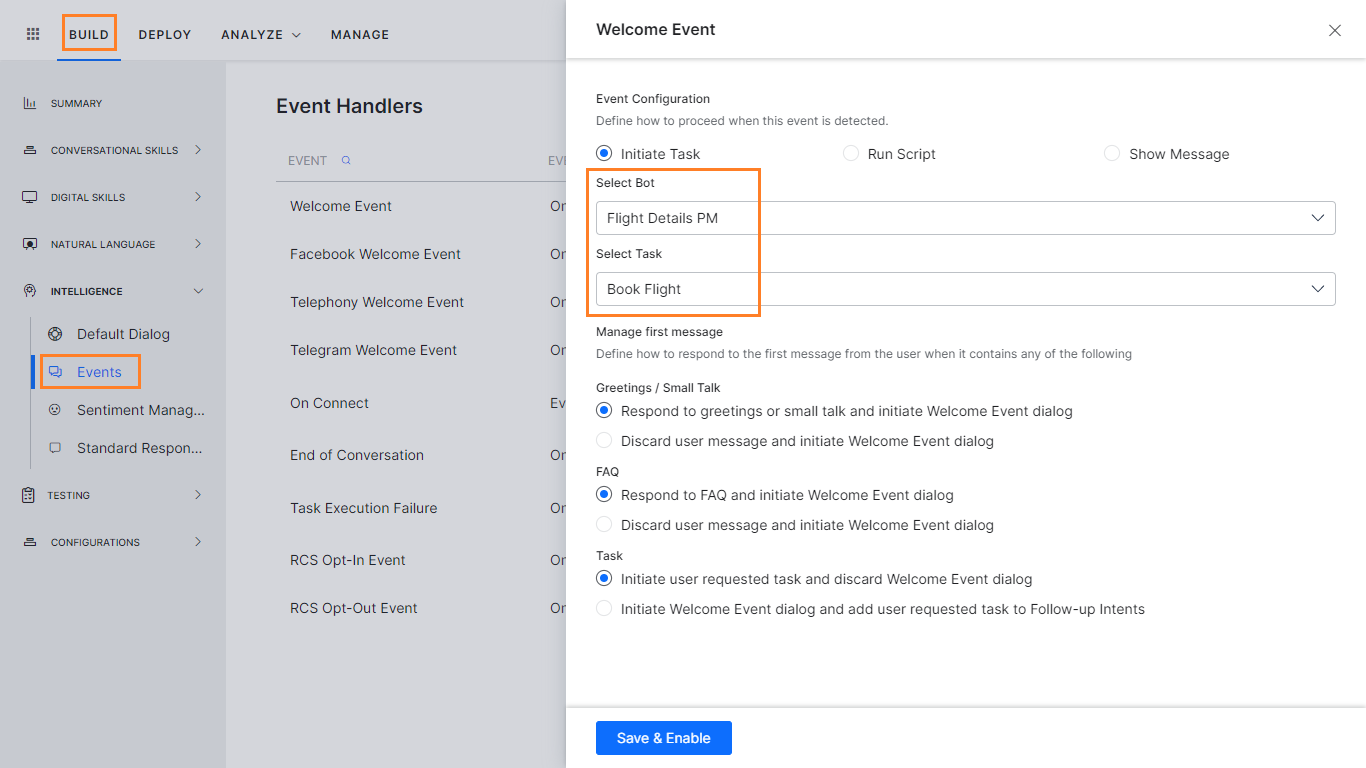 이벤트가 트리거 될 때 연결된 작업은 실행됩니다. 링크된 봇 작업을 런타임 또는 최종 사용자가 대화하는 언어에 사용할 수 없으면, 최종 사용자에게 연관된 표준 응답인 '대화에 필요한 대화 작업을 사용할 수 없습니다'가 표시됩니다.
이벤트가 트리거 될 때 연결된 작업은 실행됩니다. 링크된 봇 작업을 런타임 또는 최종 사용자가 대화하는 언어에 사용할 수 없으면, 최종 사용자에게 연관된 표준 응답인 '대화에 필요한 대화 작업을 사용할 수 없습니다'가 표시됩니다.
변수 관리
범용 봇을 구축하는 동안 사용자는 링크된 봇에 다음과 같은 몇 가지 값을 전파하길 원할 수도 있습니다.
- 다국어 봇을 구축할 때 하나의 환경에서 다른 환경으로 범용 봇을 마이그레이션 하는 동안의 환경 세부 정보.
- 봇 의도를 살피기 위한 테넌트 값.
시작하기 전에 이 항목은 사용자가 Kore.ai 플랫폼을 사용한 변수 생성의 기초를 이해하고 있으므로 표준 봇에 관련된 측면에 초점을 맞추고 있는 것으로 가정합니다. 변수 관리 기초에 대해 참조하려면, 봇 변수 사용하기를 읽으세요.
정서 관리
시작하기 전에 이 항목은 사용자가 Kore.ai 플랫폼을 사용한 정서 기능의 기초를 이해하고 있으므로 표준 봇에 관련된 측면에 초점을 맞추고 있는 것으로 가정합니다. 정서 관리의 기초에 대해 참조하려면, 여기를 참조하세요. 범용 봇의 정서 기반 이벤트는 링크된 봇에서 대화 작업의 트리거를 지원합니다. 작업 실행을 지원하는 이벤트의 경우, 연결된 봇과 연결된 봇의 작업을 선택할 수 있습니다.  이벤트가 트리거 될 때 연결된 작업은 실행됩니다. 링크된 봇 작업을 런타임 또는 최종 사용자가 대화하는 언어에 사용할 수 없으면, 최종 사용자에게 연관된 표준 응답인 '대화에 필요한 대화 작업을 사용할 수 없습니다'가 표시됩니다.
이벤트가 트리거 될 때 연결된 작업은 실행됩니다. 링크된 봇 작업을 런타임 또는 최종 사용자가 대화하는 언어에 사용할 수 없으면, 최종 사용자에게 연관된 표준 응답인 '대화에 필요한 대화 작업을 사용할 수 없습니다'가 표시됩니다.
디지털 뷰
시작하기 전에 이 항목은 사용자가 Kore.ai 플랫폼을 사용한 디지털 뷰 기능의 기초를 이해하고 있으므로 표준 봇에 관련된 측면에 초점을 맞추고 있는 것으로 가정합니다. 디지털 뷰 기초에 대해 참조하려면, 여기를 참조하세요. 범용 봇의 디지털 뷰로 단일 UB 패널에 있는 여러 링크된 봇에서 원하는 정보(위젯을 통해)를 볼 수 있기 때문에 봇과 대화하지 않고 관련 정보를 얻을 수 있습니다. 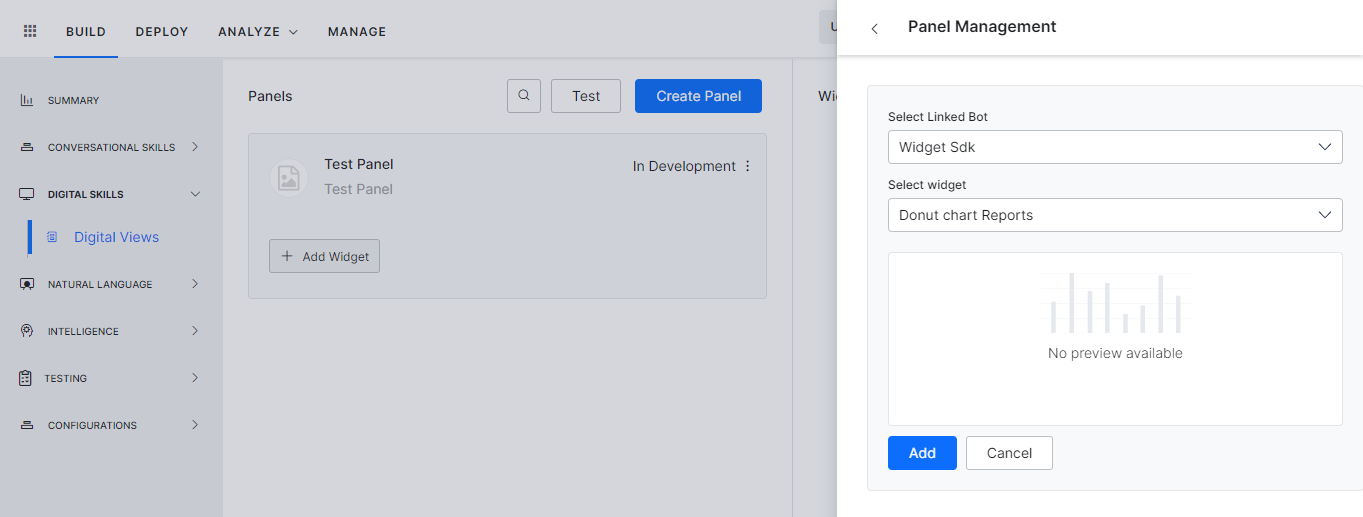 범용 봇에서 패널을 생성할 수 있으며 링크된 봇에서 위젯을 추가할 수 있습니다. 위젯을 편집할 수는 없습니다. 패널에서 다음 조치만 수행할 수 있습니다.
범용 봇에서 패널을 생성할 수 있으며 링크된 봇에서 위젯을 추가할 수 있습니다. 위젯을 편집할 수는 없습니다. 패널에서 다음 조치만 수행할 수 있습니다.
- 패널 이름, 표시 이름, 아이콘 편집
- 링크된 봇에서 위젯 추가
- 패널에서 위젯 제거
- 패널 테스트
- 패널 삭제
デフォルトダイアログタスク
はじめに この記事では、Kore.aiのボットプラットフォームを使用してダイアログタスクを作成するための基礎について、お客様が理解していることを前提としていますので、ユニバーサルボットに特化して焦点を当てています。ダイアログタスクの基礎を参照するには、ダイアログタスクをお読みください。
ユニバーサルボットには、未確認のインテントで自動的にトリガーされる組み込みのダイアログタスクが伴います。このダイアログタスクをカスタマイズしたり、別のものをインポートしたりすることはできますが、他の標準応答に置き換えることはできません。デフォルトのダイアログタスクにさらにノードを追加して、カスタム体験を構築することができます。
デフォルトダイアログノード
ユニバーサルボットに追加できるノードは、標準ボットと比較して制限されています。以下は、ユニバーサルボットのデフォルトダイアログタスクに追加できるノードの一覧です。
- メッセージを送る
- 質問する
- エンティティを求める
- サービスコールをかける
- JavaScriptを実行
- エージェントへの転送を開始する
- Webhookの接続を有効にする
有効化された言語のデフォルトダイアログのカスタマイズ
Kore.aiのNLPエンジンがユーザーインテントを認識できない場合、ユニバーサルボットはデフォルトダイアログでユーザーに応答します。ユーザーが希望する言語でこうしたボットの応答が行われるように、有効な言語ごとにデフォルトダイアログの言語固有のバージョンを作成する必要があります。それ以外の場合は、ユーザーの希望の言語に関わらず、デフォルトのボット言語で応答します。詳細。
イベントハンドラ
はじめに この記事では、Kore.aiのボットプラットフォームを使用したイベントハンドラの機能の基礎について、お客様が理解していることを前提としていますので、ユニバーサルボットに特化して焦点を当てています。イベントハンドリングの基礎については、イベントベースのボットアクションをお読みください。プユニバーサルボットの「イベント」は、リンクされたボットからのダイアログタスクのトリガーをサポートしています。タスクの実行をサポートするイベントでは、リンクされたボットとリンクされたボットのタスクを選択することができます。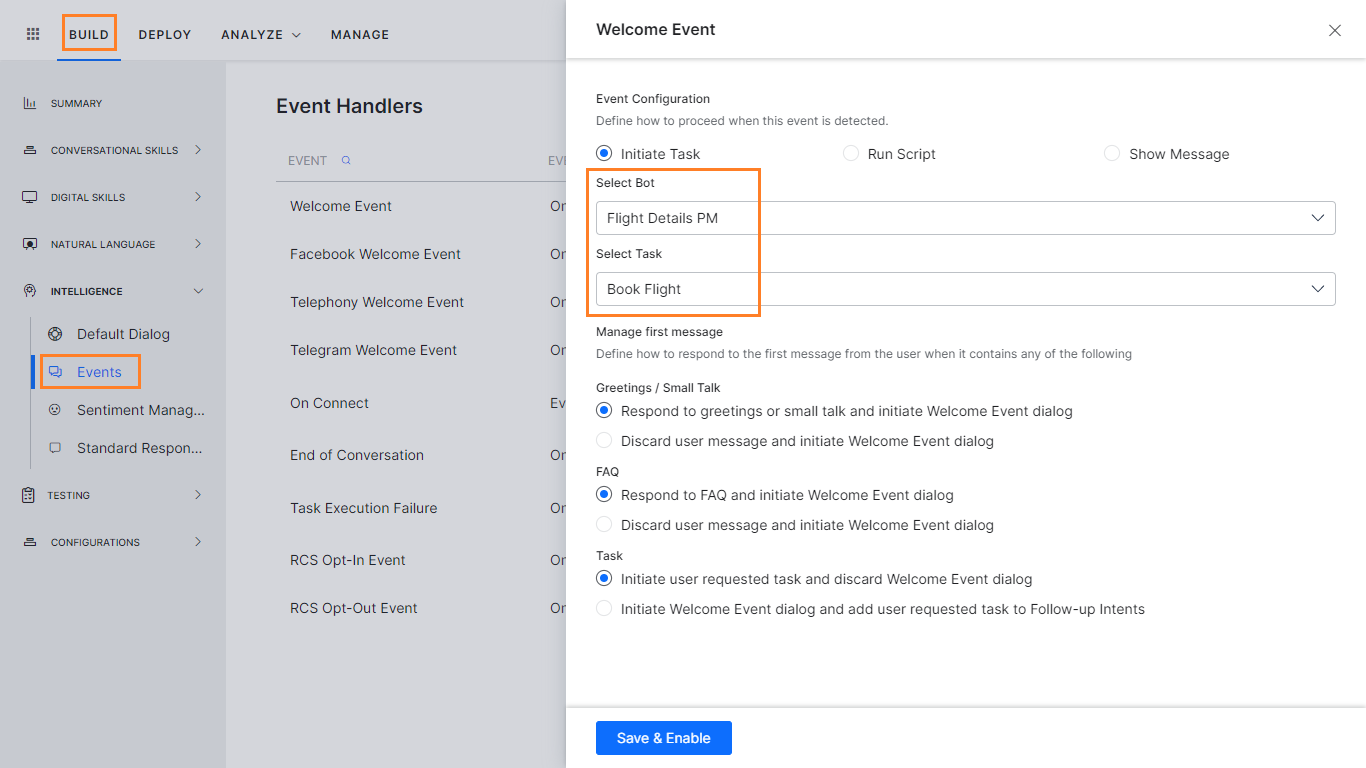 リンクされたタスクは、イベントのトリガーで実行されます。リンクされたボットのタスクが実行時、またはエンドユーザーが会話をしている言語で利用できない場合、エンドユーザーには、「会話に必要なダイアログタスクが利用できません」という関連する標準応答が表示されます。
リンクされたタスクは、イベントのトリガーで実行されます。リンクされたボットのタスクが実行時、またはエンドユーザーが会話をしている言語で利用できない場合、エンドユーザーには、「会話に必要なダイアログタスクが利用できません」という関連する標準応答が表示されます。
変数管理
ユニバーサルボットを構築する際に、以下のようないくつかの値をリンクされたボットに伝達したいと思う場合があります。
- 多言語のボットを構築する場合に、ユニバーサルボットをある環境から別の環境に移行する際の環境の詳細。
- ボットのインテントをスコーピングするためのテナントの値。
はじめに この記事では、Kore.aiのボットプラットフォームを使用して変数を作成するための基礎について、お客様が理解していることを前提としていますので、ユニバーサルボットに特化して焦点を当てています。変数管理の基礎については、ボット変数の使用をお読みください。
センチメント管理
はじめに この記事では、Kore.aiのボットプラットフォームを使用したイベントハンドラの機能の基礎について、お客様が理解していることを前提としていますので、ユニバーサルボットに特化して焦点を当てています。センチメント管理の基礎知識については、こちらを参照してください。ユニバーサルボットのセンチメントベースのイベントは、リンクされたボットからのダイアログタスクのトリガーをサポートしています。タスクの実行をサポートするイベントでは、リンクされたボットとリンクされたボットのタスクを選択することができます。 リンクされたタスクは、イベントのトリガーで実行されます。リンクされたボットのタスクが実行時、またはエンドユーザーが会話をしている言語で利用できない場合、エンドユーザーには、「会話に必要なダイアログタスクが利用できません」という関連する標準応答が表示されます。
リンクされたタスクは、イベントのトリガーで実行されます。リンクされたボットのタスクが実行時、またはエンドユーザーが会話をしている言語で利用できない場合、エンドユーザーには、「会話に必要なダイアログタスクが利用できません」という関連する標準応答が表示されます。
デジタルビュー
はじめに この記事では、Kore.aiのボットプラットフォームを使用したデジタルビューの機能の基礎について、お客様が理解していることを前提としていますので、ユニバーサルボットに特化して焦点を当てています。デジタルビューの基礎知識については、こちらを参照してください。ユニバーサルボットのデジタルビューを使用すると、リンクされたさまざまなボットから必要な情報を(ウィジェットを介して)単一のUBパネルで見ることができるため、ボットと会話することなく関連する詳細を取得できます。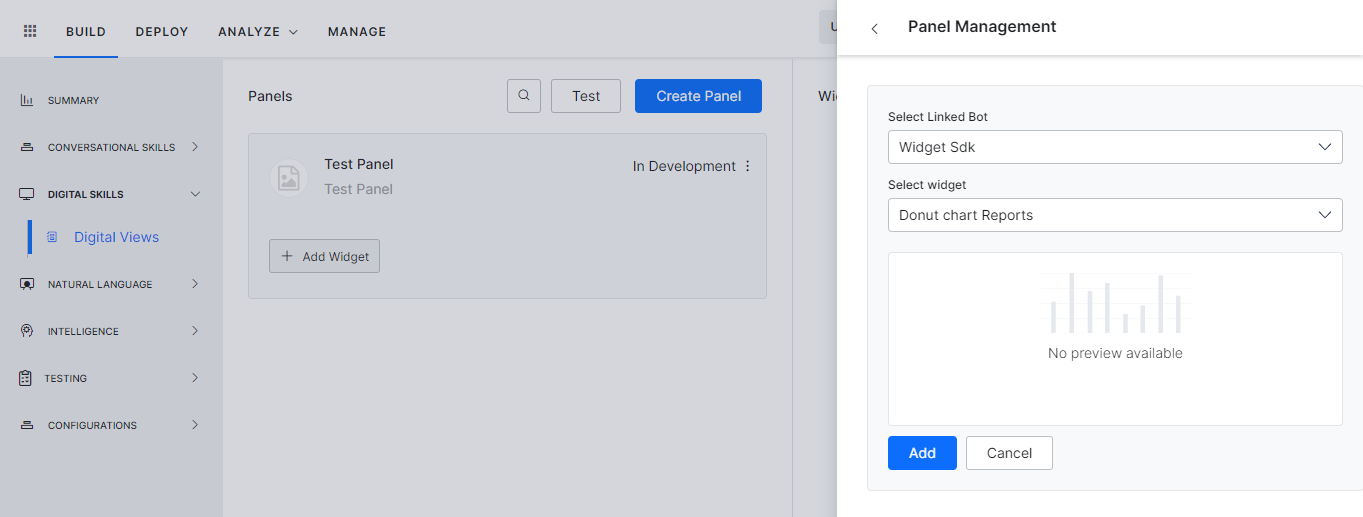 ユニバーサルボットでパネルを作成し、リンクされたボットからウィジェットを追加できます。ウィジェットを編集することはできません。パネルで実行できるのは次のアクションのみです
ユニバーサルボットでパネルを作成し、リンクされたボットからウィジェットを追加できます。ウィジェットを編集することはできません。パネルで実行できるのは次のアクションのみです
- パネル名、表示名、アイコンの編集
- リンクされたボットからウィジェットの追加
- パネルからウィジェットを削除
- パネルのテスト
- パネルを削除
While a Universal Bot acts as a container for Standard Bots and has limited functionality. Listed here are the aspects that can be customized:
- Training, refer here
- Enabling Languages, refer here
- Default Dialog customization, refer here
- Event Handling, refer here
- Variable Management, refer here
- Sentiment Management, refer here
- Digital Views, refer here
Default Dialog Task
Before you Begin
This article assumes that you understand the fundamentals of creating dialog tasks using the Kore.ai Bots Platform and therefore focuses on the aspects specific to the universal bots. To refer to the fundamentals of dialog tasks, read Dialog Tasks.
Universal bots come with a built-in dialog task that triggers automatically for unidentified intents. You can customize this dialog task, or import another, but cannot replace it with other standard responses. You can add more nodes to the default dialog task to build a custom experience
Default Dialog Nodes
Nodes that can be added to universal bot are limited compared to the standard bots. Below is the list of nodes that can be added to the default dialog task in the universal bot:
- Send a message
- Ask a question
- Ask for an entity
- Make a service call
- Run a JavaScript
- Initiate Agent Transfer
- Enable WebHook connections
Customize the Default Dialog
Follow these steps to customize the default dialog message:
- Open the universal bot for which you want to configure the default dialog.
- Select the Build tab from the top menu.
- Select Intelligence -> Default Dialog.
- Listed will be the default dialog – Intent Not Identified.

- Click to open the dialog. You will see an Intent and Message node already configured.
- You can customize the default dialog like any other dialog task adding the above-mentioned nodes.
Customizing the Default Dialog for an Enabled Language
If the Kore.ai NLP engine cannot recognize the user intent, the universal bot responds to the users with the default dialog. You must create language-specific versions of the default dialog for each enabled language so that such bot responses go in the users’ preferred language. Otherwise, the universal bot responds applies the default bot language regardless of the user’s preferred language. Learn more.
Event Handlers
Before you Begin
This article assumes that you understand the fundamentals of Event Handler functionality using the Kore.ai Bots Platform and therefore focuses on the aspects specific to the universal bots. To refer to the fundamentals of Event Handling, read Event Based Bot Actions.
The ‘Events’ in the Universal Bot support triggering of the Dialog Tasks from the linked bots. For events that support the execution of tasks, you can choose the linked bot and a task from the linked bot.
The linked task will be executed at the trigger of the event. If the linked bot task is not available at the run time or in the language that the end-user is having the conversation in, then the end-user would be presented with the relevant Standard Response ‘Dialog task required for conversation is not available’
Variable Management
While building Universal bots you might want to propagate few values to the linked bots, like:
- the environment details, when building multi-lingual bots, while migrating the universal bot from one environment to another.
- the tenant values for scoping the bot intents.
Before you Begin
This article assumes that you understand the fundamentals of creating variables using the Kore.ai Bots Platform and therefore focuses on the aspects specific to the universal bots. To refer to the fundamentals of variable management, read Using Bot Variables.
Variable Declaration
As with Standard bots, you can
- Define Global and Content variables.
- Enable the propagation of the variable value to a selected linked bot.

- You can access these variables in the script using
{{env.<variable-name}}and{{content.<variable-name>>}} - In case the variable name is defined in both linked and universal bot, Universal bot variable value would take precedence.
Sentiment Management
Before you Begin
This article assumes that you understand the fundamentals of Sentiment functionality using the Kore.ai Bots Platform and therefore focuses on the aspects specific to the universal bots. To refer to the fundamentals of Sentiment Management, refer here.
The Sentiment Based Events in the Universal Bot support triggering of the Dialog Tasks from the linked bots. For events that support the execution of tasks, you can choose the linked bot and a task from the linked bot.
The linked task will be executed at the trigger of the event. If the linked bot task is not available at the run time or in the language that the end-user is having the conversation in, then the end-user would be presented with the relevant Standard Response ‘Dialog task required for conversation is not available’.
Digital Views
Before you Begin
This article assumes that you understand the fundamentals of Digital Views functionality using the Kore.ai Bots Platform and therefore focuses on the aspects specific to the universal bots. To refer to the fundamentals of Digital Views, refer here.
The Digital Views in the Universal Bot allows you to view the desired information (via widgets) from various linked bots in a single UB panel so that you can get the relevant details without conversing with the bot.
You can create a panel in the Universal Bot and add Widgets from the linked bots. You cannot edit the widgets. You can perform only the following actions on the panel
- Edit the panel name, display name, and icon
- Add Widgets from linked bots
- Remove a widget from the panel
- Test a Panel
- Delete a Panel