지식 그래프를 주의 깊게 분석하면 사용자 경험을 방해하는 질문의 오류와 이와 관련된 경로의 오류를 감지할 수 있습니다. 지식 그래프 진단 도구를 사용하면 지식 그래프의 비효율적인 부분을 식별하고 가능한 수정 조치를 제안하는 데 도움이 됩니다. 이것은 단지 지침일 뿐이며 변경 사항을 적용하기 전에 권장 사항을 추가로 분석해야 합니다.
지식 그래프는 그래프 검사를 시작하는 옵션을 제공합니다.
- 이 옵션은 FAQ가 하나 이상 추가된 지식 그래프의 개발 중 버전에만 사용할 수 있습니다.
- 분석은 지식 그래프의 임계값 및 기타 구성을 고려합니다.
- 분석은 노드에 25개 이상의 질문이 있는 경우 경고를 표시하고, 노드에 100개 이상의 질문이 있는 경우 학습 실패의 영향에 대한 안내를 제공합니다.
- 지식 그래프 화면에서 검사를 클릭하여 진단을 호출할 수 있습니다.

- 플랫폼은 지식 그래프를 분석하고 분석 보고서를 제공합니다.
- 분석을 다시 실행하거나 보고서를 내보내기를 할수 있습니다. 내보내기 옵션은 보고서를 JSON 형식으로 다운로드합니다.
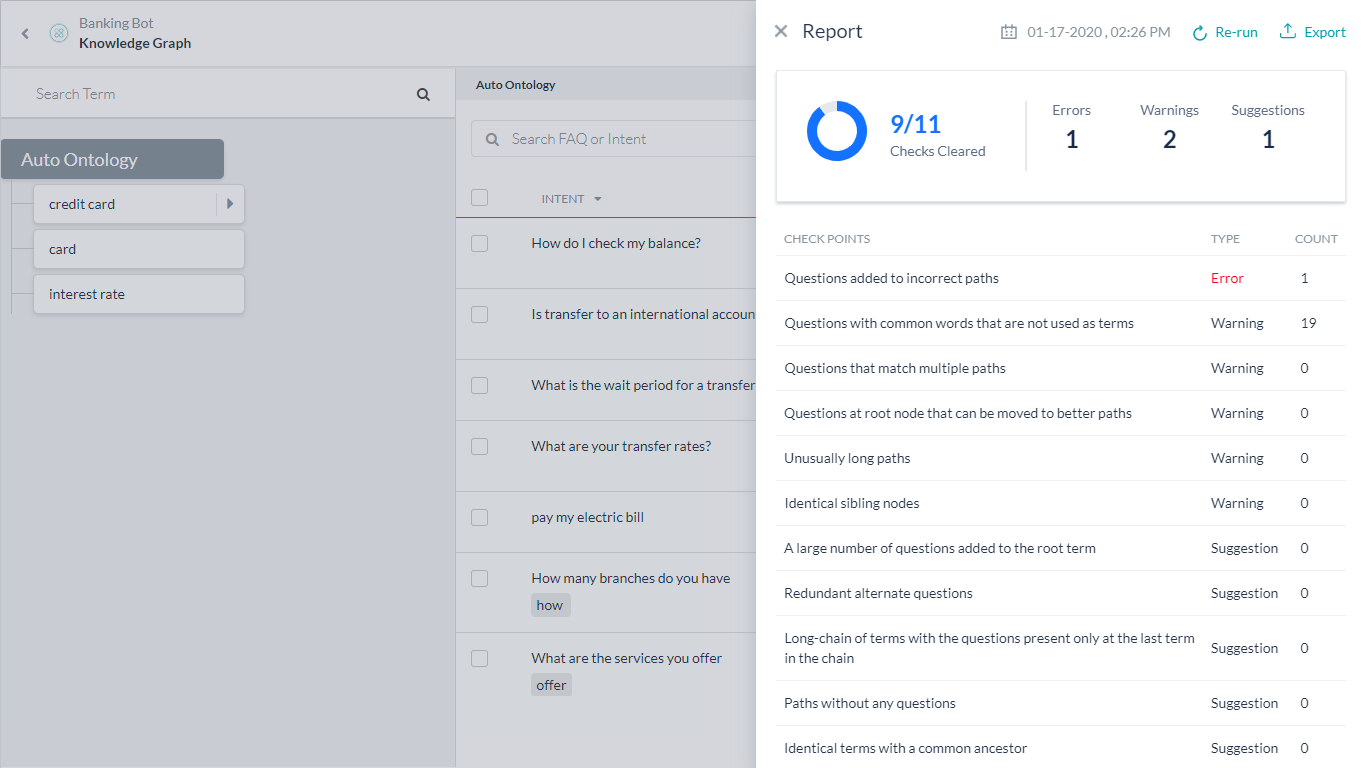
- 검사 보고서에는 다양한 카테고리에서 발견된 문제 수의 개요가 표시됩니다(자세한 내용은 아래를 참조하세요).
- 다양한 카테고리는 다음과 같이 그룹화됩니다.
- 오류 – 오류는 잘못된 그래프 정의로 즉각적인 수정이 필요합니다.
- 경고 – 이 문제를 해결하면 의도 감지를 개선하는 데 도움이 됩니다. 최대 50개의 경고가 표시됩니다.
- 제안 – 이 기능을 실행하면 KG를 더 효율적으로 구성할 수 있습니다. 최대 10개의 제안이 표시됩니다.
- 상세 보고서를 보려면 각 카테고리를 클릭하세요.
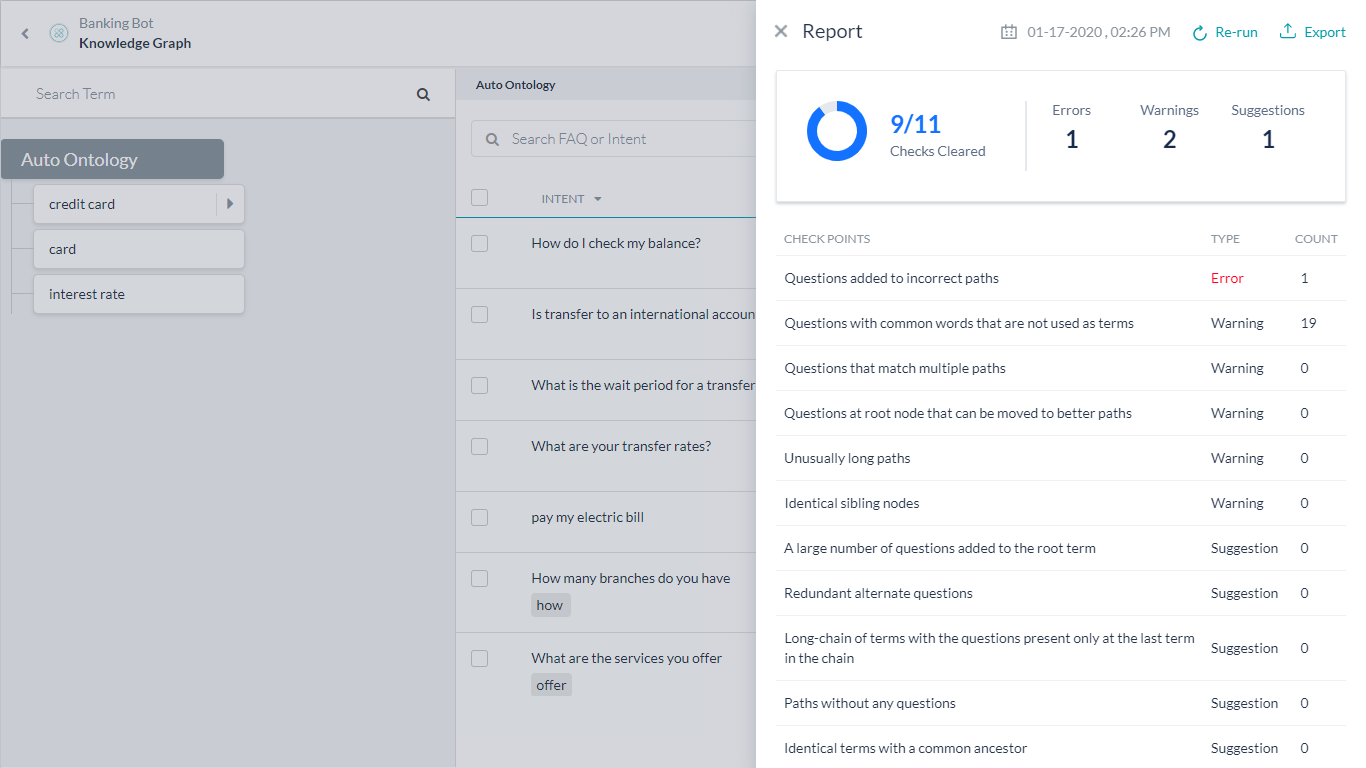
- 50개 이상의 경고 또는 10개 이상의 제안이 있을 수 있지만 처음 발생한 50/10개만 나열됩니다. 동일한 사항을 수정하고 해석을 다시 실행하여 다음 세트를 확인해야 합니다.
보고서 필드
다음은 보고서에 표시되는 필드입니다.
| 문제 유형 | 카테고리 | 세부 정보 | 제안 |
|---|---|---|---|
| 잘못된 경로에 추가된 질문 | 오류 |
|
질문에 용어를 포함하도록 경로를 수정합니다. |
| 질문이 있는 긴 용어 체인에서 마지막 체인에만 표시됩니다 | 제안 |
|
중요하지 않은 용어를 피하거나 관련 용어를 병합하여 경로를 줄이세요. |
| 공통 상위 항목이 있는 동일한 용어 | 제안 |
|
중복 방지를 위해 하위 용어를 상위 용어 위로 이동합니다 |
| 질문이 없는 경로 | 제안 |
|
이 경로에 질문을 추가하지 않으려면 경로를 제거하세요 |
| 중복 대체 질문 | 제안 |
|
더 넓은 범위를 포함하도록 대체 질문을 수정합니다 |
| 루트 용어에 많은 질문이 추가되었습니다 | 제안 |
|
질문을 적절한 경로로 이동합니다 |
| 비정상적으로 긴 경로 | 경고 |
|
필요하지 않은 용어를 피하거나 관련 용어를 병합하여 경로를 줄이세요. |
| 더 나은 경로로 이동할 수 있는 루트 노드의 질문 | 경고 |
|
질문을 제안 경로로 이동합니다 |
| 용어로 사용되지 않는 일반적인 단어가 포함된 질문 | 경고 |
|
제안된 확장자를 사용하여 현재 경로를 확장합니다 |
| 여러 경로와 일치하는 질문 | 경고 |
|
시나리오의 모호성을 방지하기 위해 경로를 검토합니다 |
| 동일한 형제 노드 | 경고 |
|
동일한 용어를 병합합니다 |
ナレッジグラフを注意深く分析することにより、質問とそれに関連するパスにおいてユーザー体験を阻害するようなエラーを検出することができます。ナレッジグラフ診断ツールは、ナレッジグラフの非効率性を特定し、可能性のある修正アクションを提案することができます。これらは単なるガイドラインであり、変更を進める前に推奨事項をさらに分析する必要があることに注意してください。
ナレッジグラフでは、グラフの検査を開始するためのオプションが用意されています。
- このオプションは、グラフに1つ以上のFAQが追加された開発中バージョンのナレッジグラフにおいてのみ利用できます。
- 分析においては、ナレッジグラフのしきい値などの設定を考慮します。
- この分析では、いずれかのノードに25を超える質問が含まれている場合は警告が発行され、いずれかのノードに100を超える質問がある場合はトレーニングが失敗するというアドバイザリが発行されます。
- ナレッジグラフ画面の検査をクリックして、診断を呼び出すことができます。

- このプラットフォームは、ナレッジグラフを分析し、その分析結果をレポートとして提供します。
- 分析を 再実行するか、またはレポートをエクスポートするかのオプションがあります。エクスポートするオプションでは、レポートをJSON形式でダウンロードします。
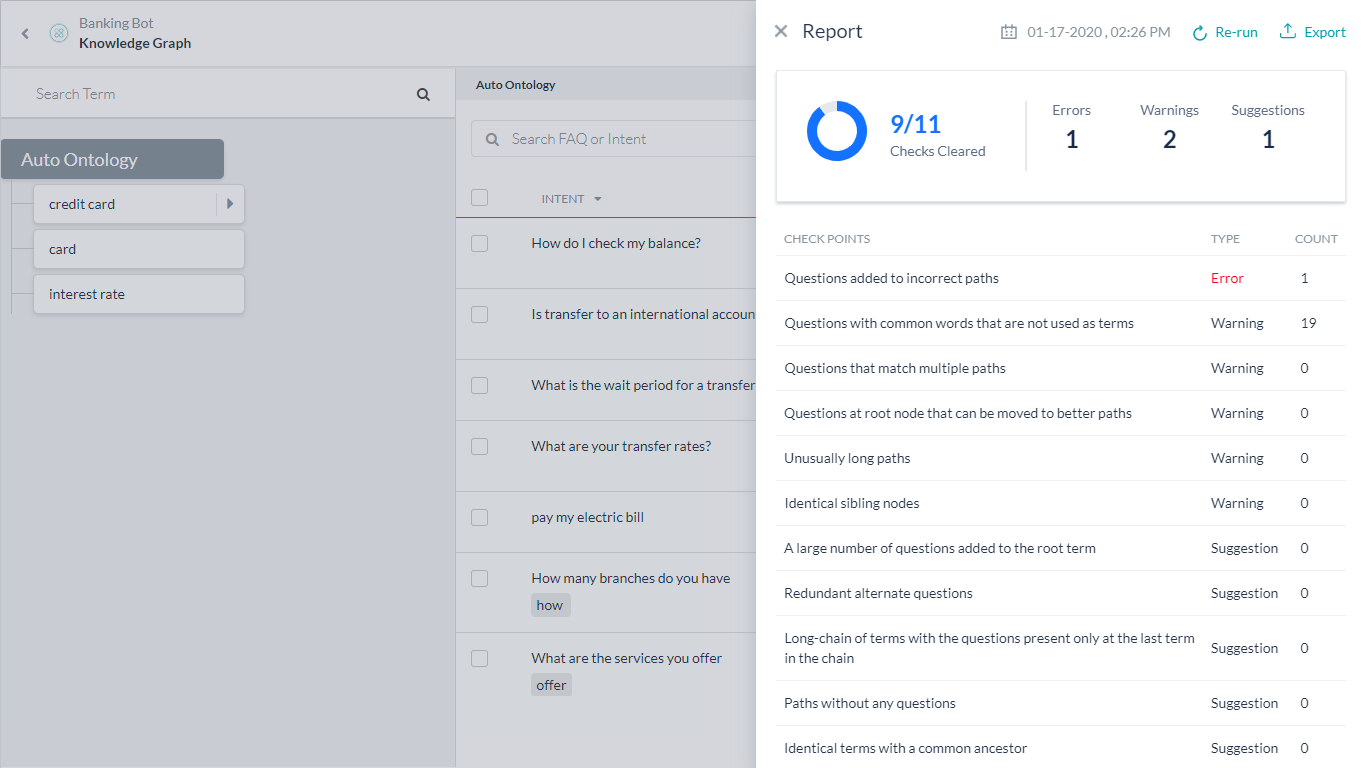
- 検査レポートでは、さまざまなカテゴリで発見された問題数の概要が示されます(詳細は以下をご参照ください)。
- さまざまなカテゴリは以下のグループに分類されています。
- エラー – エラーとは、すぐに修正を必要とする間違ったグラフ定義のことです。
- 警告 – 修正されると、インテント検出を改善するのに役立ちます。最大50件の警告が表示されます。
- 提案 – 実行すると、KGの組織改善に役立ちます。最大10件の提案が表示されます。
- 各カテゴリをクリックすると、詳細なレポートが表示されます。
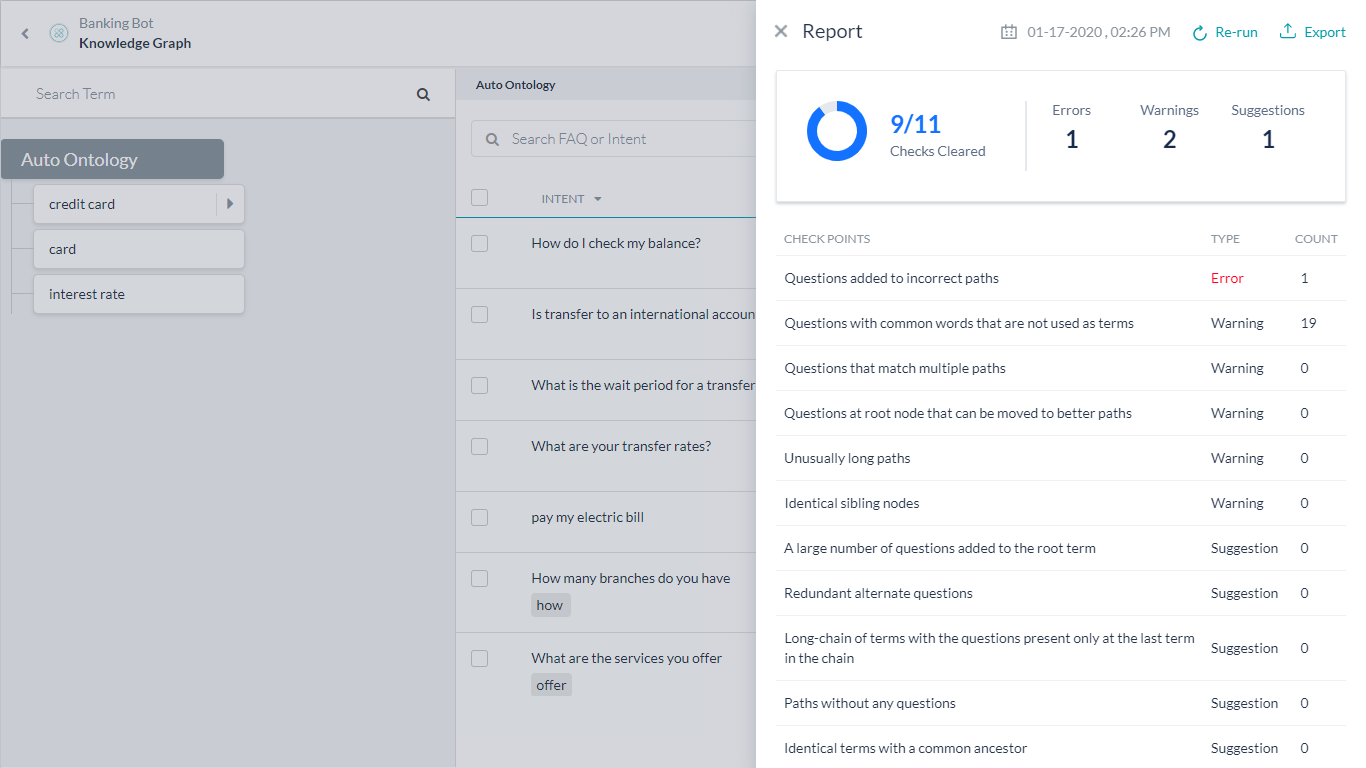
- 50件より多い警告または10件より多い提案の可能性がありますが、最初の50/10件の発生のみがリストアップされます。これらを修正し、分析を再実行して、次のセットを表示する必要があります。
レポートフィールド
以下は、レポートに表示されるフィールドです。
| 問題のタイプ | カテゴリ | 詳細 | 提案 |
|---|---|---|---|
| 間違ったパスに追加された質問 | エラー |
|
質問に用語を含めるようにパスを修正します。 |
| 質問が連鎖の最後の用語にのみ表れる長い連鎖の用語 | 提案 |
|
重要でない用語を回避するか、関連する用語をマージして、パスを減らします。 |
| 共通の祖先を持つ同一の用語 | 提案 |
|
重複を避けるために、子用語を親用語の上に移動させる |
| 質問のないパス | 提案 |
|
このパスに質問を追加するつもりがない場合は、パスを削除する |
| 冗長な代替質問 | 提案 |
|
より広い範囲を含めるために代替質問を変更する |
| ルート用語に追加された大量の質問 | 提案 |
|
質問を適切なパスに移動させる |
| 異常に長いパス | 警告 |
|
不必要な用語を避けたり、関連する用語をマージしたりして、パスを短縮させます。 |
| より良いパスに移動できるルートノードでの質問 | 警告 |
|
質問を推奨パスに移動させる |
| 用語として使用されない一般的な言葉を使用した質問 | 警告 |
|
推奨される拡張子を使用して現在のパスを拡張する |
| 複数のパスに一致する質問 | 警告 |
|
可能性のある曖昧なシナリオを回避するために、パスを見直す |
| 同一の兄弟姉妹ノード | 警告 |
|
同一用語をマージする |
Leave a Reply
A careful analysis of the Knowledge Graph helps in detecting errors in your questions and the path associated with the same that hamper the user experience.
Knowledge Graph Diagnosis tool helps you to identify any inefficiencies in your knowledge graphs and suggest possible corrective actions. Note that these are just guidelines and you need to further analyze the recommendations before going ahead with any changes.
The Knowledge Graph provides an option to initiate an inspection of the graph:
- This option is available only for the in-development version of the Knowledge Graph where there are one or more FAQs added to the graph.
- The analysis considers the thresholds and other configurations of the Knowledge Graph.
- The analysis issues a warning if any node contains more than 25 questions and an advisory to the effect that the training fails if there are more than 100 questions in any node.
- You can invoke the diagnosis, by clicking Inspect on the Knowledge Graph screen.

- The platform analyzes the knowledge graph and provides a report of the analysis.
- You have an option to Re-run the analysis or Export the report. The export option downloads the report in JSON format.
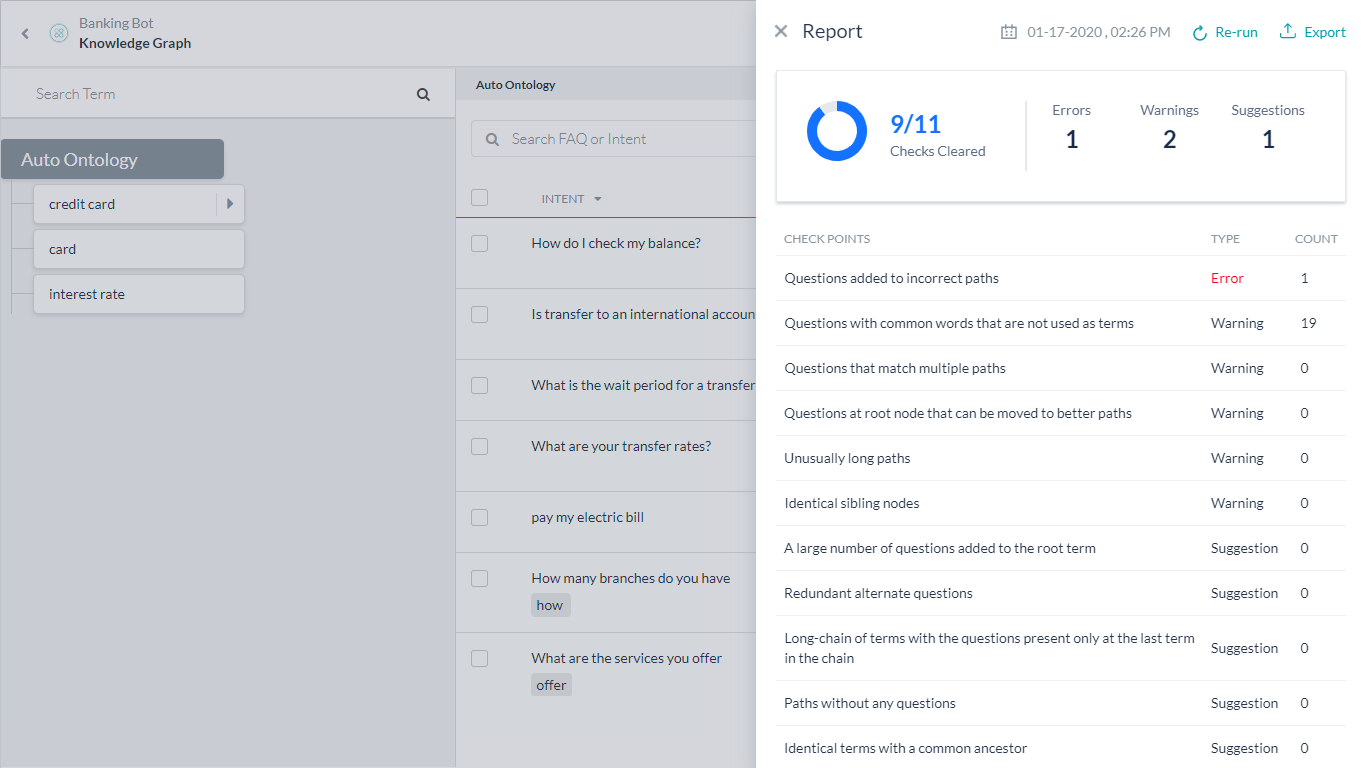
- The inspect report shows an overview of the number of issues found under various categories (see below for details)
- The various categories are grouped as:
- Error – Errors are incorrect graph definitions that need an immediate fix.
- Warnings – When rectified, it help improves intent detection. A maximum of 50 warnings is displayed.
- Suggestions – When implemented, it helps in the better organization of your KG. A maximum of 10 suggestions is displayed.
- Click each category to view the detailed report.
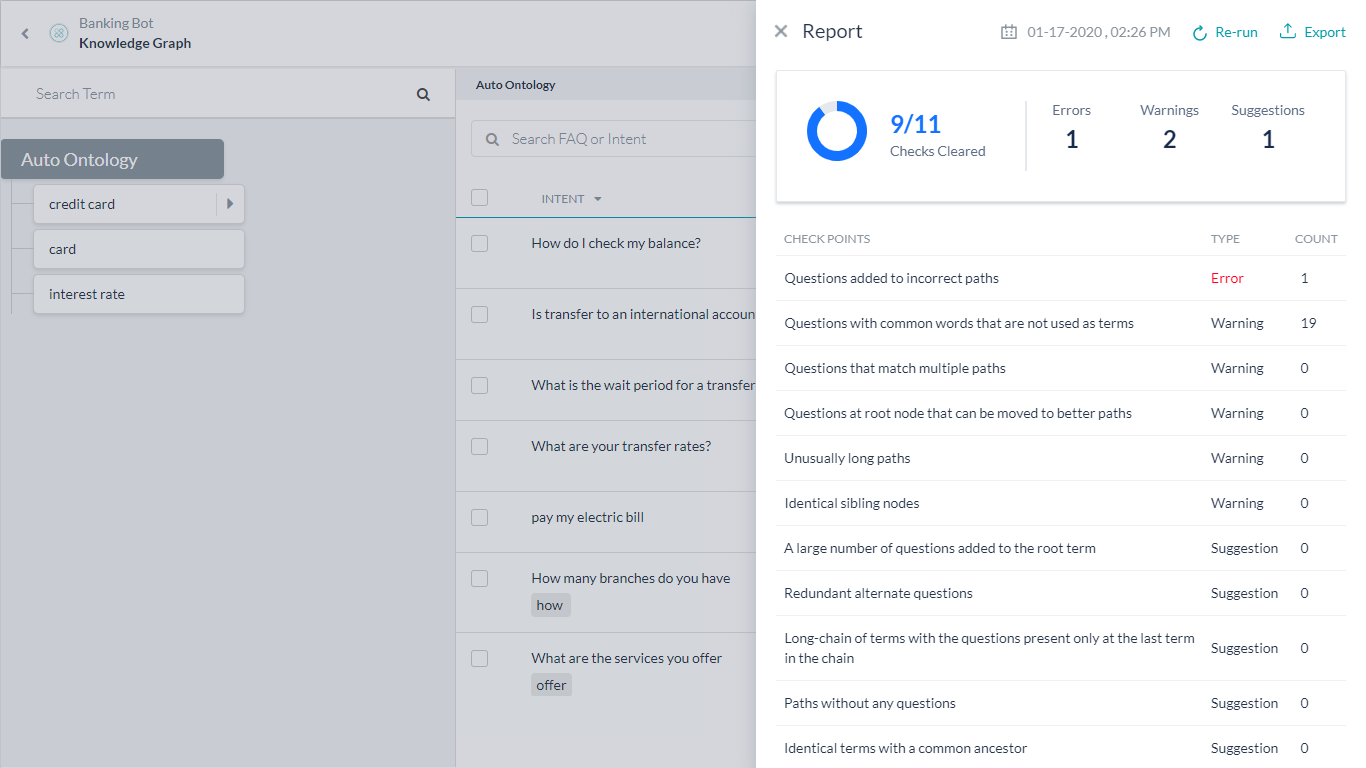
- Chances are that there are more than 50 warnings or 10 suggestions, but only the first 50/10 occurrences of the issue are listed. You must fix the same and re-run the analysis to view the next set.
Report Fields
Following are the fields that are displayed in the report:
| Issue Type | Category | Details | Suggestion |
|---|---|---|---|
| Questions added to incorrect paths | Error |
|
Modify the path to include the terms in the question. |
| Long-chain of terms with the questions present only at the last term in the chain | Suggestion |
|
Reduce the path by avoiding unimportant terms or merge relevant terms. |
| Identical terms with a common ancestor | Suggestion |
|
Move the child terms above their parent terms to avoid duplication |
| Paths without any questions | Suggestion |
|
Remove the path if you do not intend to add any questions to this path |
| Redundant alternate questions | Suggestion |
|
Rephrase alternate questions to include wider coverage |
| A large number of questions added to the root term | Suggestion |
|
Move the questions to the appropriate paths |
| Unusually long paths | Warning |
|
Reduce the path by avoiding unnecessary terms or merging relevant terms. |
| Questions at the root node that can be moved to better paths | Warning |
|
Move the question to the suggested path |
| Questions with common words that are not used as terms | Warning |
|
Extend the current path using the suggested extension |
| Questions that match multiple paths | Warning |
|
Review the paths to avoid possible ambiguity scenarios |
| Identical sibling nodes | Warning |
|
Merge the identical terms |