Kore.aiボット管理コンソールは組織内のKore.aiボットユーザーを登録および管理するための一回きりの手続きです。
管理者コンソールへアクセス
すでにアカウントを登録して設定している場合は、Kore.aiボットストアから直接ボット管理コンソールにログオンできます。Kore.aiアカウントを使用してボットストアにサインオンした後、次のイラストに示すように、ユーザーメニューのボット管理コンソールをクリックします。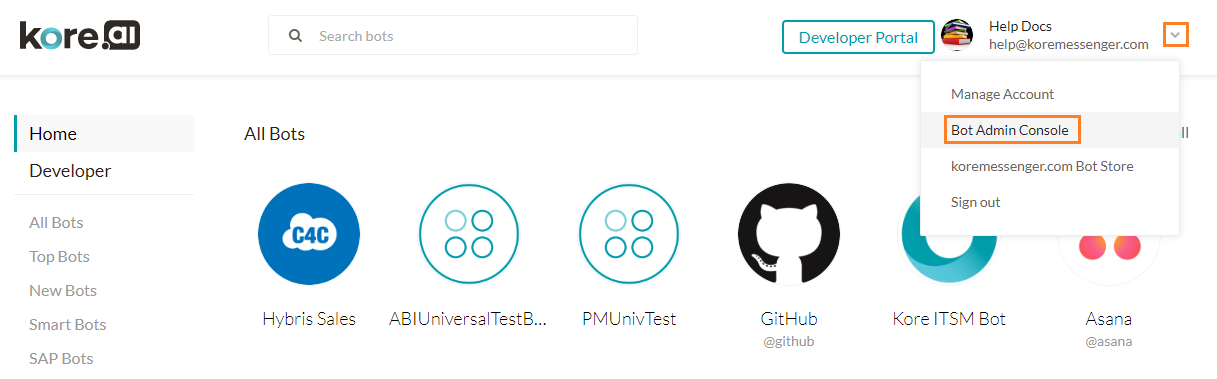 管理コンソールに移動オプションを使用して、ボットビルダーからボット管理コンソールにアクセスすることもできます。
管理コンソールに移動オプションを使用して、ボットビルダーからボット管理コンソールにアクセスすることもできます。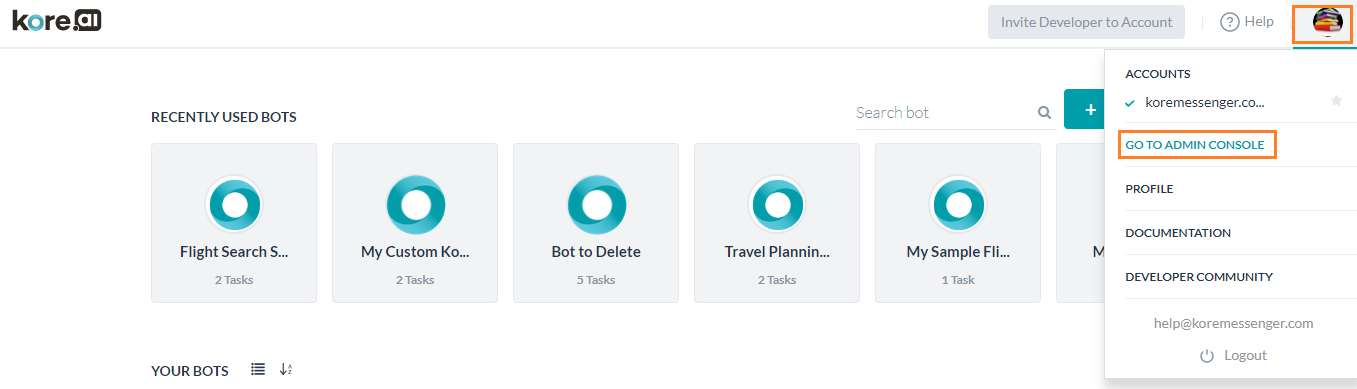 メモ:これらのオプションは、ボットアカウント管理者のみが使用できます。複数のアカウントにアクセスできる場合は、同じものがリストされ選択できます。 そのうちの一つをデフォルトのアカウントとして設定できます。Kore.aiは追加のセキュリティレベルが適用され、ボット管理セッションは15分のアイドル時間の後にタイムアウトになります。このようなシナリオでは、自身のアカウントのボット管理コンソールに移動し、再度サインインするように求められます。
メモ:これらのオプションは、ボットアカウント管理者のみが使用できます。複数のアカウントにアクセスできる場合は、同じものがリストされ選択できます。 そのうちの一つをデフォルトのアカウントとして設定できます。Kore.aiは追加のセキュリティレベルが適用され、ボット管理セッションは15分のアイドル時間の後にタイムアウトになります。このようなシナリオでは、自身のアカウントのボット管理コンソールに移動し、再度サインインするように求められます。
Kore.aiボット管理コンソールの詳細と操作についてはこちらを参照してください。
Kore.ai 봇 관리자 콘솔은 조직에서 Kore.ai 봇 사용자를 등록하고 관리할 수 있는 원스톱 장소입니다.
관리자 콘솔 접근하기
계정을 이미 등록하고 설정한 경우, Kore.ai 봇 스토어에서 바로 봇 관리자 콘솔에 로그인할 수 있습니다. Kore.ai 계정을 사용하여 봇 스토어에 로그인한 후, 다음 그림과 같이 사용자 메뉴에서 봇 관리자 콘솔을 클릭할 수 있습니다. 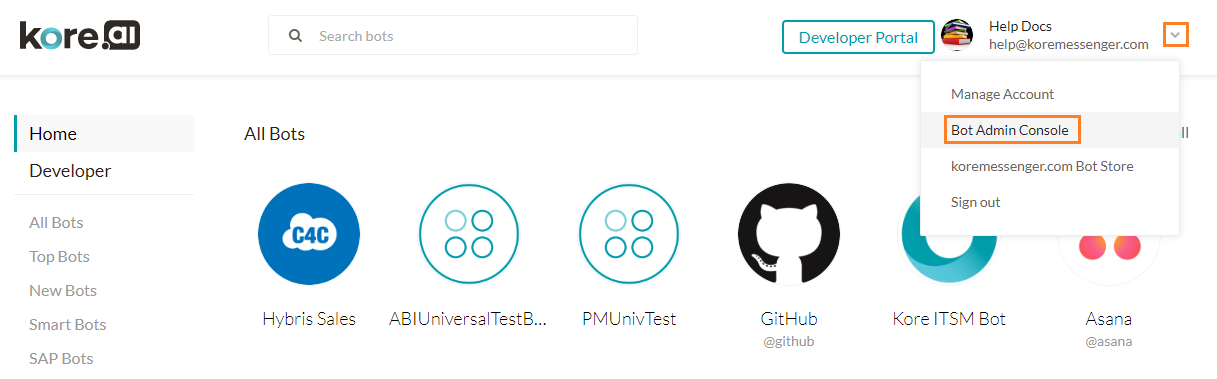 관리자 콘솔로 이동 옵션을 사용하여 봇 빌더에서 봇 관리자 콘솔에 접근할 수도 있습니다.
관리자 콘솔로 이동 옵션을 사용하여 봇 빌더에서 봇 관리자 콘솔에 접근할 수도 있습니다. 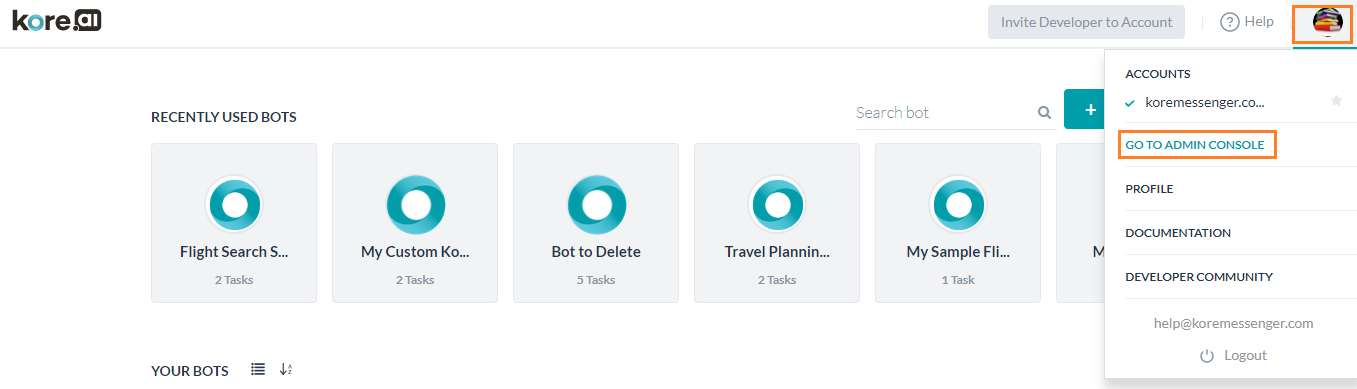 참고 사항: 이 옵션은 봇 계정 관리자만 사용할 수 있습니다. 여러 계정에 접근할 수 있는 경우, 선택할 수 있도록 목록으로 표시됩니다. 계정 하나를 기본 계정으로 설정할 수 있습니다. Kore.ai는 추가 보안 수준이 적용되어 있으므로 유휴 시간 15분 후 관리자 세션이 타임아웃 됩니다. 이러한 경우, 계정 봇 관리자 콘솔로 이동되고 다시 로그인하라는 메시지가 표시됩니다.
참고 사항: 이 옵션은 봇 계정 관리자만 사용할 수 있습니다. 여러 계정에 접근할 수 있는 경우, 선택할 수 있도록 목록으로 표시됩니다. 계정 하나를 기본 계정으로 설정할 수 있습니다. Kore.ai는 추가 보안 수준이 적용되어 있으므로 유휴 시간 15분 후 관리자 세션이 타임아웃 됩니다. 이러한 경우, 계정 봇 관리자 콘솔로 이동되고 다시 로그인하라는 메시지가 표시됩니다.
Kore.ai 봇 관리자 콘솔을 자세히 알아보고 작업하려면, 여기를 참조하세요.
Leave a Reply
The Kore.ai Bots Admin Console is a one-stop destination to enroll and manage Kore.ai Bot users in your organization.
Accessing Admin Console
If you have already registered and set up your account, you can log on to the Bots Admin Console directly from the Kore.ai Bot Store. After you sign on to the Bot Store using your Kore.ai account, you can click Bots Admin Console on your user menu as shown in the following illustration.
You can also access the Bot Admin Console from the Bot Builder using the Got To Admin Console option.
NOTE: These options are available only for Bot account Admin.
In case you have access to multiple accounts, the same will be listed for selection. You can set one as the default account.
Kore.ai applies an added level of security and as such the Bot admin session times out after 15 mins of idle time. In such scenarios, you will be taken to your account bot admin console and asked to sign-in again.
To know more and work with Kore.ai Bot Admin Console, refer here.